In the realm of troubleshooting, Google Cloud is constantly striving to discover innovative ways to simplify the process for our valuable customers. Today, we are thrilled to introduce a new and exciting feature that aims to enhance your troubleshooting experience: recommended interactive playbooks for Google Kubernetes Engine (GKE).
Improving Mean Time to Resolution (MTTR) with Interactive Playbooks
When faced with unfamiliar issues that have been commonly observed in the past, our new playbooks serve as invaluable resources, allowing you to swiftly resolve problems and expedite your Mean Time to Resolution (MTTR).
Simplifying the Troubleshooting Process for GKE
Let’s delve into an example scenario involving a GKE cluster and an application that is requesting more resources than what is currently available, such as memory or CPU. In this situation, it often occurs that one or more Pods become marked as ‘unschedulable.’

The issue of Pods being marked as ‘unschedulable’ is a prevalent one, and our extensive documentation covers it comprehensively. However, let’s explore how we can streamline the troubleshooting process even further.
Analyzing Logs and Metrics for Effective Troubleshooting
By examining the logs and metrics, we can determine that the Pods within the Deployment have requested a higher amount of memory than what is presently available. However, the node itself has an abundance of resources, and there are no maximum limits imposed on Pods. To resolve this particular issue, we have two viable options: adjusting the amount of memory the Pod requests or increasing the size of our cluster.
Customizable Dashboard for Tailored Troubleshooting
Our newly introduced dashboard offers customization capabilities, allowing you to personalize your troubleshooting experience according to your specific needs and organizational requirements. Feel free to add or remove components based on relevance and relevance to your unique situation.
Available Playbooks and Future Updates
At present, we are pleased to offer two playbooks: “Unschedulable Pods” and a playbook designed to address the issue of repeated deployment crashes, commonly referred to as “CrashLoopBackOff.” In the near future, we will also provide playbooks for addressing Memory and CPU scaling issues.
These playbooks will appear as notifications whenever issues are detected within your clusters. We genuinely hope that this new feature will prove instrumental in your troubleshooting journey. As always, we value your input and encourage you to share any questions or feedback regarding our product by utilizing the question mark icon on the page.
In conclusion, our commitment to simplifying troubleshooting remains unwavering. With the introduction of recommended interactive playbooks for Google Kubernetes Engine (GKE), we aim to empower you with efficient tools to tackle challenges, ultimately maximizing your productivity and ensuring a seamless experience.
Source:GOOGle Cloud


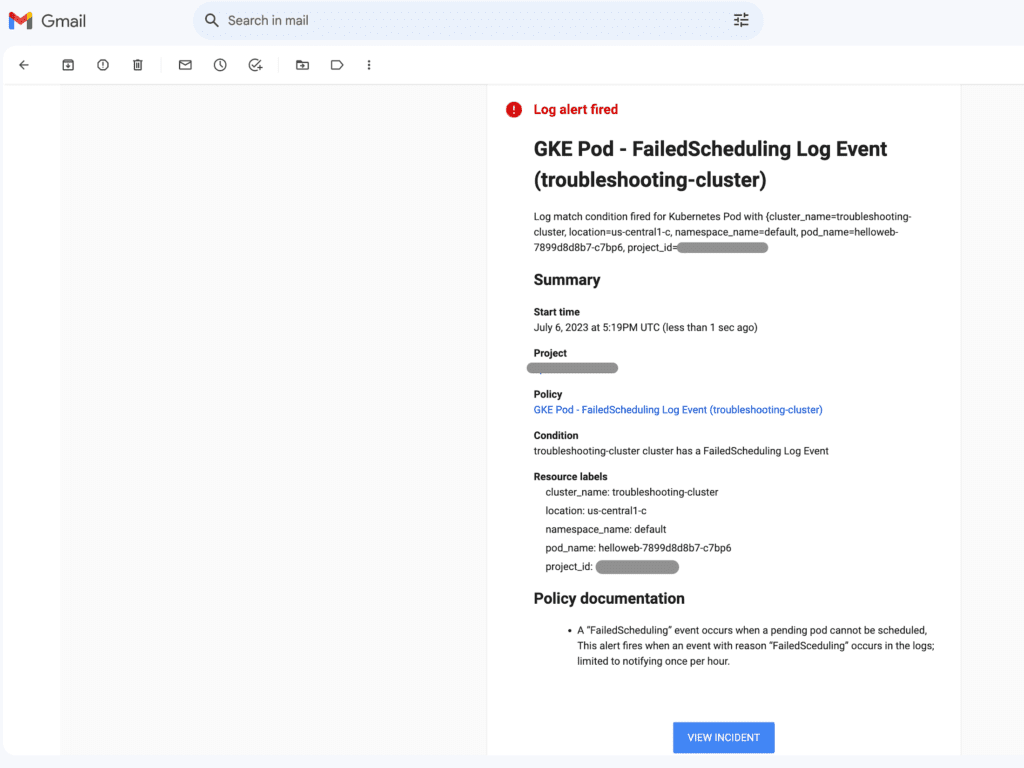
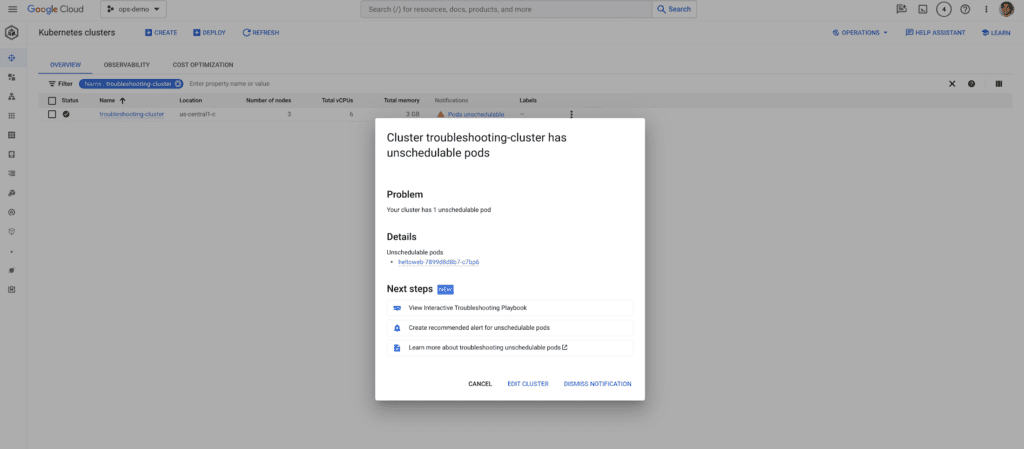

[…] Pixel Fold is Google‘s first attempt at developing a foldable smartphone. It has a distinct appearance compared to […]
[…] removal of the SIM card slot from the Pixel 8 by Google is not a major […]
[…] application load balancers distribute HTTP and HTTPS traffic to Compute Engine, GKE, Cloud Run, on-premises, and other cloud backends. Regionally, Internal Application Load Balancer […]
[…] correct tools, we’ve made it easier to right size through the Google Cloud FinOps Hub and the GKE Cost Optimization center. correct-sizing your infrastructure has never been […]
[…] available in public preview are support for IPv6 and node pools for IAM-governed tags on Google Kubernetes Engine (GKE). The Cloud Firewall Essentials grade offers tag […]
[…] Stateful HA Controller: For any operational application running on Google Kubernetes Engine (GKE), designing for application needs is a crucial business consideration. The case for stateful […]
[…] is the first of a series of posts explaining why administrators and architects should to use Google Kubernetes Engine (GKE) to create batch processing […]
[…] Kubernetes, an open-source container orchestration technology, simplifies containerized app and service deployment, administration, and scaling in modern IT infrastructure. […]
[…] is widely used by clients running stateful apps on Google Kubernetes Engine (GKE). See this blog for background information on the advantages of combining the […]
[…] integration with Google Compute Engine and Google Kubernetes Engine (GKE) to provide reliable operations environments, autoscaling, auto-checkpointing, […]
[…] can run the same Kubernetes as Google Kubernetes Engine in the cloud on their own hardware and data centers using GKE Enterprise capabilities to manage […]
[…] may prioritize misconfigurations and exposures in Amazon Elastic Kubernetes Service and Google Kubernetes Engine clusters by having improved insight into containerized […]
[…] you use Google Kubernetes Engine for workload execution, it’s likely that you have encountered “cold starts,” […]