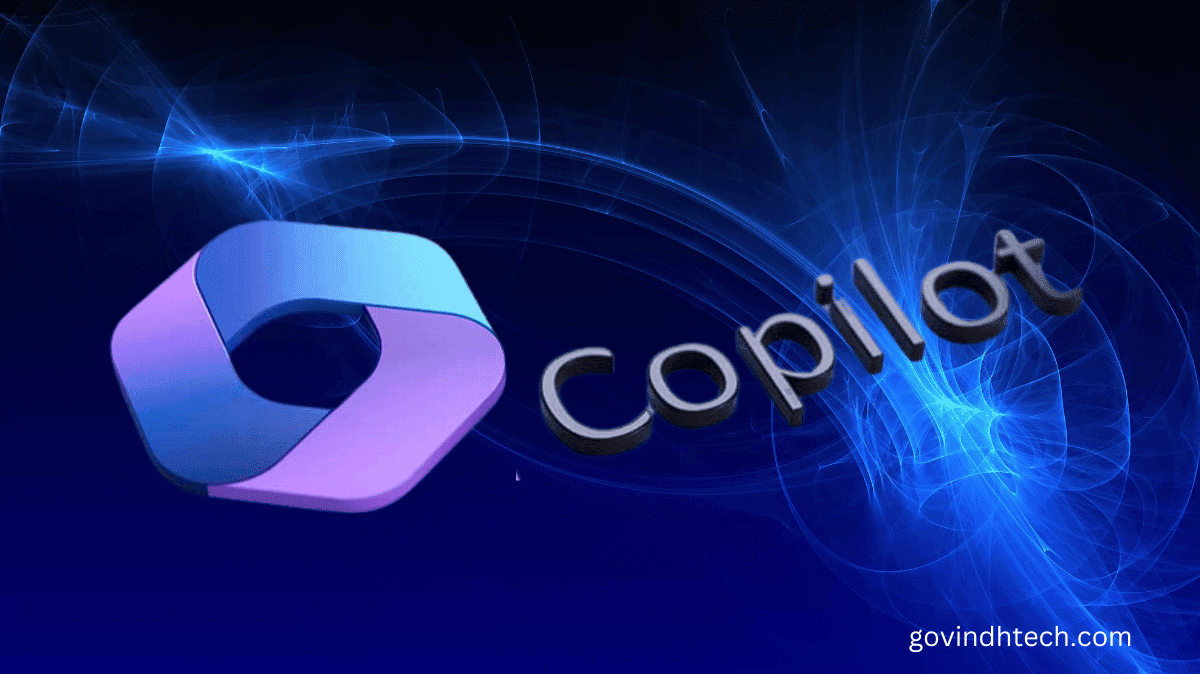Microsoft Recall Features
Microsoft has revealed a major update to its contentious Windows 11 Recall feature. Microsoft Recall’s continual background screenshot capturing, first seen in the Surface Copilot+ PCs running Snapdragon chips, raised a flurry of privacy worries. Microsoft has changed course and made Microsoft Recall an opt-in function in response to customer feedback and security researcher discoveries.
What is remembered?
Microsoft Recall is an artificial intelligence (AI) function that lets users search for anything they’ve previously seen on their computer in an effort to improve user experience. It does this by taking regular, background screenshots using the AI capabilities built into the gadget. This generates a database of your previous actions that can be searched, allowing you to locate particular programmes, files, or even graphic components that you have previously used.
Why is there controversy?
Microsoft Recall’s operation aroused privacy concerns, even though the idea of a “photographic memory” for your PC seemed enticing. It was found by security researchers that the search data and screenshots that were taken were saved in plain text, leaving them open to access by unauthorised individuals. This raised questions about possible abuse and privacy violations, especially in light of the frequent screenshot taking.
Microsoft’s Reaction and Modifications
Microsoft recognised the issues raised by the security and user communities. Microsoft Recall announced a number of significant adjustments to address these problems in a blog post by corporate vice president of Windows and devices Pavan Davuluri.
Opt-in Feature
The most significant change to the opt-in feature is that Windows 11 devices will no longer have Recall enabled by default. Microsoft Recall can be expressly enabled by users either during setup or subsequently via system settings, giving them total control.
Improved Security
To better protect the data saved by Recall, Microsoft is putting in place stronger encryption measures. This makes sure that the screenshots and search data you took are unreadable even if someone manages to access your smartphone.
Windows Hello Integration
Using Windows Hello for Recall capability is required and adds an extra degree of protection. Via PIN, fingerprint scanning, or face recognition, Windows Hello enables biometric authentication. This guarantees that the screenshots and search history inside Microsoft Recall are only accessible to authorised individuals.
Transparency and User Control
Microsoft wants to give users more control over Recall while also increasing transparency. The feature’s operation and the data it gathers will be made transparent to users through accessible explanations. Furthermore, they will always have the option to control and remove the search history and screenshots that have been saved.
The Path Forward for Recall
Although making Microsoft Recall opt-in helps with the immediate privacy problems, there are still concerns about its long-term sustainability. Some users, particularly those handling sensitive data, may still find the basic feature of taking screenshots in the background unappealing. Microsoft Although making Recall opt-in helps with the immediate privacy problems, there are still concerns about its long-term sustainability. Some users, particularly those handling sensitive data, may still find the basic feature of taking screenshots in the background unappealing.
Here are a few current conversations about Microsoft recall:
Microsoft will have to decide how to satisfy users’ needs for privacy protection while still providing a useful search tool. Putting in place precise control over the kinds of content that Recall records could be one way to do this.
Effect on Performance
Taking screenshots in the background all the time may have an adverse effect on system performance, particularly for devices with poor specifications. In order to minimise resource utilisation, Microsoft will need to optimise the feature.
On-Device AI’s Future
Microsoft Recall is a creative application of on-device AI that improves user experience. It also draws attention to the difficulties in striking a balance between privacy issues and utility in an AI-driven future.
User experience impact
Although privacy is important, it’s important to think about the potential user experience effects of an opt-in recall. Will the lack of automated background capture make the search capability less useful for users?
The future of AI-powered search
Microsoft Recall offers an early look at operating system-level AI-powered search features. Finding the right balance between privacy and convenience will become more difficult as technology develops.
Microsoft has demonstrated a commitment to the responsible development of its AI technologies by addressing user concerns and making necessary improvements. Recall’s and related features’ future success will hinge on their capacity to provide a worthwhile user experience while upholding the strictest security and privacy regulations.
In conclusion
Microsoft took a step in the right direction by making Recall opt-in, in response to user privacy concerns. It indicates the company’s readiness to consider customer input and modify its features as necessary. Though it is unclear what the future holds for Microsoft Recall, this modification gives users greater power and allows for a more private implementation.
Remember that this is an evolving story, and that Microsoft Recall will likely undergo more improvements in the future. In order to build a more secure and user-friendly experience, Microsoft may add new features or alter current ones as they collect additional user data and input.