MPG EZ120 ARGB
MSI will explain to you how to pair your preferred fan hub with the MPG EZ120 ARGB 3pcs/pack lighting effects.
Before they begin, let’s take a quick look at the MPG EZ120 ARGB fan hub. Using an MCU (controller integrated circuit), the hub manages the fans attached to it. The maximum fans can handle up to 6 fans for a single port and 18 fans for a single hub at once due to power constraints.
First, attach the hub to the motherboard and all of the MPG EZ120 ARGB fans in your PC construction to the hub. The hub can be connected to the motherboard using fan cables or the JAF or ARGB connectors that are specific to MSI.
The JAF is a special 7-pin cable that combines the fan and ARGB into a single cable, eliminating the need for additional cable management. Some motherboards from the MSI Z790 MAX series come with the special JAF pin header. If the JAF feature is not supported by your motherboard, you can connect using standard ARGB and fan wires.
The next step is to download MSI Centre once everything is properly linked. Download the Mystic Light utility from feature sets after downloading MSI Centre 2.0.35.0 from its product page. Alternatively, you can update to the most recent version via live update.
Ambient Lighting Configuration
Configure the fan hub and MPG EZ120 ARGB either when you first set them up or later on. This parameter makes sure the loop is operating correctly.
You can now select lighting themes based on your personal preferences. All RGB devices that the MSI motherboard has recognised are displayed on the first page. With MPG EZ120 ARGB, you may design your own unique style or synchronise light effects with the motherboard.
- Go to the hub page and un-sync the hub. Different colors/effects can be configured by port, or you can set up MPG EZ120 ARGB lighting effects concurrently.
- From the four preset effects steady, breathing, colour cycle, and wave select one. Additionally, you can choose to add the selected lighting effect to the fan’s top, bottom, or all of its zones, or only to the fan blades. You may adjust the colour temperature, brightness, speed, and direction. The single connecting cable is when the colorwise direction begins, and vice versa.
- See a preview of the effect you’ve selected; any changes you make will instantly appear on the fans. Examine the lighting effects and adjust until every last element is flawless.
- Remembering to click the apply button in order to save the adjustments is the most crucial step.
Prepare ahead of time and customise the setup
Try the customise page if you want to create a distinctive vibe. Your creativity is given a mixer on the customise page. Various colours and effects can be configured for each fan or zone. Additionally, you can specify a distinct direction or speed for every zone. You can save time by using multi-choose when implementing a single configuration for multiple zones. Here’s an illustration of selecting fans’ frames all at once in a hurry.
It’s your chance to express your feelings now. They are forward to see your imaginative approaches.

SMART VIBES WITH EFFORTLESS
A new fan product, the MPG EZ120 ARGB, simplifies the process of managing cables during PC building, saving time and effort. It’s as easy as joining the fans together with magnetic pieces, which resemble kid-sized building blocks. Additionally, you may adjust the RGB lighting settings in MSI Centre by adjusting the colour and effects in sync with the motherboard. Flaunt your carefree attitude with ease.
Blocks in magnetic connectors
By replacing the ARGB and standard fan cables with connector blocks, it becomes more easily connectable and cableless. There are two block connections: one for the ARGB signal and synchronisation, and another for fan power delivery and speed control. In addition to providing power and signal, the blocks also help to fortify the bonds amongst the supporters.
The magnetic design
- The fan frame’s integrated magnet facilitates a good connection between the fans.
- Additionally, each MPG EZ120 ARGB block features an inbuilt magnet that provides power and signals to the fan while connecting effectively.
Simple Cable Routing
CABLE-LESS
There is just one connection that connects to the motherboard or fan hub, regardless of whether the chassis supports two or three 120 mm system fans on the same side.
DAISY-CHAIN LINKAGE
Fan connections on separate sides of the chassis are made via a daisy-chain cable. When the motherboard lacks a proper fan header, it aids in the routing of the cable for the rear I/O fan.
- Only three fans per pack are available for daisy-chain cables.
Adaptable Fan Blade Style
While airflow is more crucial to chassis heat dissipation than high air pressure, which is required for liquid coolers, MPG EZ120 ARGB is appropriate for both applications. Its nine-blade design allows for constant cooling of your rig with a maximum air pressure of 2.56 mmH2O and a maximum airflow of 73.82 CFM.
DYNAMIC FLUID BEARING INCLUDING ADDITIONAL NUT FIXING
The bearing’s vibration is what causes the noise in a standard FDB structure. The longevity of the fan is also impacted by vibration. With an additional nut attaching structure, the proprietary structural design optimises the original fluid dynamic bearing (FDB) design, reducing noise levels and increasing longevity.
Copper Tube
Additionally, it has great mechanical strength, lifespan resistance, and resistance to scaling when Copper Tube is used.
Improve your work using fan hub
The hub can accommodate up to 18 MPG EZ120 ARGB fans and has four expansion connectors. It maximises ventilation and lighting needs at the same time and provides design and extension options.
Fan hub is limited to three fans per box.
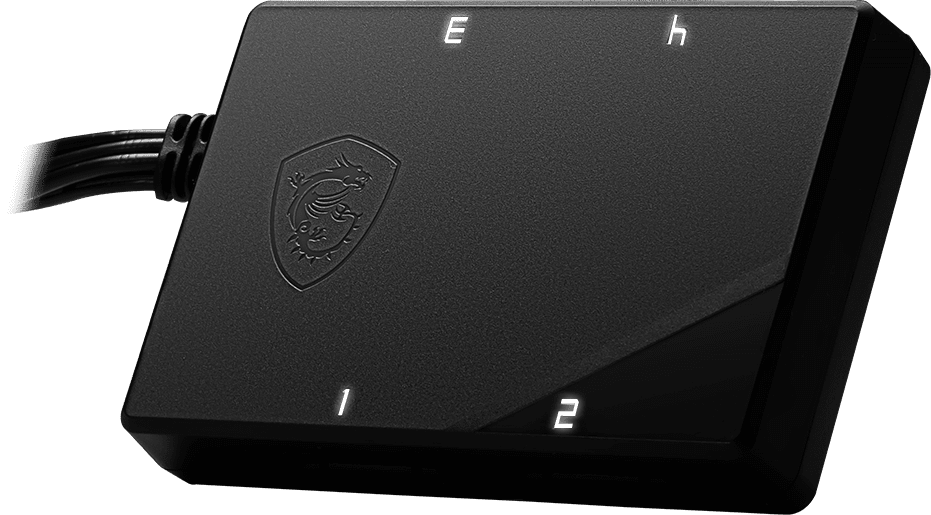
ENTIRE POWER IN YOUR HANDS
The MSI Centre allows you to configure everything, including the ARGB lighting control, fan speed, and MPG EZ120 ARB.
EZ120 ARGB / WHITE MPG
- Magnetic Connector Block with Patent
- Magnetic Design enhances the installation process.
- Unique Dynamic Fluid Bearing with Additional Nut Fixing
- Copper Tubing
- Extra features: Three fans per set come with a fan hub and a daisy-chain cable.

