AWS are pleased to announce today the general availability of myApplications enabling application operations, a new suite of features designed to make it easier for you to launch, manage, and grow your apps on AWS more quickly. You can more easily manage and keep an eye on the price, performance, security posture, and overall health of your AWS applications with the help of myApplication in the AWS Management Console.
You may access an Applications widget that lists the applications in an account through the Console Home, where you can also access the myApplications experience. With the new construct application wizard, connecting resources in your AWS account from a single console view makes it easier than ever to construct applications. You can interact with your generated applications by having them show up automatically in myApplications.
Key application metrics widgets are displayed in an overview format on the applications dashboard when you select your application from the Applications widget in the console. You can search, troubleshoot, and optimize your applications here.
You can take precise action on resources in the related services, including Amazon CloudWatch for application performance, AWS Cost Explorer for cost and use, and AWS Security Hub for security findings, with only one click on the apps dashboard.
How to use myApplications
To begin, select Create application from the Applications widget on the AWS Management Console Home. Enter the name and description of your application in the first stage.
You can add your resources in the following step. AWS Resource Explorer is a managed capability that makes it easier to search for and find your AWS resources across AWS Regions. You should turn it on and set it up before you can search and add resources.
To add resources to your applications, select them by choosing Add resources. Additionally, you have the option to search by tag, phrase, or Amazon CloudFormation stack to integrate resource groups and control your application’s whole lifetime.
Following confirmation, the myApplications dashboard will immediately be created, your resources will be uploaded, and new awsApplication tags will be applied.
Let’s now examine the widgets that may be helpful
You can identify which application you are working on by looking at the name, description, and tag displayed in the Application summary widget. The application’s current and projected month-end costs, the top five billed services, and a monthly application resource cost trend chart are all displayed by the Cost and consumption widget, which displays your AWS resource costs and consumption via AWS Cost Explorer. You can keep an eye on your spending, search for irregularities, and click to act when necessary.
The Compute widget displays basic metrics like Amazon EC2 instance CPU utilization and AWS Lambda invocations, together with trend charts from CloudWatch that aggregate application compute resources and information about which is alarming. You can also examine how the application functions, search for irregularities, and take appropriate action.
The Monitoring and Operations widget shows service level objectives (SLOs), standardized application performance indicators from CloudWatch Application Signals, and alarms and notifications for resources related to your application. You are able to keep an eye on current problems, evaluate patterns, and promptly locate and investigate any problems that could affect your application.
The highest priority security findings found by AWS Security Hub are displayed in the Security widget. Findings are arranged according to service and severity, allowing you to keep an eye on their security posture and click to intervene as necessary.
In order to help you determine compliance and take appropriate action, the DevOps widget compiles operational data from AWS System Manager Application Manager, including fleet management, state management, patch management, and configuration management status.
To help you with the process of reviewing and adding tags to your application, you can also utilize the Tagging widget.
Currently accessible
With the new myApplications feature, you can simply manage and monitor apps on AWS with a new application-centric interface.
The following AWS Regions have myApplications capability: Europe (Frankfurt, Ireland, London, Paris, Stockholm), Middle East (Bahrain), Asia Pacific (Hyderabad, Jakarta, Mumbai, Osaka, Seoul, Singapore, Sydney, Tokyo), South America (São Paulo), US East (Ohio, N. Virginia), US West (N. California, Oregon), and South America (São Paulo).

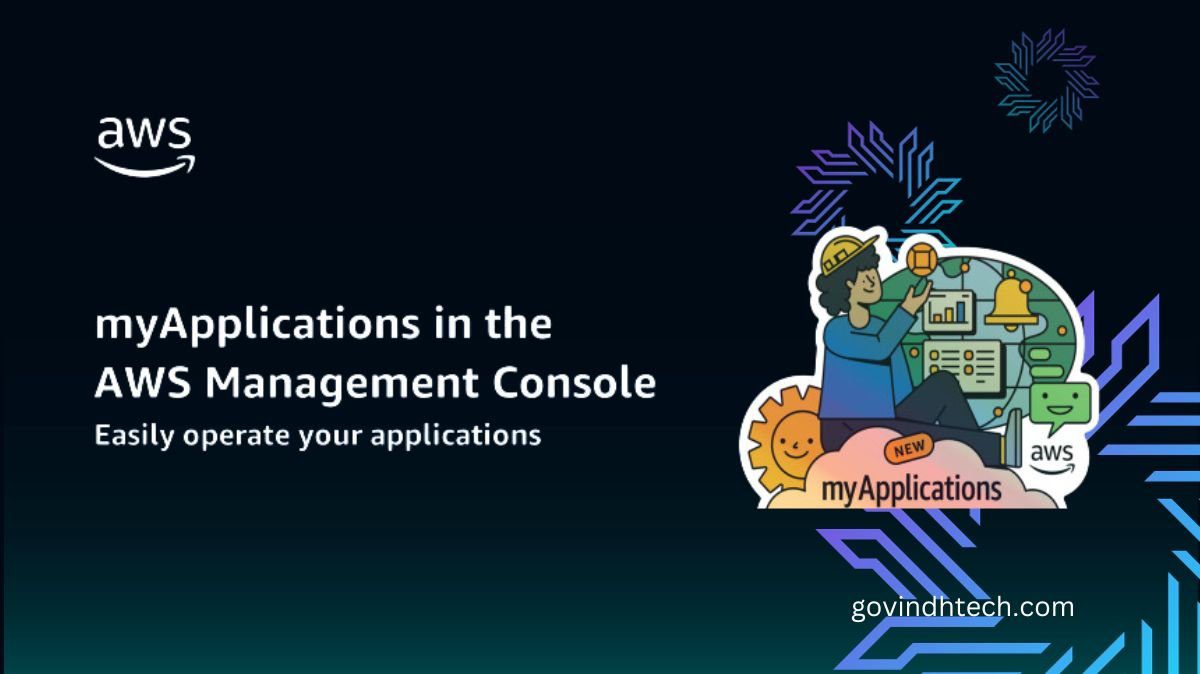
[…] Amazon Web Services, researchers and engineers at top pharmaceutical and techbio firms may now quickly and simply use […]