With support for the most recent NVIDIA technologies and AI features, the GeForce RTX 4060 or GeForce RTX 4060 Ti are well-liked choices if you’re wanting to replace your PC with a new GPU (also known as a graphics card or video card).
Enjoy the newest, best-looking games available. Utilize NVIDIA DLSS with AI to improve graphics and speed up performance. NVIDIA Reflex lets you play games faster and more responsively. Next-generation ray tracing can help you achieve even greater immersion. Additionally, receive regular Game Ready Driver upgrades that support the newest and best games, keeping your PC operating at peak performance.
The finest graphics card for gaming, information on comparing GPUs, and checklists for system upgrades are all included below.
What Does a Video Card Do and What Is It?
The graphics of a game are run by a graphics card, often known as a video card, VGA, or GPU, and are shown on your TV or monitor. It is powered by cables from your power supply and plugs into the motherboard of your computer (PSU).
A dedicated GPU, such as an RTX 4060 or 4060ti, is required if you wish to play popular and contemporary games, even though some CPUs have limited graphics processing power. The most common gaming resolution, 1080p, will be supported by these graphics cards on your PC, giving you excellent HD graphics.
Many monitors and TVs feature smoother refresh rates, such as 120Hz, which graphics cards can transmit to numerous displays at once.
ASUS, Colorful, Gainward, GALAX, GIGABYTE, INNO3D, KFA2, MSI, Palit, PNY, and ZOTAC are vendors of NVIDIA video cards. Additionally, a few locations sell limited NVIDIA Founders Edition versions straight from the NVIDIA website.
Major brands like HP Omen, Lenovo Legion, Dell, Alienware, Acer, ASUS, and MSI as well as top system builders like CyberPower PC, Digital Storm, Falcon NW, IBUYPOWER, Maingear, Origin, NZXT, Puget, and many more offer fully assembled systems with GeForce graphics cards inside.
The GeForce RTX 4060’s cost and features
In June 2023, GeForce RTX 4060 graphics cards were initially made available. The 4060 RTX specs are as follows:
- 28 GB of GDDR6 VRAM, 3072 CUDA Cores, 2.46 GHz Boost Clock, and $299 is the MSRP.
- When playing games, the average power consumption is under 110W.
- Meant to be used in conjunction with a 1080p gaming display
- It is the entry-level model for the newest NVIDIA GPU architecture design, called Ada Lovelace, and is the least priced 40 Series GPU. It has capabilities like AI DLSS 3.5, stunning Ray Tracing, quick and effective AV1 video encoding, and more.
- These GPUs continue the trend of earlier generation 60-class cards being widely available and enabling 1080p high-frame rate games, particularly multiplayer ones.
- Around the world, a number of reputable, well-known manufacturers and sellers carry NVIDIA RTX 4060.
GeForce RTX 4060 and 4060 Ti Graphics Cards specs comparisons as shown below:
| GeForce RTX 4060 Ti | GeForce RTX 4060 | |
|---|---|---|
| NVIDIA CUDA Cores | 4352 | 3072 |
| Boost Clock (GHz) | 2.54 | 2.46 |
| Memory Size | 16 GB or 8 GB | 8 GB |
| Memory Type | GDDR6 | GDDR6 |
Checklist for RTX 4060 Upgrades
When the time comes to upgrade your PC with a new graphics card, make sure your system is prepared and that the card you choose fits your needs by simply going through this checklist:
Verify the power supply and casing compatibility of your system. For instance:
1.If the GPU calls for a “550W power supply,” you should find out how much power your present PC’s PSU can handle. On the power supply itself that boxy thing normally found at the bottom right of a case with a number of cables flowing out of it and your plug from the wall going into it this is usually written in large, bold characters.
2.One PCIe 8-pin cable from your power supply is needed for many 4060 GPUs. However, some could need additional or a 12-pin cable. Examine the features and specifications of the graphics card, then consult your power supply’s handbook to determine which cables to install where and whether you have enough of them to power the GPU.
3.What is the monitor’s resolution? Nvidia advise choosing an even quicker GeForce RTX 40 Series GPU if the resolution of your monitor is 2560×1440 or higher. In 1920×1080 resolution, you’re in luck. While playing at 2560×1440, frame rates will be reduced. It’s always advised to play at your monitor’s native resolution because if you choose to play at 1080p on a 1440p display, you’ll be upscaling graphics to 1440p, which on certain monitors can be rather fuzzy.
Which Graphics Card for RTX 4060 Should You Purchase?
- If cost is your primary consideration, the following two-fan cards all of which are somewhat compact and retail for $300 or less at the time of writing are among the finest values.
- GeForce RTX 4060 8GB SOLO PNY from ZOTAC Gaming Radeon RX 4060 8GB VERTO Dual Fan GeForce
- WINDFORCE OC GIGABYTE GeForce RTX 4060
Most RTX 4060 dual-fan devices are compatible with ITX casings.

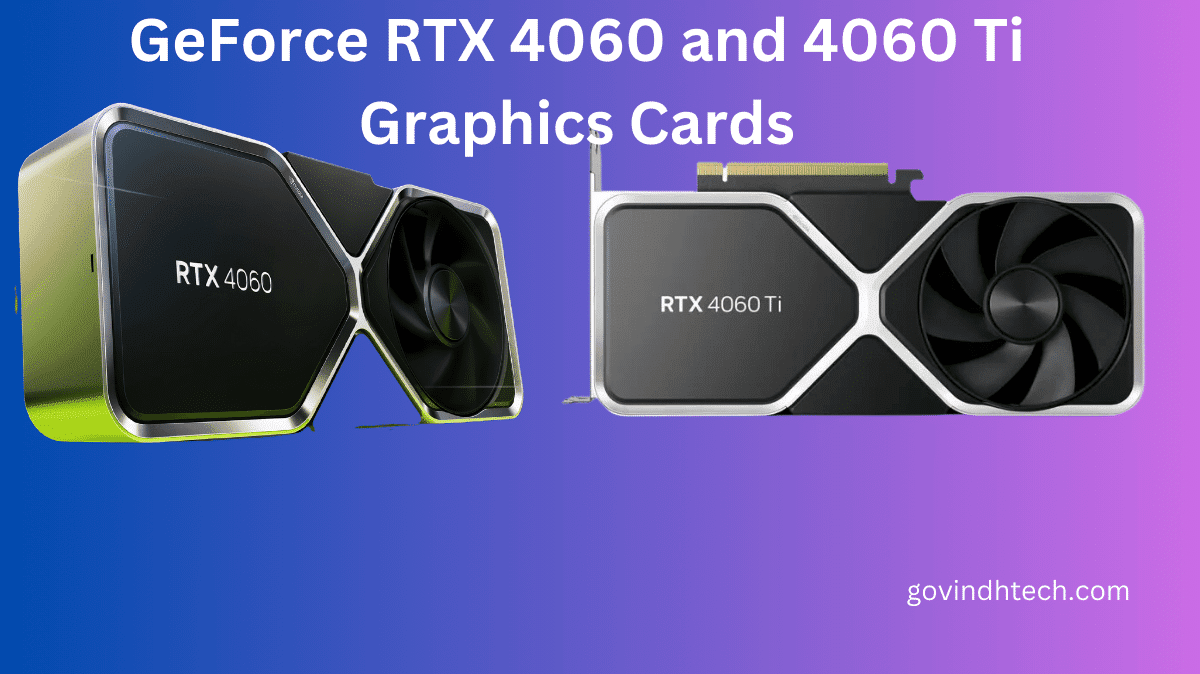
[…] and 5376 stream processors. It also includes a 2450 MHz Boost Clock and a 2075 MHz Game Clock. This graphics card supports 4K gaming at high settings with 20 gigabytes of GDDR6 memory clocked at 20 gigabits per […]
[…] worthwhile to consider are the RTX 3060 and 3050, and even then, AMD need to proceed with care. The RTX 4060 from Nvidia will be on sale in the next month for $299 MSRP. Though will miss the 12GB VRAM […]
[…] The ProArt PA602 chassis boasts an effortlessly stylish appearance because to its simple, symmetrical design that is based on clear lines. Inviting a closer look into the internal hardware, the tempered glass side panel is tinted to reduce distractions and allow users to maintain concentration on their workflow. To build a PC with a unified design, users can combine the ProArt PA602 with other ProArt parts, such as ASUS ProArt motherboards, the ProArt LC 420 AIO liquid cooler, and ProArt graphics cards. […]
[…] actively cooled Computer with a Ryzen 7 7700X CPU, RTX 4060 GPU, and four enormous Noctua NH-P1 heatsinks had been put together by a […]