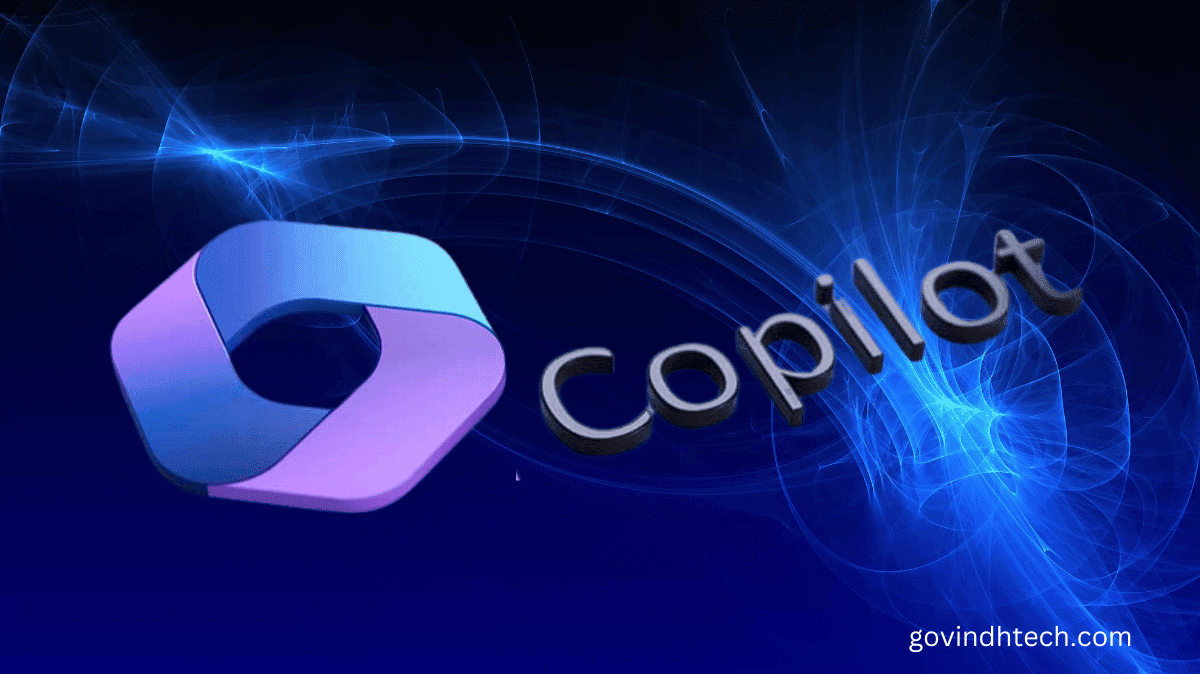Microsoft Copilot solutions
Unlike any technology Dell has seen in decades, generative artificial intelligence (GenAI) is expected to have a revolutionary influence on routine tasks and workflows throughout enterprises. Customers of Dell frequently tell Dell that they feel pressure to implement GenAI in their businesses right now, but they don’t know where to begin.
Which use cases are most important? Which platforms and tools ought they to use? What are the factors related to security and governance? Possibly the most significant query they have is how to speed up the use of GenAI before their rivals do.
When deciding which GenAI to hire, businesses have a lot of options. They can purchase huge language models and custom systems, or they can design their own solutions. They can connect to other services or make use of open-source toolkits. Of all these alternatives, Microsoft Copilot solutions are a wonderful method to quickly spread the benefits of GenAI technologies throughout an organisation because they are designed with options that effortlessly interact with workflows and platforms already in place. This comprises:
- The Microsoft 365 copilot increases productivity and automates tasks for a wide range of Microsoft 365 app users, such as managers, content makers, and knowledge workers.
- In Windows, Copilot offers local support for Windows settings, apps, and research (with protected prompts on for Windows 11 Enterprise customers).
- Sales Copilot integrates with CRM systems to streamline sales processes, automate data entry and customer updates, and provide insightful recommendations.
- Co-pilot in terms of security gives IT and security professionals the fast defensive capabilities they need with customised security insights powered by AI.
- GitHub Copilot uses the extensive open-source repository of GitHub to help developers concentrate on creating software rather than writing code by automating testing and making contextual code suggestions.
Even though these solutions are based on a reliable framework and Microsoft’s responsible AI principles, implementing them will require a calculated risk management strategy in order to allow the appropriate users to fully embrace the solutions and revolutionise the way they operate.
Getting Ready and Organising Microsoft Copilot Solutions
There are common best practices even though Microsoft Copilot’s services serve to distinct use cases and commercial applications. Organisations can expedite adoption and boost productivity gains by utilising a uniform strategy tailored to the demands of every solution. The following are essential actions for success:
Establish Your Most Valuable Use Cases and Situations
Similar to most new technology ventures, the key to success is increasing acceptance. But adopting GenAI technologies doesn’t always mean that benefit will be realised. Organising high-value use cases and scenarios according to user personas can assist organisations in selecting the best solutions to deploy for end users and provide long-term increases in productivity.
Lack of precise use case descriptions is something that Microsoft Copilot deployment plans frequently neglect, which can have a negative impact on productivity and cause utilisation to drop down quickly after the novelty wears off. Through the identification of the most effective ways to apply these solutions and the targeting of role-based use cases, organisations may optimise benefits and promote sustained success.
Make Sure Your Technology Requirements Are Fulfilled
Make sure all prerequisites are completed before putting any of the Microsoft Copilot solutions into practice. The complexity of these can change based on the particular Copilot solution. Typical required areas include the following:
Prerequisites for applications: Make sure you have installed and configured the necessary software environments or programmes.
Platforms for operating systems: Verify compatibility with the operating system platform or version used by your company.
Obtaining a licence: Verify whether any licences required for relevant Microsoft products or services are available.
Infrastructure and hardware: Evaluate the integration needs, network setups, and minimum system specifications.
Prior to implementation, Dell Services for Microsoft Copilot solutions can assist organisations in comprehending and addressing the particular requirements for each Copilot product.
Get Business Data Ready for AI Generation
How well organisational data is exploited using retrieval-augmented generation (RAG) methods or other orchestration strategies that allow Microsoft Copilot’s large language model (LLM) to profit from pertinent data sources is a major factor in how effective Microsoft Copilot solutions are. This covers the following:
Security and permissions for data: Make ensuring that access to organisational data is possible while putting in place the proper permissions and access controls to stop unauthorised or excessively general access.
Data quality and governance: Find and remove stale or out-of-date datasets that could give generative AI models unwelcome information.
More sources of info: Examine the advantages of integrating Copilot with specialised systems like ServiceNow, Splunk, CrowdStrike, or other data sources that are not part of the Microsoft ecosystem.
Install and Set Up Microsoft Copilot Solutions
The procedure of implementation and configuration can be quite simple once the necessary conditions are satisfied and the business data is prepared. Nonetheless, in order to guarantee a seamless launch and successful uptake, it’s critical to tackle this step systematically, encompassing:
- Creating a rollout strategy with a schedule and stages.
- Establishing access controls and licence assignments.
- Matching the requirements of the organisation via settings, preferences, and integrations.
- Restricted testing in order to find problems and get input.
- Putting tools and training materials at the users’ disposal.
- Putting in place procedures for issue response, audits, and usage monitoring.
- Assembling support teams to help with problems relating to Copilot.
- Encouraging comments in order to improve implementation according to user experience.
But you also need to make sure your users are prepared!
Promote User Adoption and Enablement
While putting Microsoft Copilot solutions into practice has many moving parts, encouraging adoption and providing users with the tools they need will be essential to its success. It is imperative to implement a thorough adoption and enablement plan to guarantee that users are equipped to accept and efficiently utilise Copilot’s features, which include:
User exchange of ideas: To encourage adoption across roles and organisations and emphasise the value of Copilot, create a customised multimodal communication plan and demonstrate a strong leadership presence.
Curriculum for training: Employ interactive resources like as workshops, modules, and job aids to implement a role-based training strategy that is in line with the use cases and scenarios that have been established.
Create a network of Copilot advocates to support success in teams and departments by encouraging peer-driven advocacy and information exchange.
Quantification: Establish precise success indicators to monitor the growth and effects of adoption, such as quantitative (use, productivity) and qualitative (feedback, sentiment) measurements.
Benefit from Dell’s Experience with AI and Microsoft Technologies
Dell Technologies, a recognised leader in AI and a partner of Microsoft for over 35 years, offers unparalleled experience to optimise your investments in Microsoft Copilot solutions. As part of the Dell AI Factory solutions, experts from Dell will walk you through every step of the process to reduce risks and unleash Microsoft Copilot’s transformative potential throughout your company.