Presenting App Hub
Think of databases, load balancers, and Kubernetes clusters as examples of the intricate interactions that cloud applications rely on. To comprehend their composition and relationships, developers must navigate and categorise them, which takes a lot of time and effort. This might be delicate in addition to time-consuming. Even while you may begin with a well defined hierarchy, as apps and services develop, their resources often stay restricted inside this preset framework. Applications commonly cross project and folder borders, which further complicates things.
App Hub Right Networks
Google is excited to introduce App Hub, which makes managing and deploying cloud applications easier by offering a precise representation of deployed apps that recognises all resource requirements, independent of the particular Google Cloud products they use.
This view is constantly current since it is updated for the user and adjusts to the deployment’s realities. The user may always understand the properties and condition of deployments using this view. Additionally, It provides comprehensive insights and problem resolution solutions to help you understand deployed apps via a strong interaction with Gemini Cloud Assist.
App Hub is now accessible to most users.
What is App Hub
Fundamentally, App Hub offers a consistent paradigm that abstracts various infrastructure resource types into standardised logical constructs of Services and Workloads, allowing it to absorb resources from various Google Cloud projects. You may organise these Workloads and Services into Applications that handle all of your business’s end-to-end operations.
App Hub can be used to create applications from managed instance groups (MIGs) of Compute Engine and Regional Load Ba lancers in its current release. It is planned to extend its functionality soon to include Google Kubernetes Engine (GKE), Cloud Run, Cloud Service Mesh, and Google Cloud managed services like databases and data analytics products.
Using a graphical user interface, Terra form scripts, the g cloud command-line interface, or APIs, App Hub enables you to develop apps, specify their properties, and link them with any third-party or in-house solutions you now use for inventory management, issue reporting, ticketing systems, and other related tasks.
App Hub Processing Requests
Arrange and classify your apps: It enables you to classify and arrange apps according to criteria like Criticality, Owner, and Environment. This facilitates the management and discovery of certain apps and the resources that go with them.
Recognise the resources in your application: It facilitates your comprehension of the structure of these programmes. This may aid in the understanding of application dependencies and functionality by developers and operators.
Using App Hub for the first time
Applications are the foundation of App Hub’s operations. To begin, take these three easy steps:
Establish administrative boundaries: The administrative border may be established via a host project. Every application inside a project linked to a single host project falls under the same administrative region. This indicates that all of the projects connected to a host project have a single administrator, or group of administrators, who have the authority to add, modify, and remove applications as well as register workloads and services as part of the application. Having many Host Projects inside the company allows you to divide up the administration. One Host Project may be created, for instance, for every company division (such as retail or online) or every business function (such as finance or sales).
App Hub Request
Find infrastructure resources: Once a project is added to the Host Project, It automatically finds its infrastructure resources in it as Services and Workloads. This means that you don’t need to use any extra instrumentation to find the resources from a group of projects. You can then bundle these Workloads and Services together and arrange them into Applications with the aid of App Hub. Applications may then be arranged automatically by Terra form or manually using UI, CLI, and API.
Specify business characteristics: Next, you may specify attributes like Ownership, Criticality, and Environment to assist you better organise your Applications, Services, and Workloads.
Next actions pertaining to App Hub
Although App Hub already provides strong application management, more is on the horizon. Google Cloud aim is for App Hub to manage your apps in a fluid manner in line with your business objectives, freeing you from having to deal with cumbersome infrastructure. App Hub, for instance, may assist with effectively managing problems, implementing security controls, assessing general health, handling quota modifications, and managing all of the resources in your application holistically across a range of situations.
App Hub Android
With regard to App Hub, there are many options based on the slogan “Manage your application, forget the toil”:
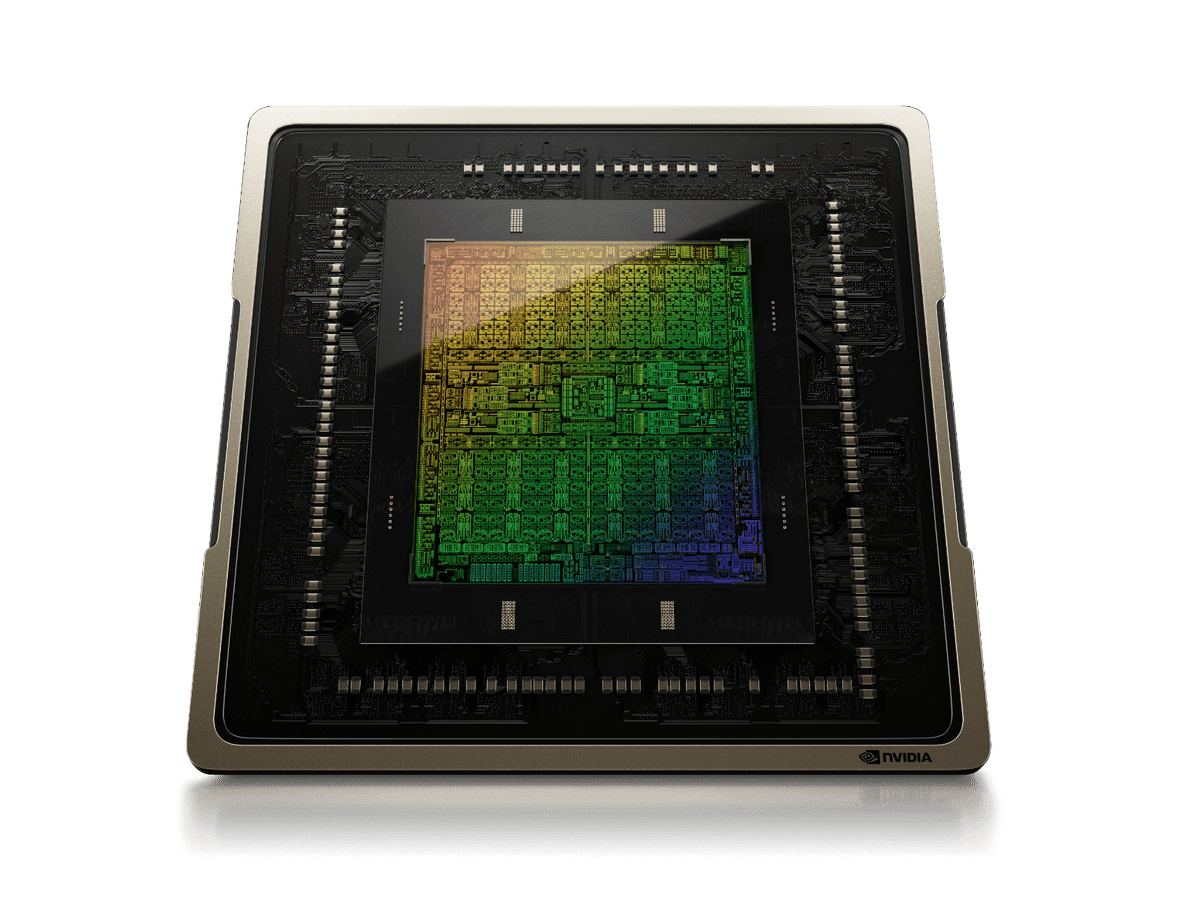
App Management:
The definition that applies to businesses the most probable is App Management. A software platform called App Hub could be able to assist companies in managing their apps, both in-house and from outside developers. It might have attributes such as:
- Setting up and implementing an application.
- Application health monitoring and logging Access control and security management.
- Connectivity to additional business systems
Social Impact App Store:
The Social Impact App Store is one conceivable, but less frequent, interpretation. A platform called App Hub may be used to locate and download mobile applications that deal with societal concerns like agriculture, education, and health.
The Vodafone Social Apps Hub, targeted at India , is an example of this kind of App Hub.
Still, the following are some standard functions that an App Hub could provide:
- An intuitive user interface for application management
- Automating repetitious processes
- Scalability to handle an increasing amount of applications
- Combining this tool with another

