Amazon Elastic File System (Amazon EFS) has a new storage class called EFS Archive, which is designed for data that is infrequently accessed and has a long lifespan.
Three regional storage classes are now supported by Amazon EFS with this launch:
EFS Standard :SSD storage powers , which is intended to provide active data with submillisecond latency.
EFS Infrequent Access (EFS IA): Designed to save costs for data viewed infrequently, this type of access does not require the submillisecond latencies of EFS Standard.
EFS Archive: Cost-optimized for data that is accessed only occasionally per year, this solution performs similarly to EFS IA.
Every regional storage class is built for eleven nines of durability and offers gigabytes of throughput per second along with performance in the hundreds of thousands of IOPS.
EFS lifecycle management can automatically migrate files across storage classes based on their access patterns, so you don’t need to explicitly select a storage class for your file systems. As a result, you can have a single shared file system with files processed in a variety of ways, ranging from active, latency-sensitive data to cold, infrequently accessed data.
Subsets of data included in many datasets are useful for producing insights but are rarely used. You can affordably store infrequently used data in the same shared file system as other data by using EFS Archive. Analytics workloads can be set up and scaled more quickly and easily thanks to this streamlined storage method that enables end users and apps to work together on big shared information in one location.
Workloads with sizable file-based datasets that combine active and inactive data, such as user shares, machine learning (ML) training datasets, SaaS applications, and data kept for regulatory compliance, such as financial transactions and medical records, can be cost-optimized with Amazon EFS Archive.
Let’s examine how this functions in real life.
Using storage for Amazon EFS archives
The file system’s lifecycle management must be configured before you can use the new EFS Archive storage class. Choose Edit after selecting one of your file systems in the Amazon EFS dashboard. The file system throughput mode needs to be elastic in order to use EFS Archive storage. For the majority of workloads, elastic throughput is the best option because it offers pay-per-use pricing and is designed to give applications the throughput they require.

You may now set up Lifecycle Management to move files into EFS IA or EFS Archive according to the access patterns in Your workload.
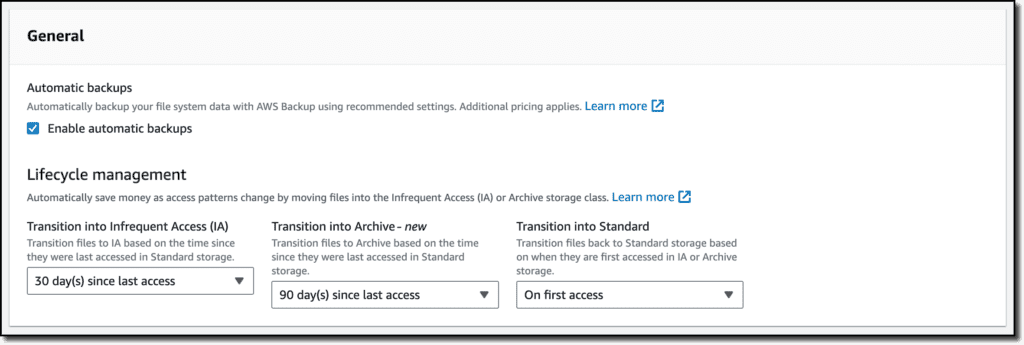
Files older than a month are rarely used in your workflows. Although they are not used in regular operations, files older than a quarter must be retained for a longer period of time. You choose to automatically move files to EFS IA after 30 days and to Amazon EFS Archive after 90 days from the previous access based on these factors. For newly created file systems, these are the default parameters.
One of your older files will typically become active again for a while when it is accessed because it is an indicator that is being used in a fresh study. Because of this, you make use of the option to move files from IA or Archive storage back to Standard storage upon initial access.
All you have to do is save the modifications! Now, depending on how your apps handle files, this file system will automatically use different storage classes.
Important information
All AWS Regions where Amazon EFS is available, with the exception of those in China, now support EFS Archive.
With a three times greater request charge when data is retrieved, EFS Archive delivers 50% cheaper storage costs than EFS IA in order to provide a more cost-effective experience for cooler, infrequently visited files. See the price for Amazon EFS for further details.
If you configure the file system lifetime policies, you can utilize EFS Archive with existing file systems. By default, when new file systems are established, they have a lifespan policy that moves files to Amazon EFS Archive after 90 days and to EFS IA after 30 days, depending on when they were last accessed.


[…] Amazon are pleased to announce the general release of Amazon CodeWhisperer, an AI-powered productivity tool for the IDE and command line, which now includes infrastructure as code (IaC) support and code remediation capabilities. Additionally, Amazon CodeWhisperer is currently available in preview in Visual Studio. […]