Pin App Samsung
We carry Samsung phones all the time, but how frequently do they end up in the hands of other people? They unexpectedly lend out their priceless gadgets quite frequently, whether it’s to amuse a child, share a humorous video with a buddy, or get them fixed. They run the risk of giving too much access every time they do it. It is a potential privacy infringement.
You won’t have to worry about anyone prying with Pin App and Maintenance Mode. Regardless of who has access to your device, you have the power to control what others can and cannot see. It functions similarly to a personal phone bouncer.
Pin Application
When you give someone your phone to show them some images, you get a certain vibe. It can be amusing pictures you saved, or perhaps your holiday photos. However, after they unintentionally launch another app, they discover a picture, a message, or anything else you didn’t mean to show them. Pin App can prevent that from happening again, even though it’s a terrifying time.
Consider Pin App to be your own personal app bouncer, preventing users from accessing areas they aren’t supposed to. Rather, it maintains them in the app you’ve pinned, which is their intended location, and nowhere else.
In addition, Pin App serves as a do-not-disturb indicator, averting embarrassing pop-up notifications that might reveal private information when your intention was only to share a humorous social network post.
Pin App is simple and quick to set up. Just navigate to Security and Privacy under Settings. Then, locate More Security Settings by scrolling down. Here, you can tap the text to examine additional settings or toggle the switch to enable Pin App. You can set your phone to “Ask for PIN before unpinning” for more security, which will need a password for anyone with access to your phone to access the pinned application.
Next, launch the app that you wish to pin. If you’re using swipe gestures, swipe up and hold instead of tapping the Recents button, and then press the app’s icon. Simply choose “Pin this app”.

Mode of Maintenance
A cracked screen or broken charging port may require many of us to send samsung phones to a third-party repair shop. Most of the time, they must send their gadget for maintenance, which poses concerns like illegal access to our sensitive data.
Accidents happen to even the most careful people. You don’t know who can access your data when you send your phone for screen or charging port repair.
Here’s where you can use Samsung’s Maintenance Mode. It is made especially to shield and conceal your private information from prying eyes when your device is sent for any kind of repair and is taken out of your possession.
You can create a separate user profile and keep your primary account and data private when you activate Maintenance Mode. You can access this mode via the Samsung Members app or by going to Settings on the device, where you must select Device Care before selecting Maintenance Mode.
You can hide all of your personal information, including contacts, messages, videos, and images, after Maintenance Mode is activated. This will stop any unwanted access. Additionally, it makes sure that no data is inadvertently removed from your device say, by a repair service centre. In the unlikely event that your gadget needs to be sent away for such repairs, you can also make sure that the people who have access to it will only be able to use the most basic functions to run the required diagnostics.
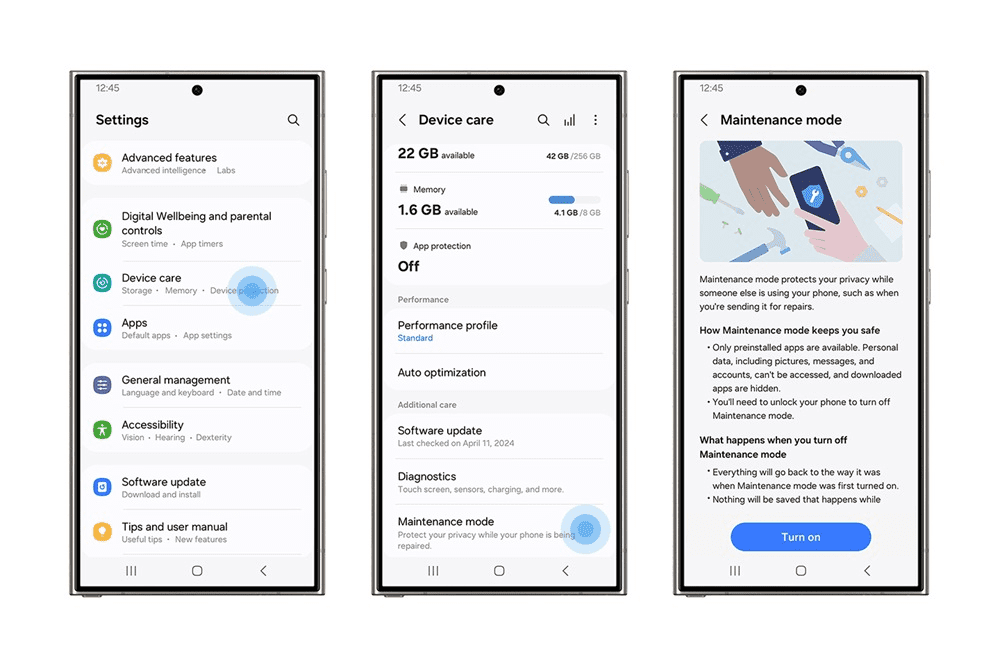
Samsung Pin App
Safe Folder
In addition to offering consumers protection, Samsung Knox offers multiple levels of privacy and security, allowing customers to choose what they wish to keep private. Secure Folder is an option for people who wish to keep their most sensitive data private and secure.
It’s a container that secures your data, preventing access to it from your phone’s normal storage. It can save your most sensitive information, including contacts, calendar schedules, notes, images, videos, files, and even apps. To further secure your apps and data until you open the folder again, you may even encrypt the Secure Folder.
Secure Folder is available in your applications. You’ll need to select your lock type the first time you open it password, pattern, or PIN. You can also add fingerprint access in addition to these, and then you’re set to go. You can move data here at any moment, but everything you produce inside the Secure Folder will be immediately saved here.
For instance, you can take a picture of your driver’s licence with the Secure Folder Camera app, or you may choose a picture from your Gallery, hit the three dots Open settings and choose “Move to Secure Folder.
While there are many elements outside of your control, Samsung strives to provide you maximum control over your privacy. Pin App, Maintenance Mode, and Secure Folder provide you with an added layer of protection from prying eyes.
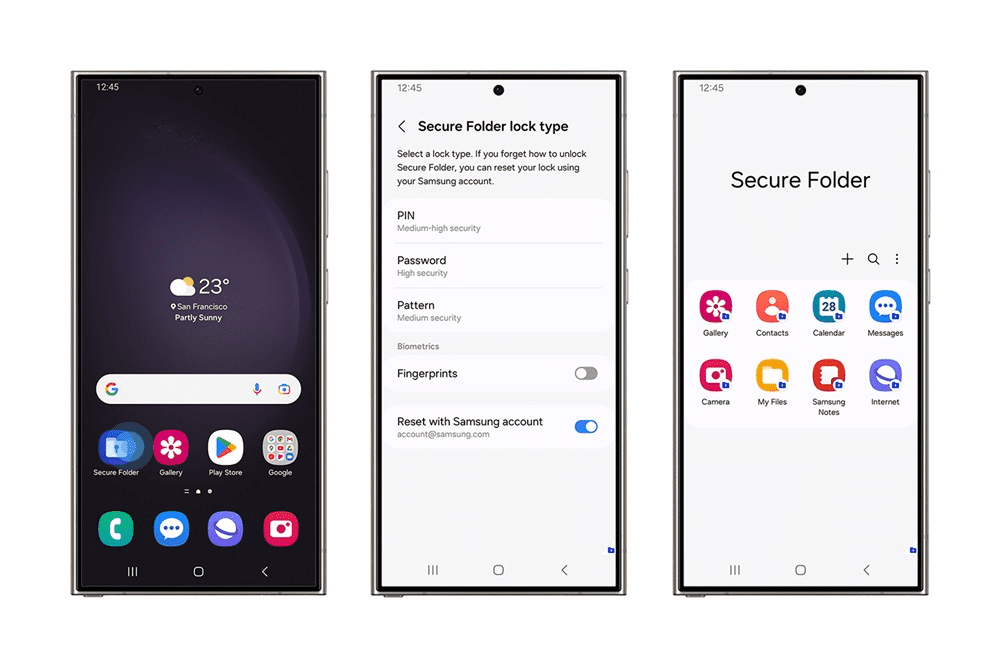
Specifications of Pin app
| Feature | Description |
|---|---|
| Pin Functionality | What kind of content can be pinned (text, images, videos)? How many pins can be grouped together in a board? |
| User Management | How do users create accounts? Login options (email/password, social media)? |
| Content Discovery | How do users find other pins and boards? Search functionality? Trending topics? |
| Social Features | Can users follow other users and boards? Can they comment or like pins? |
| Notifications | How will users be notified about activity related to their pins and boards (comments, likes, new followers)? |
| Platform | Will the app be available for Android, iOS, or both? Web app version? |
| Monetization (Optional) | Will the app be free with in-app purchases or subscriptions? Will there be advertising? |
| Technical Specifications (Optional) | Programming languages used (e.g., Kotlin for Android, Swift for iOS). Minimum device requirements (OS version, storage space). |

