AWS are thrilled to announce that SaaS Quick Launch, a new tool in the AWS Marketplace that enables deploying SaaS products simple and safe, is now generally available.
Prior to SaaS Quick Launch, third-party SaaS product configuration and launch might be expensive and time-consuming, particularly in certain areas like security and monitoring. For certain products, configuring cloud infrastructure and permissions manually takes hours of technical effort. Risks are also introduced by manual multistep configuration operations when purchasers rely on unreviewed deployment templates and guidelines from other sources.
SaaS Quick Launch provides step-by-step instructions and resource deployment utilizing preconfigured AWS CloudFormation templates to assist customers in making the deployment process simple, quick, and secure. These templates are validated by AWS and the software vendor to make sure the configuration complies with the most recent AWS security guidelines.
Beginning the SaaS Quick Launch Process
It’s simple to determine which SaaS solutions in the AWS Marketplace have Quick Launch enabled. Products with this feature activated have a Quick Launch tag attached to their details.
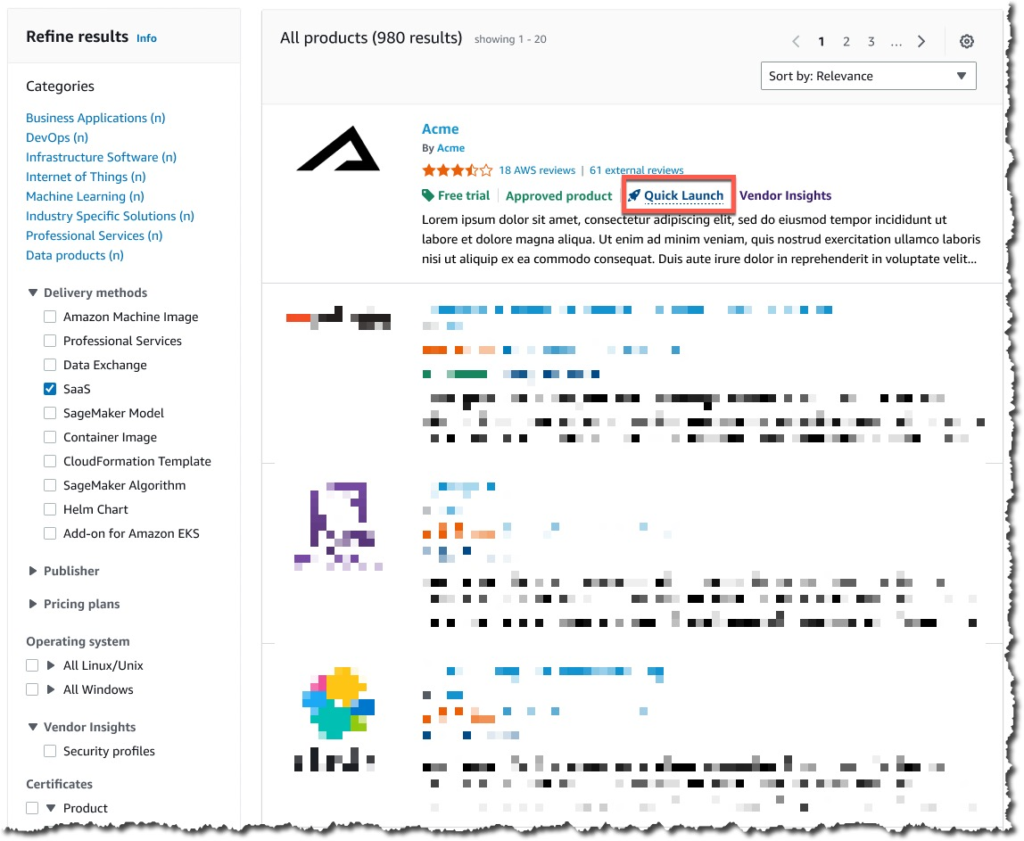
You’ll see an account setup button once you’ve finished the Quick Launch enabled product buying procedure. Clicking that button will take you to the Configure and launch page, where you can finish registering and create your SaaS account, as well as launch the SaaS product and use any necessary AWS resources.
Making ensuring your account has the necessary AWS permissions to configure the program is the first step.
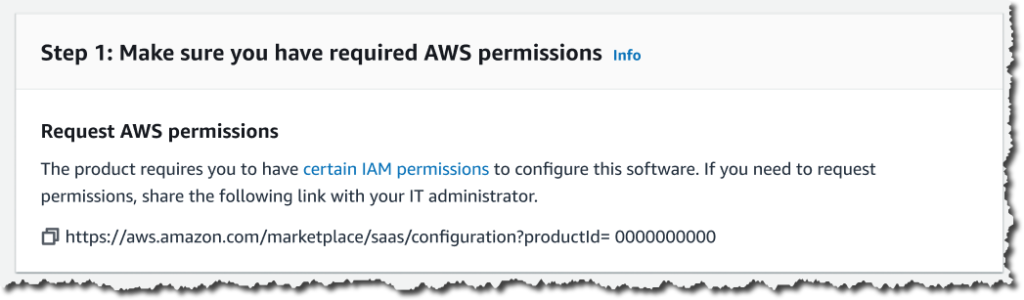
Configuring the vendor account either by creating a new account on the vendor website or by logging in to an existing one is the second step. The vendor site may provide necessary keys and settings that are required in the following stage to configure the integration when you log in.
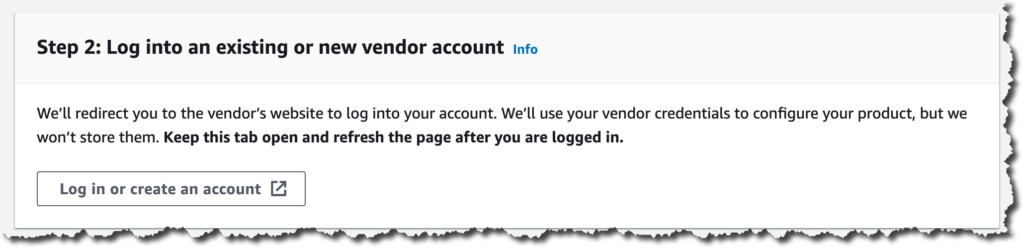
You can configure the software and AWS integration in the third stage. The vendor supplies one or more CloudFormation templates in this stage, which provision the necessary AWS resources for setting up and utilizing the product.
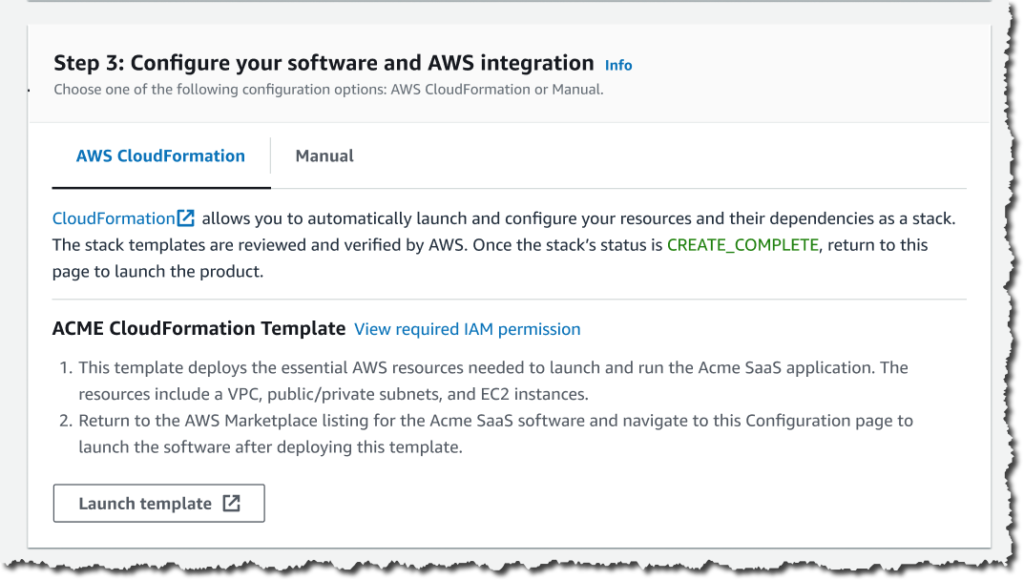
After everything is configured, the last step is to run the software.
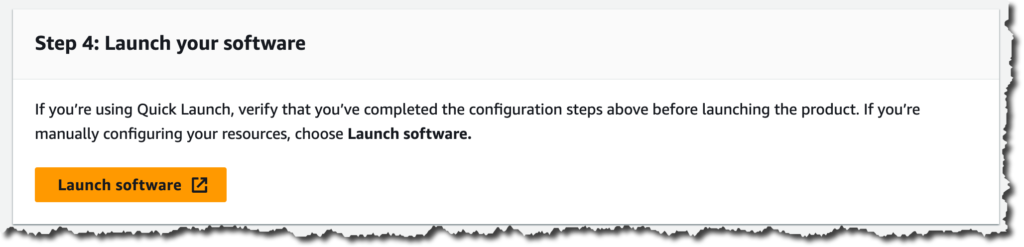
Accessible
Sellers of SaaS products can activate this functionality. For comprehensive information on how to configure this in your product as a seller, refer to the Seller Guide.

[…] support for the AWS Cloud Development Kit (AWS CDK), AWS are now able to connect to and query your current MySQL and PostgreSQL databases. This is a new […]
[…] Service (Amazon ECS) thanks to the integration with Amazon Elastic Block Store (Amazon EBS), which AWS are announcing currently. You can provision Amazon EBS storage for your ECS tasks running on AWS […]