What is Azure Elastic SAN?
Azure is pleased to announce the general availability (GA) of Azure Elastic SAN, the first fully managed and cloud-native storage area network (SAN) that simplifies cloud SAN deployment, scaling, management, and configuration. Azure Elastic SAN streamlines the migration of large SAN environments to the cloud, improving efficiency and ease.
A SAN-like resource hierarchy, appliance-level provisioning, and dynamic resource distribution to meet the needs of diverse workloads across databases, VDIs, and business applications distinguish this enterprise-class offering. It also offers scale-on-demand, policy-based service management, cloud-native encryption, and network access security. This clever solution combines cloud storage’s flexibility with on-premises SAN systems’ scale.
Since announcing Elastic SAN’s preview, they have added many features to make it enterprise-class:
- Multi-session connectivity boosts Elastic SAN performance to 80,000 IOPS and 1,280 MBps per volume, even higher on the entire SAN.
- SQL Failover Cluster Instances can be easily migrated to Elastic SAN volumes with shared volume support.
- Server-side encryption with Customer-managed Keys and private endpoint support lets you restrict data consumption and volume access.
- Snapshot support lets you run critical workloads safely.
Elastic SAN GA will add features and expand to more regions:
- Use Azure Monitor Metrics to analyze performance and capacity.
- Azure Policy prevents misconfiguration incidents.
This release also makes snapshot export public by eliminating the sign-up process.
When to use Azure Elastic SAN
Elastic SAN uses iSCSI to increase storage throughput over compute network bandwidth for throughput and IOPS-intensive workloads. Optimization of SQL Server workloads is possible. SQL Server deployments on Azure VMs sometimes require overprovisioning to reach disk throughput targets.
“Azure SQL Server data warehouse workloads needed a solution to eliminating VM and managed data disk IO bottlenecks. The Azure Elastic SAN solution removes the VM bandwidth bottleneck and boosts IO throughput. They reduced VM size and implemented constrained cores to save money on SQL server core licensing thanks to Elastic SAN performance.”
Moving your on-premises SAN to the Cloud Elastic SAN uses a resource hierarchy similar to on-premises SANs and allows provisioning of input/output operations per second (IOPS) and throughput at the resource level, dynamically sharing performance across workloads, and workload-level security policy management. This makes migrating from on-premises SANs to the cloud easier than right-sizing hundreds or thousands of disks to serve your SAN’s many workloads.
The Azure-Sponsored migration tool by Cirrus Data Solutions in the Azure Marketplace simplifies data migration planning and execution. The cost optimization wizard in Cirrus Migrate Cloud makes migrating and saving even easier:
Azure is excited about Azure Elastic SAN’s launch and sees a real opportunity for companies to lower storage TCO. Over the last 18 months, they have worked with Azure to improve Cirrus Migrate Cloud so enterprises can move live workloads to Azure Elastic SAN with a click. Offering Cirrus Migrate Cloud to accelerate Elastic SAN adoption, analyze the enterprise’s storage performance, and accurately recommend the best Azure storage is an exciting expansion of their partnership with Microsoft and extends their vision of real-time block data mobility to Azure and Elastic SAN.
Cirrus Data Solutions Chairman and CEO Wayne Lam said that we work with Cirrus Data Solutions to ensure their recommendations cover all Azure Block Storage offerings (Disks and Elastic SAN) and your storage needs. The wizard will recommend Ultra Disk, which has the lowest sub-ms latency on Azure, for single queue depth workloads like OLTP.
Consolidate storage and achieve cost efficiency at scale Elastic SAN lets you dynamically share provisioned performance across volumes for high performance at scale. A shared performance pool can handle IO spikes, so you don’t have to overprovision for workload peak traffic. You can right-size to meet your storage needs with Elastic SAN because capacity scales independently of performance. If your workload’s performance requirements are met but you need more storage capacity, you can buy that (at 25% less cost) than more performance.
Get the lowest Azure VMware Solution GiB storage cost this recently announced preview integration lets you expose an Elastic SAN volume as an external datastore to your Azure VMware Solution (AVS) cluster to increase storage capacity without adding vSAN storage nodes. Elastic SAN provides 1 TiB of storage for 6 to 8 cents per GiB per month1, the lowest AVS storage cost per GiB. Its native Azure Storage experience lets you deploy and connect an Elastic SAN datastore through the Azure Portal in minutes as a first-party service.
Azure Container Storage, the first platform-managed container-native storage service in the public cloud, offers highly scalable, cost-effective persistent volumes built natively for containers. Use fast attach and detach. Elastic SAN can back up Azure Container Storage and take advantage of iSCSI’s fast attach and detach. Elastic SAN’s dynamic resource sharing lowers storage costs, and since your data persists on volumes, you can spin down your cluster for more savings. Containerized applications running general-purpose database workloads, streaming and messaging services, or CI/CD environments benefit from its storage.
Price and performance of Azure Elastic SAN
Most throughput and IOPS-intensive workloads, like databases, suit elastic SAN. To support more demanding use cases, Azure raised several performance limits:

Azure saw great results with SQL Servers during their Preview. SQL Server deployments on Azure VMs sometimes require overprovisioning to reach disk throughput targets. Since Elastic SAN uses iSCSI to increase storage throughput over compute network bandwidth, this is avoided.
With dynamic performance sharing, you can cut your monthly bill significantly. Another customer wrote data to multiple databases during the preview. If you provision for the maximum IOPS per database, these databases require 100,000 IOPS for peak performance, as shown in the simplified graphic below. In real life, some database instances spike during business hours for inquiries and others off business hours for reporting. Combining these workloads’ peak IOPS was only 50,000.
Elastic SAN lets its volumes share the total performance provisioned at the SAN level, so you can account for the combined maximum performance required by your workloads rather than the sum of the individual requirements, which often means you can provision (and pay for) less performance. In the example, you would provision 50% fewer IOPS at 50,000 IOPS than if you served individual workloads, reducing costs.
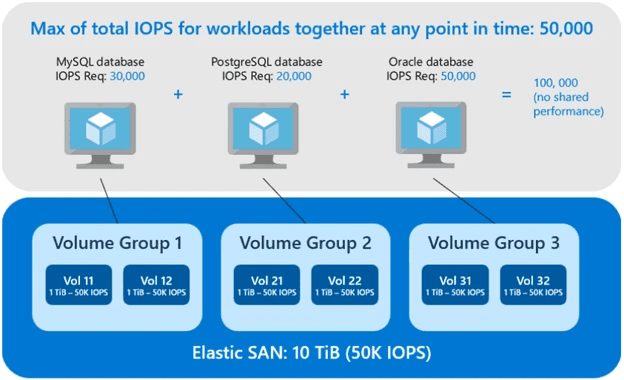
Start Elastic SAN today
Follow Azure start-up instructions or consult their documentation to deploy an Elastic SAN. Azure Elastic SAN pricing has not changed for general availability. Their pricing page has the latest prices.

