Apple has provided a preview of its upcoming macOS Sonoma, the latest version of its Mac operating system set to be released later October this year. This new iteration brings forth a range of exciting features and general improvements compared to its predecessor, macOS Ventura. Let’s take a quick tour of both versions and explore what sets macOS Sonoma apart.
What’s New in macOS Sonoma
While both macOS Sonoma and macOS Ventura share the same core functionality, there are notable additions and continued enhancements in the latest iteration. Here are the key highlights:
Widgets
One prominent feature that will catch the eye of macOS Sonoma users is the introduction of widgets. These interactive mini-apps were previously confined to the Notification Center. However, with the new update, users can now easily drag widgets onto their desktops, providing instant access to information and functionality. Moreover, Continuity enables the use of iPhone apps, ensuring seamless synchronization between the Mac and iPhone versions.
Screensavers
macOS Sonoma emphasizes customization, which extends to screensavers as well. The update introduces high-definition images that function as videos, showcasing stunning landscapes. When users interact with their Mac, the sweeping camera movement halts, turning the screensaver into a stationary image. It’s a small but visually pleasing addition.
Enhanced Video Conferencing Tools

Building upon the improvements introduced in macOS Ventura, macOS Sonoma further enhances video conferencing capabilities. Users can now add a touch of flair to their conference calls. The Presenter Overlay feature places the presenter in the foreground, with shared screens inserted in between, lending a professional touch to presentations. Call participants can respond with animations like party balloons or confetti, which can even be triggered by hand gestures. Additionally, macOS Sonoma simplifies content sharing from apps during video calls.
Game Mode
To address the gap in gaming performance between Macs and Windows-based systems, macOS Sonoma introduces Game Mode. This feature optimizes the performance of Apple Silicon-powered Macs, ensuring an optimal gaming experience. It extends to peripherals as well, with low-latency response times for AirPods, Xbox, and PlayStation controllers through doubled Bluetooth sample rates, enhancing immersion.
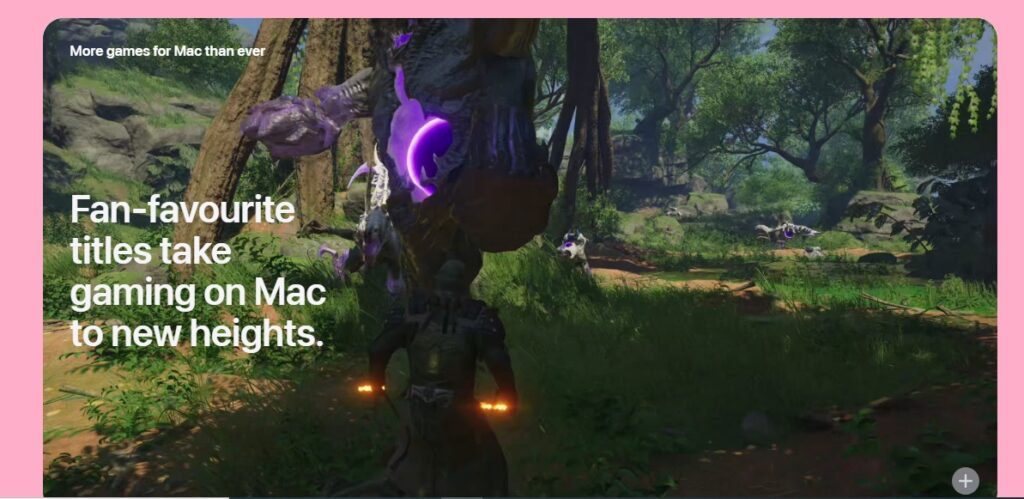
Safari
macOS Ventura already delivered significant updates to Apple’s browser, including Shared Tab Groups and privacy-focused tools like Passkeys. macOS Sonoma continues this trend with enhanced security in Private Browsing mode. It blocks tracking and profiling attempts by webpages and automatically locks private tabs when users are away from their Mac. Another useful addition is the introduction of profiles, allowing users to separate their browsing history, cookies, favorites, and tab groups into dedicated profiles for different contexts such as work, entertainment, or holiday planning. Additionally, macOS Sonoma enables the creation of web-apps for easy access to favorite websites directly from the dock.
Accessibility
Apple has always prioritized accessibility, and macOS Sonoma takes it to new heights. Live Text empowers non-verbal individuals by having their Macs vocalize the words they type, enabling participation in calls. Made for iPhone hearing devices can now be utilized with Macs as well. Voice controls have been improved to assist those with mobility challenges. macOS Sonoma includes various other tweaks and enhancements to further build upon the accessibility features introduced in macOS Ventura.
Apple continues to evolve and refine its macOS, enhancing user experience, customization, and accessibility with each new iteration. The preview of macOS Sonoma demonstrates Apple’s commitment to delivering a robust and user-friendly operating system for Mac users.
FAQs
What is macOS Sonoma?
macOS Sonoma is the 13th major release of macOS, Apple’s desktop operating system for Macintosh computers. It was announced at WWDC 2023 on June 6, 2023, and was released to the public on October 12, 2023.
What are the new features in macOS Sonoma?
macOS Sonoma includes a number of new features, including:
Metal 3: A new version of Apple’s graphics API that provides better performance and efficiency for games and other graphics-intensive applications.
Live Text: A new feature that allows you to select and interact with text in images.
Shared Tab Groups: A new feature that allows you to share tabs between Safari windows and devices.
Universal Control: A new feature that allows you to use your Mac and iPad with the same mouse and keyboard.
Stage Manager: A new window management feature that allows you to focus on one app at a time.
What are the system requirements for macOS Sonoma?
The system requirements for macOS Sonoma are:
A Mac with an Apple M1 chip or later.
macOS Monterey 12.3.1 or later.
20GB of available storage space.
How do I upgrade to macOS Sonoma?
You can upgrade to macOS Sonoma using the Software Update app in macOS.
What is the difference between macOS Sonoma and macOS Monterey?
macOS Sonoma is the successor to macOS Monterey. It includes a number of new features, such as Metal 3, Live Text, and Shared Tab Groups.
What is the difference between macOS Sonoma and macOS Ventura?
macOS Sonoma and macOS Ventura are both major releases of macOS, Apple’s desktop operating system for Macintosh computers. However, there are some key differences between the two versions.
macOS Sonoma
Released in October 2023
Includes features such as Metal 3, Live Text, and Shared Tab Groups
Supports Macs with Apple M1 chips or later
macOS Ventura
Released in October 2023
Includes features such as Stage Manager, Continuity Camera, and Passkeys
Supports Macs with Apple M1 chips or later


[…] that the toggle switch can only switch between the shortcuts for MAC OS and Windows, 2-way would have likely sufficed. he don’t see how the centre position is […]