Apple revealed that Apple Vision Pro will get Apple Intelligence in April. Users will be able to compose text from scratch using ChatGPT in Writing Tools, proofread, rewrite, and summarize text using Writing Tools, discover new visual expressions with Image Playground, create the ideal emoji for any conversation with Genmoji, and much more with Apple Intelligence for Vision Pro. With support for U.S. English, Apple Intelligence will be accessible in beta on visionOS 2.4. Throughout the year, further features and support for other languages will be added.
New tools and applications are also included in visionOS 2.4 to assist users in learning about and sharing the wonders of spatial computing. A new program for Vision Pro called Spatial Gallery offers a carefully chosen selection of panoramas, spatial movies, and spatial images created by photographers, filmmakers, artists, and others.
Users may now download apps and games from the App Store, explore experiences from Apple TV, Spatial Gallery, and more using the Apple Vision Pro app on their iPhone. They can also instantly access information about their Vision Pro and receive useful suggestions. Using a nearby iPhone or iPad, users can now share apps and experiences with friends, family, and coworkers more easily than ever before with improvements made to Guest User.
“With visionOS 2.4, it continuing to push the boundaries of what’s possible in spatial computing, and Apple Vision Pro is helping users communicate, collaborate, and experience entertainment in entirely new ways,” stated Mike Rockwell, vice president of the Vision Products Group at Apple. “With features like Genmoji, Image Playground, and Writing Tools, Vision Pro users will be able to use Apple Intelligence to reach new levels of creativity and productivity.” And it can’t wait for users to use Spatial Gallery to find and share amazing new experiences.
Apple Intelligence on Apple Vision Pro
With ground-breaking privacy protections, Apple Intelligence gives Apple Vision Pro customers new ways to express themselves visually, streamline daily chores, and complete activities quickly. In April, users who have their device and Siri language set to U.S. English will be able to access the first set of Apple Intelligence capabilities with visionOS 2.4. Over the course of the year, support for more Apple Intelligence features and more languages will be added.
Writing Tools allows users to edit, proofread, and summarize content almost anywhere they write, including in third-party apps, mail, and notes. Rewrite allows users to modify the tone of their writing to be more professional, personable, or succinct. They can also utilize Describe Your modify to specify the change they want to make. Proofread uses suggested adjustments to verify grammar, word choice, and sentence structure. Additionally, Summarize allows users to pick material and have it summarized in multiple ways. Additionally, users can request that ChatGPT create material for any topic they are writing about using Compose.

With the help of Image Playground, users can quickly and simply create entertaining and original images using themes, outfits, accessories, and locations. In addition to adding their own language descriptions, users can use their photo library to create visuals that resemble friends or relatives. The experience is offered as a separate app for Apple Vision Pro and is immediately incorporated into programs like Messages and Freeform.
Simply speaking or typing a description into the emoji keyboard will allow users to create Genmoji. Genmoji can be sent as a Tapback, shared as a sticker, or put inline to texts.
With just a few touches, Apple Vision Pro users can quickly reply to emails and messages with Smart Reply in Messages and Mail, which recognizes questions and provides pertinent answers.
Users can just put a description into Photos’ “Create a Memory Movie” feature, and Apple Intelligence will select the best images and videos, create chapters based on themes found in the images, and organize them into a movie with a narrative arc and soundtrack. User images and videos are kept private and aren’t shared with Apple or anybody else, much like all other Apple Intelligence products.
Users may now find a certain photo, album, or time in a movie by simply describing it with Photos’ natural language search.
Priority Messages in Mail, Mail Summaries, Image Wand in Notes, Priority Notifications in Notification Center, and Notification Summaries are also supported in visionOS 2.4. When feasible, Apple Intelligence protects user privacy through on-device processing. Private Cloud Compute expands the security and privacy of Apple devices into the cloud to unlock even more intelligence for demands that call for even larger models. Users’ data is only utilized to complete the request while utilizing Private Cloud Compute; it is never saved or shared with Apple.
This privacy assurance can be regularly checked by independent experts, who are already doing so, by looking at the code that runs on Apple silicon servers.
Introducing Spatial Gallery
Spatial Gallery, a new app in visionOS 2.4, offers a collection of Apple-curated panoramas, spatial films, and spatial images for Apple Vision Pro. Enjoy stunning and personal moments in art, culture, entertainment, lifestyle, sports, nature, and travel with Spatial Gallery, which regularly releases new content. At launch, users can find amazing viewpoints from photographers like Samba Diop and Jonpaul Douglass; fresh narratives and experiences from well-known companies like Porsche, Red Bull, and Cirque du Soleil; behind-the-scenes glimpses from Apple Originals like Disclaimer, Severance, and Shrinking; and unique moments from leading artists.
The Apple Vision Pro App for iPhone
Users of Apple Vision Pro will be able to queue apps and games for download, find new spatial content and experiences, receive useful hints with ease, and rapidly access device information from their iPhone using the new Apple Vision Pro app starting in April. When owners of Vision Pro update their iPhone to iOS 18.4, the app will show up and be available for download from the App Store.
The Discover tab provides carefully chosen suggestions for fresh and remarkable Apple Vision Pro experiences. The App Store offers users instant access to popular apps and games; the Apple TV app offers approximately 300 3D movies, Apple Immersive titles, and other video content; and the Spatial Gallery showcases the newest spatial images, spatial videos, and panoramas.One “Ice Dive” from the Adventure series, “Sharks” from the Wild Life series, and Man vs. Beast are among the new Apple Immersive games. The most recent Boundless episode, “Arctic Surfing,” has its global premiere today, while the upcoming Adventure episode, “Deep Water Solo,” will premiere on Friday, February 28.
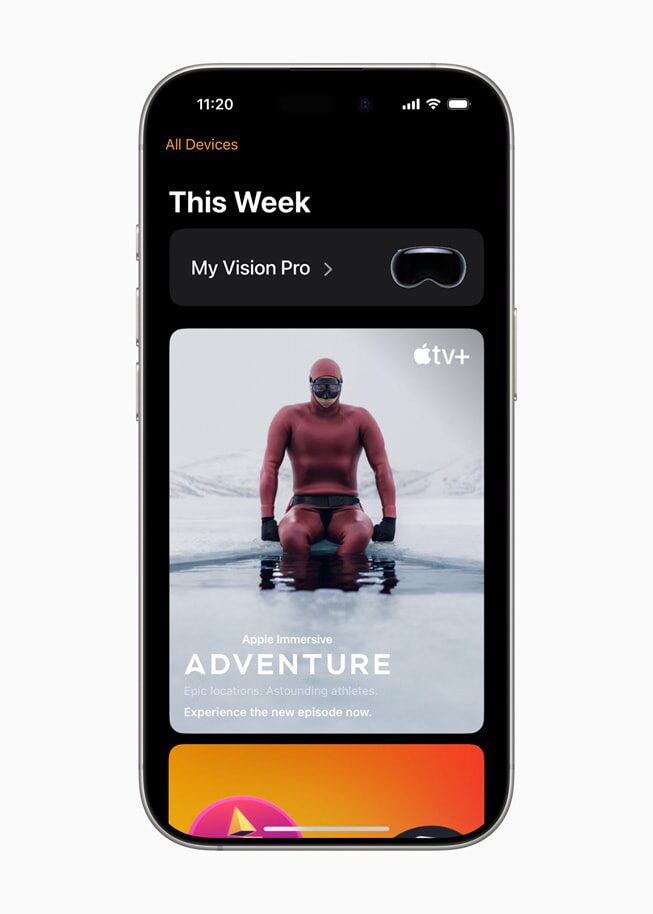
Users may easily access information like their device serial number and current visionOS version, set up personalized spatial audio, and get suggestions for making the most of Apple Vision Pro on the My Vision Pro website. The Apple Vision Pro app will allow users who require vision correction to store and access the App Clip code for their ZEISS Optical Inserts.
Guest User with iPhone and iPad
Through Guest User, Apple Vision Pro users worldwide have enjoyed introducing their loved ones, friends, and coworkers to the wonders of spatial computing. Guests can save their hand and eye configuration for up to 30 days after their last use, and users can select which apps their guests can view via Control Center.
Users can initiate a Guest User session using their nearby iPhone or iPad with new Guest User features in visionOS 2.4. They may easily walk a guest through their Vision Pro experience by selecting which applications are available to them after their device is unlocked and turning on View Mirroring with AirPlay.
Accessibility
- Australia, Canada, Hong Kong, France, Germany, Japan, Korea, Singapore, Taiwan, the United Arab Emirates, the United Kingdom, and the United States are among the countries where Apple Vision Pro is available.
- With visionOS 2.4, Apple Intelligence will be accessible in beta on the Apple Vision Pro. Users of Vision Pro who have their device and Siri language set to U.S. English will be able to access the initial set of capabilities. The availability of features differs by location.
- Throughout the year, further features and support for other languages will be added.
- Users in Australia, Canada, France, Germany, Hong Kong, Japan, Korea, Singapore, Taiwan, the United Arab Emirates, the United Kingdom, and the United States will be able to access Spatial Gallery with visionOS 2.4. You can download Vision Pro again from the App Store.
- iOS 18.4 will make the Apple Vision Pro app for iPhone accessible. Once a user updates to iOS 18.4 and has both devices linked to the same Apple Account, the app will be available for download from the App Store and will show up on their iPhone automatically.
- Online demo booking is free for customers. Every Apple Store location that sells Apple Vision Pro hosts demos.


