The latest BIOS support for Intel’s highly anticipated 14th Gen Raptor Lake Refresh desktop CPUs is making its way to ASUS and ASRock 600/700-series motherboards. This follows the initial release by Gigabyte, one of the leading motherboard manufacturers. Both ASRock and ASUS are now joining the fray by rolling out their own BIOS firmware to enable seamless compatibility with Intel’s upcoming Intel 14th Gen CPUs.
ASRock Leads the Way
Momomo_US recently discovered that ASRock’s B760M PG Sonic WIFI and a few other models are the first to receive BIOS updates tailored for the next-generation processors. Although manufacturers are not explicitly confirming the release of the 14th Gen Raptor Lake Refresh family, substantial evidence suggests that the lineup is indeed on the horizon and will likely debut in September, with a subsequent launch in October.
If you own the ASRock B760M motherboard, make sure to acquire the 5.04 BIOS version to ensure optimal support for the forthcoming CPUs. However, it is advisable to wait for the BIOS version closest to the chip’s launch, as last-minute tweaks and adjustments are often implemented.
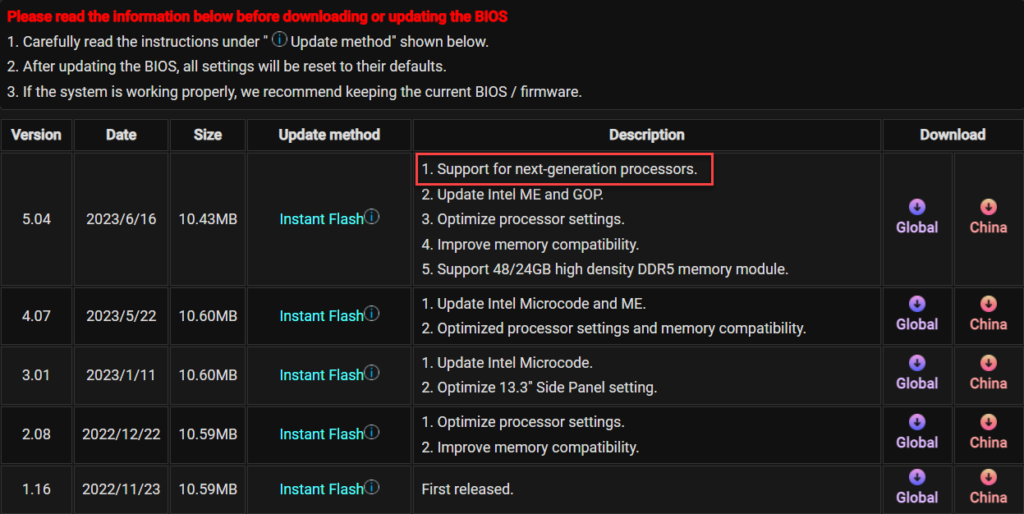
ASUS Joins the Race
In the ASUS camp, HXL discovered that the company has already introduced preliminary BIOS firmware for their high-end ROG Maximus Z790 APEX motherboard. This BIOS version, labeled “1203,” not only enhances system stability but also ensures compatibility with the next-generation processor lineup. With the ROG Maximus Z790 APEX, ASUS aims to break world records with Intel’s Raptor Lake Refresh Desktop CPUs, all while offering exceptional memory overclocking speeds thanks to its innovative dual-DIMM configuration.
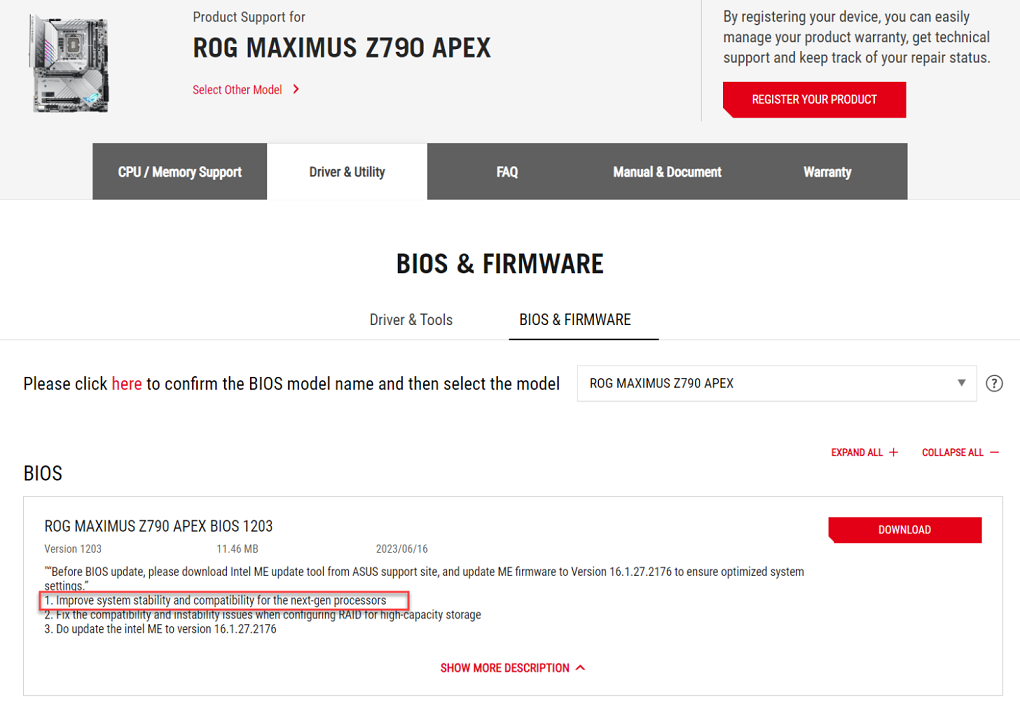
Intel 14th Gen CPU Raptor Lake Refresh Lineup
Recent reports indicate that Intel will not be utilizing its new Core branding for the upcoming desktop parts. Instead, they will continue using the 14th Gen naming convention. The processors will be available in both K and non-K variants, with the release of the two chip categories staggered by a few months. The 14th Gen desktop lineup serves as an intermediary solution, representing the final LGA 1700/1800 family before Intel transitions to the new LGA 1851 socket.
Sticking to Familiar Ground
Rather than introducing a new 800-series DIY refresh, motherboard vendors have decided to stick with their existing 600 and 700-series motherboards to support the 14th Gen Intel Raptor Lake Refresh CPU family. However, they have made significant improvements to power delivery and I/O capabilities on the newer 700-series motherboards, providing users who haven’t upgraded from older 400 or 500-series models an opportunity to take advantage of the enhanced features. ASRock, for example, offers the cost-effective Taichi-Lite series, which you can explore further.
Indeed, in order to fix instability issues, particularly the “Vmin Shift Instability” issue, and to guarantee compatibility with the new CPUs, BIOS upgrades for desktop processors from the 13th and 14th generations were published prior to the debut of Intel’s 14th generation Raptor Lake Refresh.
Intel 13 and 14th gen issues
Problems with instability
Intel characterized the instability problems in Core 13th and 14th generation desktop CPUs as a “Vmin Shift Instability” issue.
BIOS Updates as Solution
To fix the instability concerns, Intel published microcode upgrades (0x129 and 0x12B), which had to be loaded through BIOS updates.
0x129 Update
As a precaution, the first 0x129 upgrade limited voltage requests to avoid instability.
0x12B Update
Intel claims that a “clock tree circuit within the IA core” is the root cause of the instability problem, which the 0x12B upgrade aims to address.
Motherboard Compatibility
Intel Core desktop CPUs (13th and 14th generation) require a BIOS upgrade to boot on motherboards with 600 and 700 series chipsets.
Recommended Actions
The latest BIOS version is recommended by Intel for compatibility, stability, and reliability.
Where to find BIOS updates
The Intel Product Compatibility Tool or the motherboard or system manufacturer’s website can be used to find the latest BIOS for desktop computers with Intel Core 13th and 14th Gen CPUs.
Extended Warranty
In order to address the instability issues, Intel additionally extended the warranty for desktop CPUs from the 13th and 14th generations.



[…] can look forward to the launch of the first Mini PCs featuring Intel’s Meteor Lake and Raptor Lake Refresh CPUs later this year. With their powerful performance and advanced integrated graphics, these Mini PCs […]
[…] an exaggeration, as the desktop update for the Intel LGA1700 socket is still anticipated to feature Raptor Lake […]
[…] Intel had previously confirmed the use of Raptor Lake Refresh for their top-tier chips, the majority of the series will be powered by the all-new Meteor Lake […]
[…] Raptor Lake refresh, which is set to be the 14th CPU generation for desktops, is expected to launch this year. However, […]
[…] Supports Intel 14th Gen Raptor Lake Refresh & Meteor Lake “Core Ultra” CPUs in HWMonitor […]
[…] ROG Maximus Z790 Apex from Asus has been updated so that it is compatible with the forthcoming 14th Generation Raptor Lake Refresh CPUs from Intel. The new overclocking-centric motherboard, which has been given the name ASUS Z790 Apex […]
[…] impending 14th Generation Raptor Lake Refresh central processing units (CPUs) from Intel have been evaluated in the top-down simulation building game Factoio; nevertheless, the […]