The Galaxy Z Flip5 carries on the tradition of the Galaxy Z Flip series, which ushered in a whole new world of mobile experiences owing to its tiny form factor that can be used easily in one hand. It also maintains the history of the Galaxy Z Flip series. This invention integrates tremendous performance with its brand-new Flex Hinge, so providing a balanced and smooth design that, when folded, leaves no gap.
The 3.4-inch Cover Screen, which is now sometimes referred to as the Flex Window, is one of the most notable features of the Galaxy Z Flip5 smartphone. Even when the phone is folded, the display is larger and more impressive than it has ever been, allowing you access to helpful widgets and applications even when the phone is closed. Additionally, the new Flex Window makes the process of customizing even more fun. Continue reading to discover all of the options available to you with the Flex Window on your Galaxy Z Flip5!
Do Not Unfold the Flex Window Before Swiping It Instead, This Is the Best Way to Use It
To get the most out of the Flex Window on the Galaxy Z Flip5, put your finger on the screen and swipe in any direction – up, down, left, or right. This will maximize the functionality of the Flex Window. You can quickly access fast settings and widgets, check alerts and messages, and do all of this without ever unfolding your smartphone by just swiping the screen in any direction.
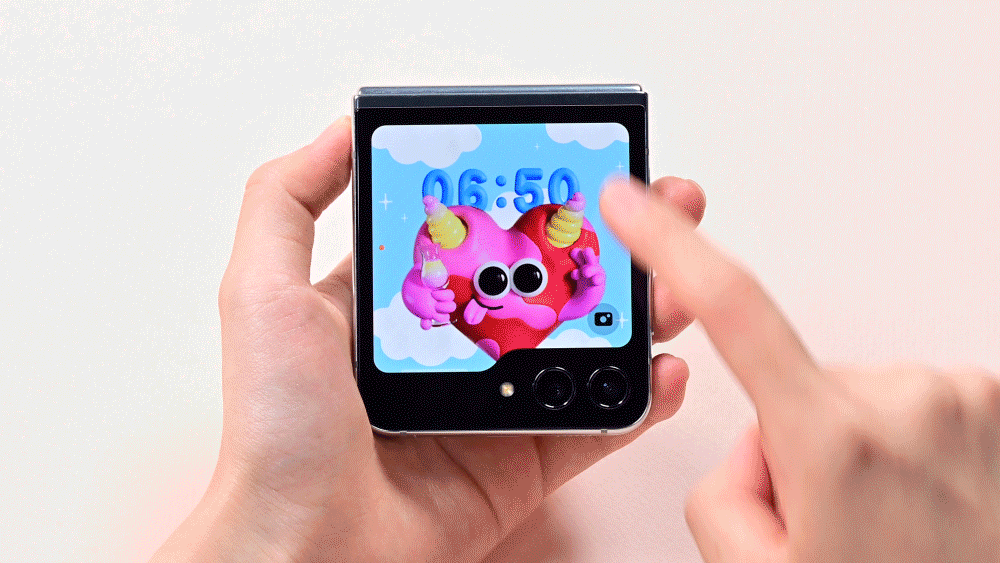
#1. You may quickly get the information that you need the most thanks to widgets
You may check the widgets you put up in advance on the Flex Window by swiping from right to left on the window. This gives you the ability to get helpful information in a way that is both fast and simple.
By using the Screen Pinch motion, which consists of pinching the screen inward with two fingers, you may activate Multi Widget View. This is useful if there is a widget that you want to switch to straight away. This places widgets in a grid format, which enables you to see and interact with all of your widgets simultaneously.
Another benefit of the Galaxy Z Flip5 is the many personalization choices available for the flex window. Decorate your display by selecting the font, style, and positioning of your clock face, and choose a backdrop that is compatible with the Cover Screen Home to make your Galaxy Z Flip5 an expression of who you are as an individual.
#2. Take Amazing Photos of Yourself Using the FlexCam and the Flex Window
The Galaxy Z Flip5 with Flex Window really excels when it comes to the quality of its photography experience. Taking selfies with the back camera while using FlexCam’s enhanced image quality is a breeze. For example, if you launch the camera app when the Galaxy Z Flip5 is closed, you may take use of the Flex Window and the 12 megapixel back camera to effortlessly take a picture of yourself that captures every facet of your appearance.
You can look through photographs, delete them, or add them to your favorites without unfolding your phone if you use the Quick View feature in the Flex Window.
It’s possible that you’ve pondered the question, “Why are other people so terrible at taking pictures of me?” You don’t have to worry about how you appear in photos anymore thanks to a feature called Dual Preview. All you have to do is utilize the display from the back camera to see how you look while another person takes your picture.
With the help of the Flex Window, producing a video for social media is a piece of cake. Your recording will be silky smooth thanks to a feature called Super Steady and Auto Framing that employs artificial intelligence to follow and frame you. This feature also allows you to change the screen ratio in both the horizontal and vertical directions.
#3. Keep up with everything that’s going on and respond right away with message notifications
When using Flex Window, you may see alerts like as missed calls and text messages by swiping from left to right. In addition to this, the QWERTY keyboard that is shown on the Flex Window allows you to quickly respond to text messages without ever having to unfold your phone. You may also review prior chats, send emoticons, utilize speech-to-text, or pick from up to 30 rapid reply messages, which will reduce the amount of effort you have to go through and offer convenience.
Additionally, you can now access phone call widgets from the Flex Window, making it much simpler and more expedient for you to say hello to your pals. After entering your friend’s contact information into the Recent Calls Widget or the Direct Dial Widget, you will have the option to place a call using the keypad inside either of those widgets.
#4 Take Advantage of the Flexible Window’s Engaging Gameplay While Maintaining a Secure Lock
Imagine that you are on your way to work in the morning and you are on a crowded metro. If you’re feeling bored, why try play a game on the Flex Window to break up the monotony? It’s simple; all you need to do is download Good Lock.
#5: Samsung Wallet, Your Digital Wallet for Transactions, Rewards, and More, Will Make Your Life Easier
Because the Galaxy Z Flip5 can also be used as a digital wallet without any hiccups, there is no longer any need to carry about a big traditional wallet. To access Samsung Wallet and begin making purchases, checking membership points, using discounts, and doing a variety of other things, just swipe up from the bottom of the Flex Window. Even when the Flex Window is not active, Samsung Wallet may still be used, providing an even higher level of convenience.
As you get more familiar with the Galaxy Z Flip5, you will gradually become aware of the many possibilities it has. It is the ideal pocket-sized item for showing your individuality since it comes with a range of functions and is packed to the brim. You may discover a whole new universe of opportunities by using your phone’s Flex Window, and you won’t even need to open the device’s main screen.
1 The availability of some features may differ depending on the market or the area. There are a variety of widgets available, including the following: weather, alarm, calendar, media player, direct dial, voice recorder, steps, recent call, timer, apps, smartthings scenes, bud controller, stopwatch, health daily activity, and google finances. Once an external device has been connected, the Buds Controller will become visible. The Media Controller widget will only show up when there is music playing.
2 The availability of Good Lock could be different depending on the market or the location. It’s possible that certain Good Lock applications won’t be available in some areas, and the features that are accessible on a user’s device will change based on the version of One UI that they’re using.
3 On mobile devices that support POS or above and Samsung Pay, the Samsung Wallet app may be downloaded. There may be variations in the availability of features from market to market. Launching the Wallet app will allow you to examine all of the options that are currently available for the Samsung Wallet in your region. Depending on the market, several types of items may be added to Samsung Wallet.


[…] we think more consumers can customise their wearable experiences with these watch faces. Galaxy Z Flip5 users can encounter these characters. Matching watch face designs with the Galaxy Z Flip5’s […]
[…] Honors Innovation with Galaxy Z Flip5 […]