Apple cash
With the autumn release of watchOS 11, visionOS 2, tvOS 18, iOS 18, iPadOS 18, macOS Sequoia, and watchOS 11, Apple is adding brand-new features to the services that customers love. Hikes in US national parks and personalised walking routes in Apple Maps are among the updates. Other features include the option to pay with rewards or in installments with Apple Pay, new accessibility features in Apple Music, and a revamped Apple Fitness+ experience that aims to maximise the app’s extensive collection of exercises and meditations.
According to Eddy Cue, senior vice president of services at Apple, “so many of our users rely on Apple services throughout their day, from navigating their commute with Apple Maps to making easy and secure payments with Apple Pay to curating playlists with Apple Music.” “We’re thrilled to add even more features to our services, such as the ability to use Apple Maps for hiking in national parks, Apple Pay for rewards or installment access, and Apple Music for SharePlay to enjoy music with loved ones.”
Additional Ways to Use Apple Maps to Travel the World
Hikes and personalised walking routes are among the additional ways to explore the environment that Apple Maps offers. With filters for length, height, and route type, users can peruse thousands of treks in US national parks and store them for use at a later time. With a few clicks, users can even design their own personalised walking itineraries to organise everything from a quick workout to a comprehensive walking tour of a new city. They can also make comments about their favourite walks in national parks, personalised walking routes, and other locations to a brand-new Places Library.
- Apple Maps on the iPhone 15 Pro displays a user’s personalised walking path around San Francisco’s Presidio.
- Apple Maps on the iPhone 15 Pro displays the Congress Trail Hike route.
- Apple Maps on the iPhone 15 Pro displays the user’s Places Library.
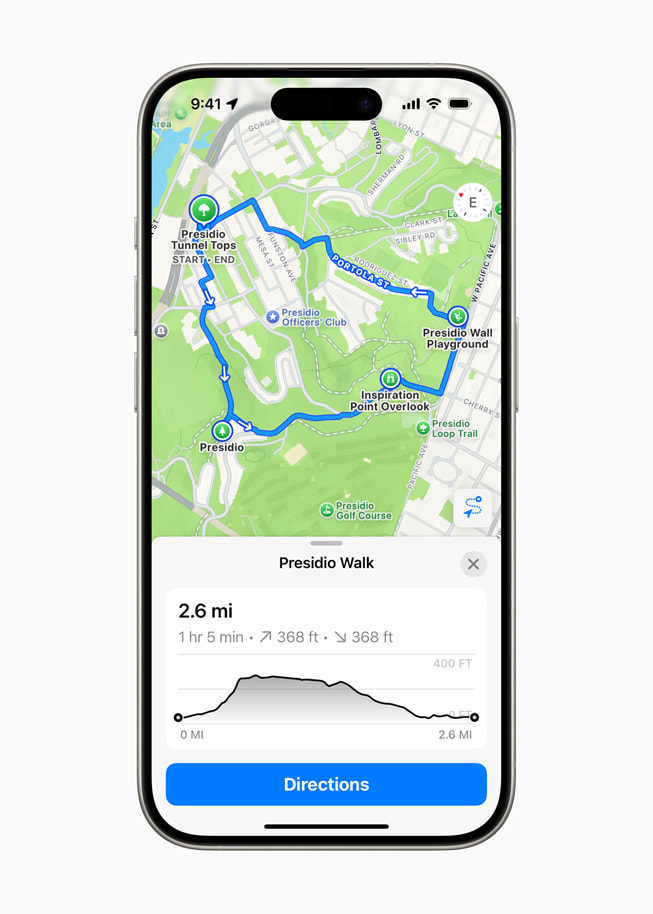
Apple Pay Offers More Flexibility
When customers check out online and in-app, Apple Pay offers even more options and flexibility. When making a purchase online or in-app on an iPhone or iPad, users can monitor and redeem rewards and access installment loan possibilities from approved credit or debit cards. These functionalities can be used by any bank or issuer that accepts Apple Pay in recognised markets.
Starting in the United States with Discover and Synchrony, and expanding to all Apple Pay issuers with Fiserv, users will be able to receive points for purchases made with Apple Pay. The following countries will see the introduction of Apple Pay installment access from credit and debit cards: Australia through ANZ; Spain through CaixaBank; the United Kingdom through HSBC and Monzo; and the United States through Citi, Synchrony, and issuers with Fiserv. When they check out with Apple Pay, users in the United States will also have the option to apply for loans directly through Affirm.
By simply scanning a code on their iPhone, users can securely complete payments with Apple Pay on any computer or third-party web browser. Furthermore, by only tapping their card against the back of their iPhone, consumers can add compatible credit or debit cards to Apple Wallet with Tap to Provision.
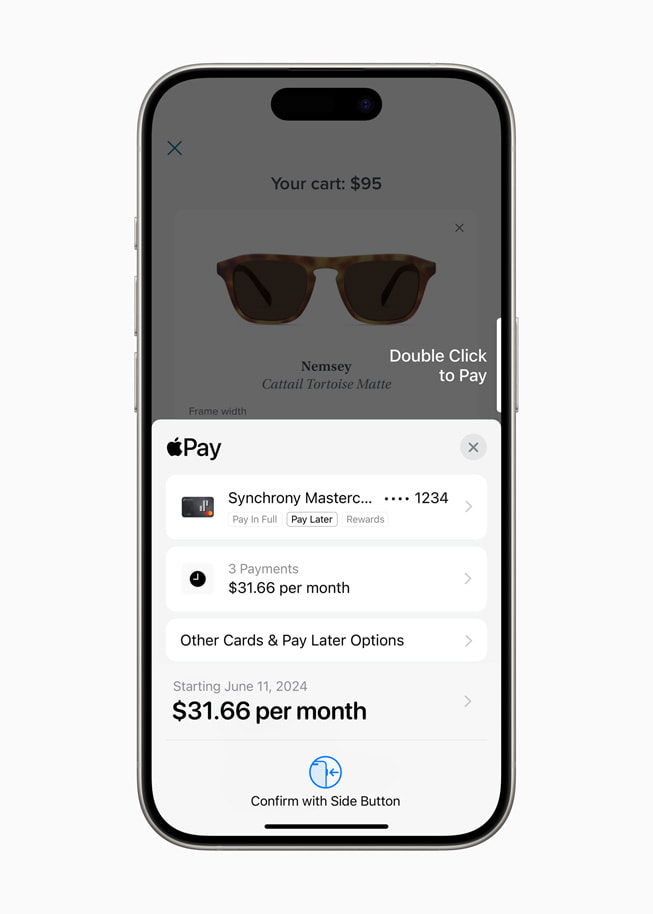
How to use apple cash
Use Apple Cash to Tap to Cash
By holding two iPhone devices together and using Tap to Cash, users may transfer and receive Apple Cash without exchanging phone numbers.For instance, you can utilise Tap to Cash to purchase something at a yard sale or to reimburse someone at supper.
Upgraded Event Passes via Apple Pay
The most significant update to event tickets in Apple Wallet yet is a gorgeous new design that enhances the fan experience. Key event details, like a venue map and parking information, can be easily accessed by users with Tickets in Wallet. Other helpful features include in-seat food delivery, suggested playlists from Apple Music, local weather forecasts from Weather, and simple access to location sharing, which makes it easier for fans to find their friends when they get there.
An Updated Apple Fitness+ User Interface
Apple Fitness+, the acclaimed fitness and wellness programme with workouts and meditations that are open to everyone, has been revamped in iOS 18, iPadOS 18, and tvOS 18 to help customers make the most of its extensive workout library, maintain motivation, and be consistent with their fitness regimen.
For You, which offers tailored suggestions; Explore, which assists users in finding new activities and sources of inspiration; Library, which facilitates the organisation of favourite exercises, meditations, Stacks, Custom Plans, and stored programmes; search, which yields fast results for particular activity kinds, trainers, durations, and favourite musicians; and the now prominent awards and streaks reminders are just a few of the new features.
Personalised Fitness+ recommendations show up in the Summary page of the iPhone Fitness app, allowing users to locate their next amazing workout or meditation right next to their Activity and Workout data.
Apple Music: Collaborative Listening and Increased Accessibility
More users will be able to share control over music playing from HomePod, Apple TV, or any as Bluetooth-enabled speaker thanks to enhancements to SharePlay with Apple Music, which will increase the enjoyment and benefits of listening together. To add to what’s playing, participants do not need to be Apple Music subscribers.
With Apple Music, people who are hard of hearing or deaf can now enjoy music on their iPhones thanks to a feature called Music Haptics. When this function is activated, the iPhone’s Taptic Engine produces smooth vibrations, textures, and taps in sync with the music. Developers may incorporate Music Haptics into their products by using its API, which is compatible with millions of songs in the Apple Music library.
A Better Apple TV Watching Experience
InSight, a feature that reveals up-to-date information about performers, characters, and music from Apple TV+ films and shows in real time onscreen, is now available on the Apple TV app. Users may instantly view the song playing in a scene and add it to an Apple Music playlist, or they can pick an actor to view their history and filmography page.
With tvOS 18, Enhance Dialogue becomes even more intelligent, utilising machine learning and computational audio to provide improved verbal clarity on Apple TV 4K over background noise, action, and music.
With tvOS 18, subtitles automatically appear at the appropriate times, such as when a show or movie’s language differs from the device’s, when users mute, or when they skip back while watching something. This feature keeps users interested in and enjoying their favourite content.
Upgrades to iCloud Mail and a More Uniform Apple Account Sign-In Process
iCloud Mail offers new tools for customers to maintain categorization and manage their mailbox. Primary is used for personal and urgent emails; Transactions is used for confirmations and receipts; Updates is used for news and social media notifications; and Promotions is used for marketing emails and discount codes.The seven iCloud settings have been overhauled to make it easier for customers to follow tailored recommendations to activate important iCloud services, maximise iCloud+, and rapidly check the status of the most recent iCloud backup.
In order to provide a unified sign-in experience across Apple services and devices, Apple ID has been renamed to Apple Account with the release of iOS 18, iPadOS 18, macOS Sequoia, and watchOS 11. This new sign-in method is based on the user’s current credentials.


