ADATA Introduces the First SC740 External SSD in the Industry, with a Built-in USB-C Cable.
SC740 External SSD Features
Efficient All-in-One Portability
- 1,050/1,000 MB/s fast read/write speed.
- Integrated USB-C transfer cable for easier travel and storage.
- MIL-STD drop shock resistance of 1.22 m.
- Supports the newest gaming consoles.
- Supports a variety of operating systems.
Fast: 1,050/1,000 MB/s Read and Write
With read/write rates of up to 1,050/1,000 MB/s and transmission capacity of up to 10 GB per second, the SC740 satisfies USB 3.2 Gen2 high-speed transmission standards. For a seamless and continuous experience, the SC740 can instantly edit and access large files, record Apple ProRes films with high-end iPhone models, and allow file transfer on the iPhone 16 series.
It is also the most affordable option for iPhone owners who want to increase the storage space on their device. The 500GB, 1,000GB, and 2,000GB capacities of the SC740 external SSD are now offered through international distribution channels.
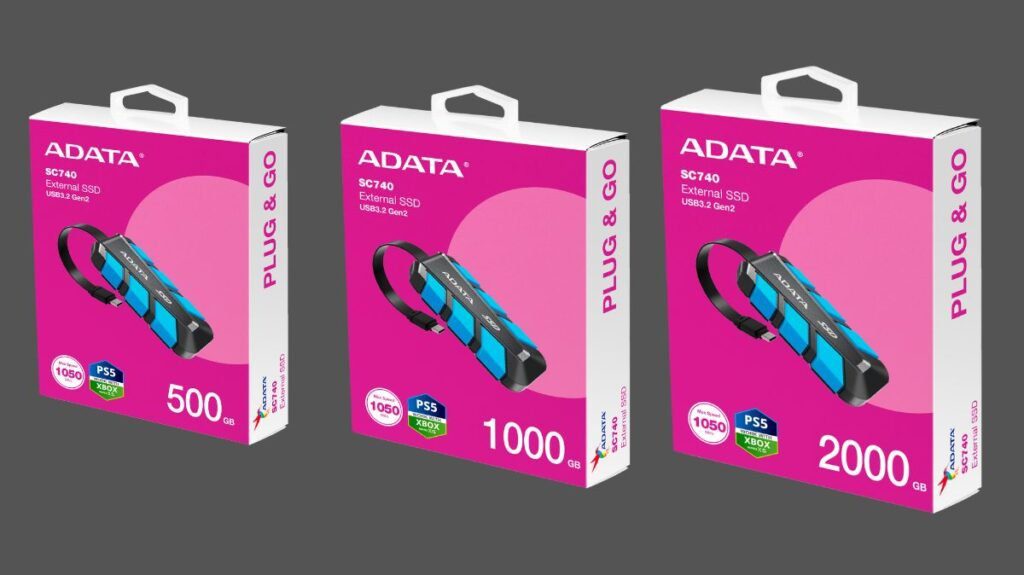
Integrated Transfer Cable for Easy Portability and Storage
The SC740 has a built-in cord clip and USB-C transfer cable for convenient transport and storage. It has never been easier or more simple to use an external SSD.
Military-Grade for Every Difficulty You Face
Additionally, SC740 satisfies the MIL-STD-810G 516.6 impact resistance standard, making it easily resistant to jarring and unintentional drops. When you transmit data while often going outside, you may rest easy knowing that your files are protected.
Your Collection of Games

The most recent generation of gaming consoles may be linked to the SC740. The SC740 makes it simple to increase your game collection and enhance your entertainment lifestyle by storing games that don’t fit on the internal storage of the console.
Uncomplicated Compatibility

- The interoperability of Android, macOS, Windows, and other operating systems won’t be an issue for you. Simply plug it in using its Type-C connector and get started.
- To use OTG data backup and transfer capabilities, mobile device hardware and software must support and be compatible with external SSDs.
- Make sure the mobile device has enough power when connected to prevent transfer failure or data loss from power problems.
Summary
Product details for an external SSD, namely the SC740 model, are displayed in the language that is supplied, indicating an emphasis on hardware specs. The terms “Language” and “Industrial Powertrain” allude to possible uses in industrial environments or multilingual assistance in the device’s operation. Technical documentation for this specific storage device is implied by the general context.
SC740 External SSD Specs
| Color | Blue |
|---|---|
| Capacity | 500GB / 1000GB / 2000GB |
| Dimensions (L x W x H) | With cable folded: 121.75 x 40.5 x 22.3mm / 4.8 x 1.6 x 0.88inch Cable length: 127 mm/5inch |
| Weight | 40g / 1.41oz |
| Interface | USB 3.2 Gen2 (USB 10Gbps) ( backward compatible with USB 2.0 ) |
| Sequential Read (Max*) | Up to 1,050 MB/s |
| Sequential Write (Max*) | Up to 1,000 MB/s |
| Operating system requirements | Windows 10 / 11 MacOS 13 or later (informatting required for use) Linux Kernel 6 or later Android 13 or later |
| Op. Temperature | 5°C(41°F) to 50°C (122°F) |
| Op. Voltage | DC 5V, 900mA |
| Accessories | Quick Start Guide |
| Warranty | 5-year limited warranty |
| Remark | Some of the listed capacity on a flash storage device is used for formatting and other functions and is not available for data storage. Actual available capacity smaller than that listed on products. As specified in the latest official announcement from the USB Association, the official name of USB 3.2 Gen2 is USB 10Gbps. Performance may vary by hardware configuration and software application. Product cable may exhibit signs of use when it is stowed. This is normal, not a product defect, and does not affect cable transmission functionality. |


