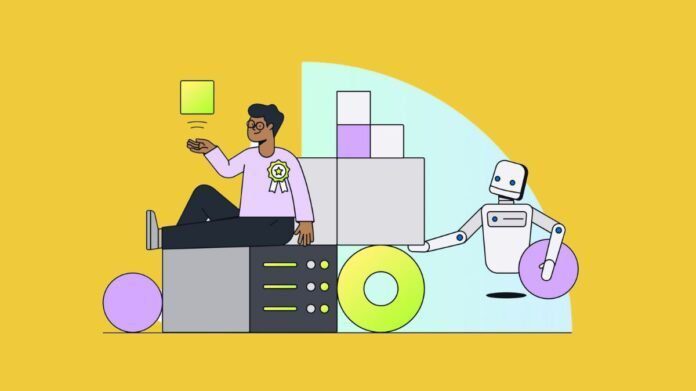Announcing the AWS Management Console’s visual update(preview)
AWS is revealing a preview of a visual update to the AWS Management Console today. The most recent version of Cloudscape, the Amazon Web Services (AWS) design system designed to create inclusive, relevant, and user-friendly AWS experiences at scale, is being utilized to roll out this upgrade.
In this article, we will discuss how the visual upgrade maintains the recognizable and consistent AWS Management Console experience while making it simpler for you to skim text, concentrate on the important details, and locate what you’re searching for more quickly.
Increased readability
You can find and comprehend your data more easily with a stronger visual hierarchy created by a reworked typographic scale and enhanced header treatment. You can distinguish important pieces of information more quickly if you use color and weight wisely across text elements. For instance, you’ll notice that form fields now have more noticeable labels, making scanning easier. This also holds for keys in key-value pairs and sections across components, including tabs, expandable elements, and service navigation.
AWS simplified the color treatment of interactive elements and enhanced the color pallet, making it more lively. For instance, many interface elements, including secondary buttons, links, tokens, and interactive statuses, have been changed to blue to facilitate interaction with the content on the screen and increase work efficiency.
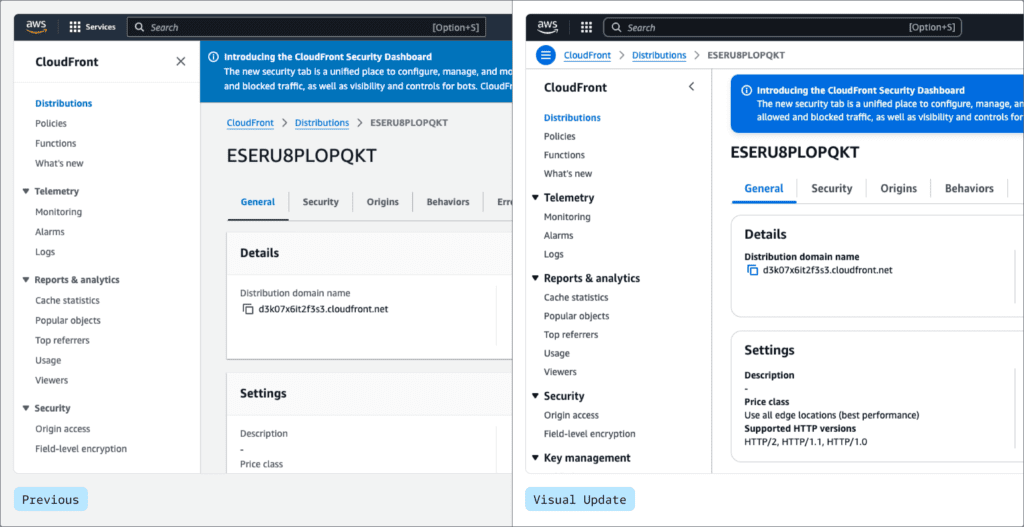
Enhanced clarity in both light and dark modes
User concentration is supported by less complicated visuals. It harmonized the use of border styles across components and substituted a new, thinner stroke for drop shadows on key content wrappers, including cards, panels, and containers. This maximizes the available space inside the layout and minimizes visual noise. To simplify visual depth and enhance the overall content hierarchy, shadows are now only used to highlight particular interactive and transient elements.
To address the demand for more distinct element differentiation on the page, it has released modifications for dark mode. The color ramp has been updated, and the contrast between interactive states across components has been improved.
Updated user interface
In order to maintain consistent and recognizable experiences throughout AWS, it updated the UI while maintaining familiarity. Brighter colors, flatter shapes, and better layout treatment make the user experience easier on the eyes. The interface looks smoother and more natural with these improvements, which also improve its visual appeal.
It also included a whole new family of motion and visuals while maintaining the highest accessibility standards to provide a more enjoyable experience and encourage visual storytelling.
A higher density of information
More content is visible on the screen as a result of its optimization of information density through the reduction of unnecessary space. Now that related material is shown closer together, visual grouping is strengthened. You can take in more information at once since there is less space inside content wrappers like cards and containers. Wider and more focused, the new layout maximizes the experience for larger screen sizes than previously. The visual update improves and makes the AWS Management Console more user-friendly by making it easier to ingest information.
AWS also unveiled Toolbar, a fresh approach to navigating and gaining access to relevant tools and features. This maximizes the quantity of content on screen while assisting you in completing your activities.
Increased reliability
Now, the interface is more recognizable and reliable. In addition to enhancing a more dynamic and expressive experience, updated colors, iconography, and shapes support a consistent and seamless journey across all AWS experiences.
Now available
By going to the AWS Management Console, you can begin to see the visual update in a few consoles across all AWS Regions. The update will be applied to all services. You can now take advantage of a more readable and intuitive experience that enhances overall task efficiency because of the new graphic treatment.