Mini ITX Motherboard
The Mini-ITX board became a laptop with 32GB of RAM and a battery. Because it’s passively cooled, the Mini-ITX laptop has no fan noise. SFF lets you turn a Mini-ITX motherboard into a laptop. Due of its passive cooling, Fanless Tech brought APU-enthusiast’s completed construction project to our attention. Passive cooling uses a heatsink and natural air dissipation, therefore considerable breathing area is recommended.
The construction specs are minimal yet usable for basic computing and light gaming/emulation. A 1TB Muskhin pilot-e NVMe Gen 3 drive is linked to ASRock’s N100DC-ITX board and 32 GB of 3200 MT/s Mushkin Essentials DDR4 RAM.
The Intel N100, included inside the ASRock N100DC-ITX motherboard, has 4 cores and 4 threads of Alder Lake architecture. It uses the Intel UHD graphics engine, which limits it compared to modern Intel iGPUs.
Despite those limitations, it’s astonishing to run all of this on a battery in a bespoke chassis that turns it into a dual-screen laptop. It can simulate Nintendo 3DS games, so is it that bad? Ayaneo Flip DS can replicate Switch in a smaller form factor, but individuals develop these projects for fun, not practicality.
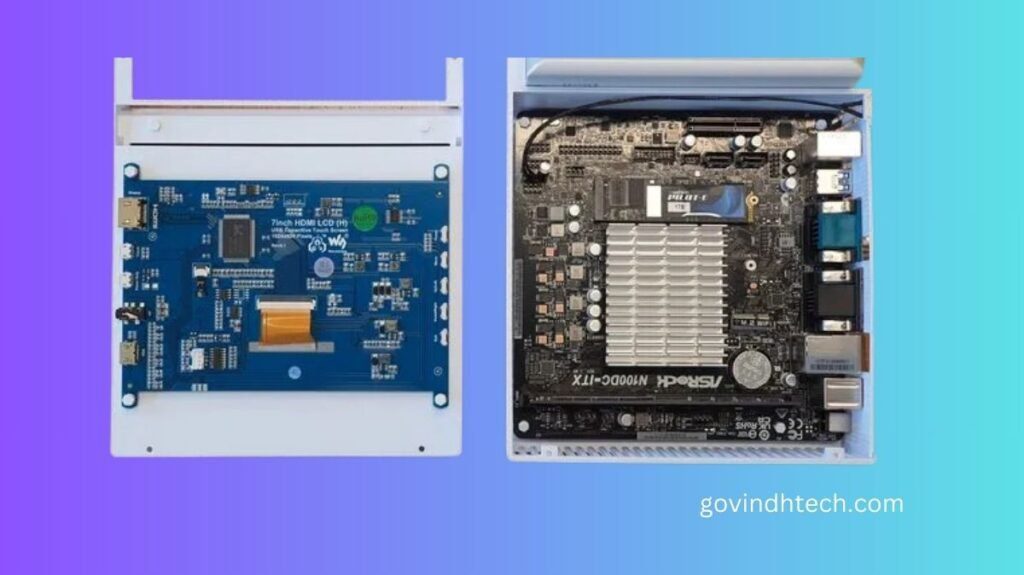
Besides being a working Mini-ITX laptop, the two screens are creative. As shown in the images above and the original gallery, the bottom screen can be utilised as a touchscreen keyboard or to improve emulation/media consumption. Since the design is being demoed with 3DS emulation, the dual-screen option may have been influenced by that workload.
This project achieves all it sets out to, making it hard to criticise. It looks almost clean enough to be a consumer laptop (in a retro-futuristic 90s style), but it won’t perform like a high-end gaming laptop.
Successful projects like this make us wonder how fast a “proper” Mini-ITX laptop project may be with active cooling and newer board/CPU combos like ASRock’s Core i9-capable MITX board. The Mini-ITX laptop proof of concept is here, but such designs may require large external power bricks! Another SFF.Network man used “Thin ITX” too.
A mostly handworked laptop prototype with a thin mini-ITX (hence “thin ITX“) motherboard using a 17.3” display and Li-ion battery.
Since laptops have proprietary motherboards that can’t be replaced, upgrading to current-generation technology usually requires buying a new laptop. You’d also need to alter the keyboard and other parts of a normal laptop.
Framework’s answer is their own motherboard specification, which they hope to support in the future and combines well with their other components for a sleek system.
This is the lightest motherboard standard that supports powerful, socketed hardware and is supported by companies who deliver boards for new chipsets quickly.
Here’s a good introduction to thin ITX, along with forum postings. Intel designated it in 2011 for DIY AIOs. That didn’t take off, but it’s still popular, but it’s aimed at industrial users for embedded applications, making it hard for private persons like me to buy. However, various qualities make it acceptable for this purpose.
Advantages
- Half the thickness of tiny ITX + Boards like Mitac PH12ADI and ASRock IMB-1240-WV support socketed desktop CPUs and IGPUs, whereas similar-sized boards feature lesser hardware.
- The device provides wide-voltage DC power via a jack and can use laptop power bricks instead of ATX power supplies, making it similar to an integrated Pico PSU.
- Internal 4-pin ATX power connector for battery connection + eDP/LVDS connectors for laptop displays� + SODIMM RAM, M.2 WiFi, and storage ports are common laptop interfaces.
- Common desktop interfaces for modding include USB 2.0/3.0, audio, PCI-E (up to x16), and several I/O ports.
The drawbacks of lesser VRMs include a limited power draw of “~65 W TDP” (~100 W real), which is nevertheless efficient for laptop use. Priorities for industry may include dual ethernet and stock BIOSes without overclocking or memory customisation, albeit this is comparable to most laptop BIOSes. IGPUs are easier to incorporate than DGPUs due to space constraints, hence AMD doesn’t do well here. Recent releases include the inexpensive ASRock X300TM-ITX, which supports the 5600G/5700G from Q2 2021.
- Boards can sometimes deviate from specs. Sometimes “know your motherboard” means having the proper DC jack plug, display, and/or USB header cables. Choosing a single manufacturer (e.g. Mitac or ASRock) simplifies production plans and specs.
Mini-ITX Technical specs
It’s mostly immaterial, however the prototype has a Mitac PH12CMI, i7-10700, 130 W power brick, self-made Sony VTC6 battery pack (4S1P), and N173HGE L21 display.
Windows and Kubuntu 22.04 (LTS) work.
Prototype keyboard is Dell Precision 7510 UK. Only the keyboard switches are wired to a Teensy 4.0 because it’s too much work to connect the backlight, extra mouse buttons, and trackpoint.
Aliexpress sold me a USB touchpad with three independent buttons.
Laptop keyboards and touchpads usually integrate via FPC wires, but USB is easier. The extra power draw is minor .
Making a working laptop out of a Mini-ITX board is a difficult but worthwhile do-it-yourself project. What features and specs to anticipate are as follows:
Qualities:
Extremely customisable: The Mini-ITX board and its parts, so you may adjust performance and features to suit your requirements.
Potentially Portable: Compared to a full desktop PC, it is portable even if it is probably thicker than a business laptop.
Unusual Build Experience: Provides DIY enthusiasts with a fulfilling challenge.
Details (Points to Be Considered):
Processing Power: Low-power processors (APUs) appropriate for simple jobs and light gaming are frequently found on mini-ITX boards. Think of a board that has a GPU integrated in for graphics processing.
Cooling: Because of space restrictions, effective cooling is essential. While active cooling (fans) necessitates careful design for noise and airflow management, passive cooling (heatsinks) may have limitations.
Battery Life: Including a battery increases the amount of work. Due to size constraints, the battery capacity will be smaller than that of commercial laptops.
Screen: Requires a laptop display panel to be connected to the video output of the motherboard.
Keyboard and Trackpad: Requires a thin keyboard and trackpad, which may be custom-built or salvaged from previous computers.
Case: One important component of the project is the chassis. You can alter an existing laptop casing or create a custom case using 3D printing.
All things considered, a Mini-ITX laptop provides a distinctive and adaptable computing experience. But remember the drawbacks when it comes to cooling, battery life, and overall size in comparison to business computers.

