Amazon EBS Time-based Snapshot copy
An Amazon Elastic Block Store (Amazon EBS) snapshot can now be copied inside or between AWS Regions and/or accounts, with a specified completion time ranging from 15 minutes to 48 hours. Meeting time-based compliance and business requirements for important workloads will be made easier with this. As an illustration:
Testing: As part of your Test Data Management (TDM) strategy, test new data by promptly distributing it.
Development: Regularly and frequently send your developers updated snapshot data.
Disaster Recovery: In disaster recovery, make sure that important snapshots are duplicated to fulfill a Recovery Point Objective (RPO).
You can get reliable and consistent copies with this new capability, regardless of your use case. You can select the option and timing that best suits each scenario; this has no bearing on the functionality or dependability of regular copies.
Making a Copy of a Time-Based Snapshot
You can use the AWS Management Console, the copy-snapshot CLI, or the copy-snapshot API to make time-based snapshot copies.

Pick the source as normal and select Copy snapshot from the Action menu to produce a time-based snapshot. You selected the US-east-1 AWS Region as the destination, enter a description for the copy, click Enable time-based copy, and specify a 15-minute completion time because this is a time-sensitive snapshot:
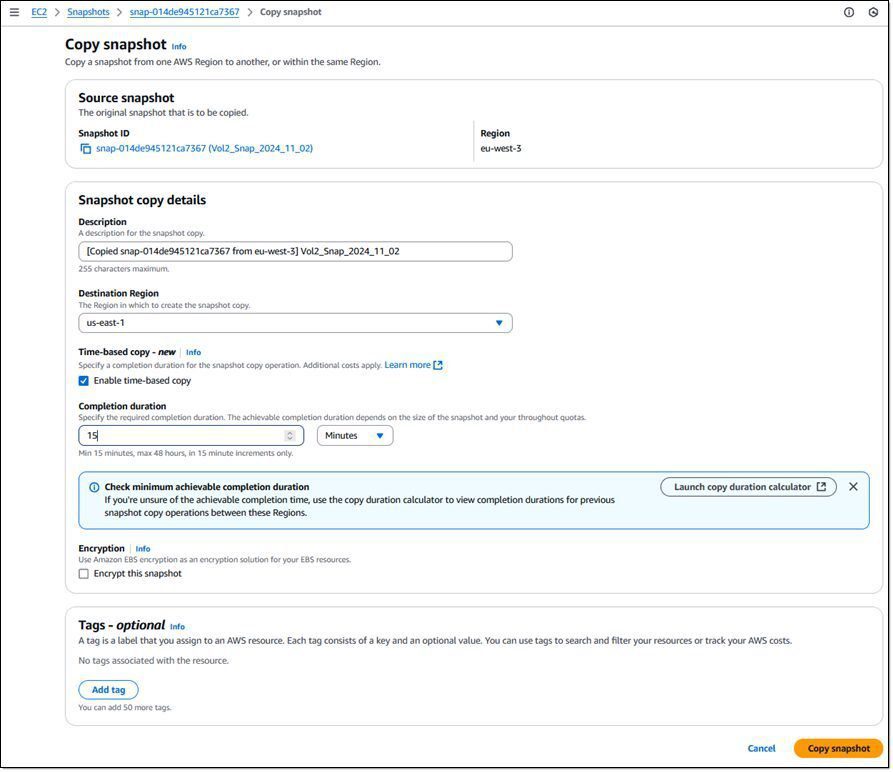
The request will only be approved (and the copy will become pending) when you select Copy snapshot if your account’s throughput quotas haven’t surpassed the throughput used by other active copies you will be making to the destination region. If the account-level throughput quota has already been surpassed, an error message will appear in the console.
You may see the shortest possible copy duration for the photo by clicking the Launch copy duration calculator. You launch the calculator, input the throughput cap for my account, and select an assessment timeframe:
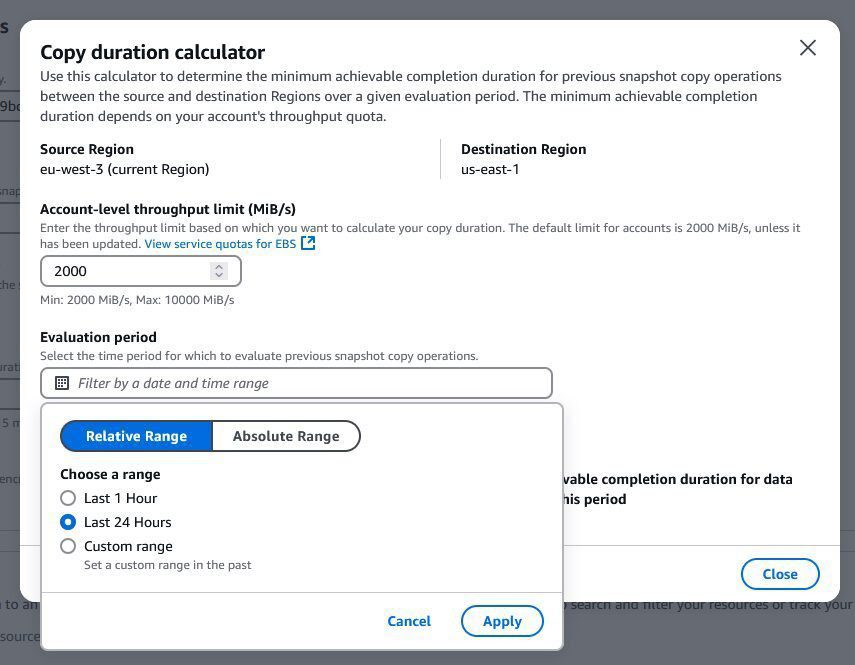
The calculator then determines the bare minimal amount of time you can finish by using past data gathered over the course of earlier snapshot copies. Using time-based copy and my current account throughput quota of 2000 MiB/second, you were able to copy 1,800,000 MiB in the last 24 hours. This would have taken roughly 15 minutes.
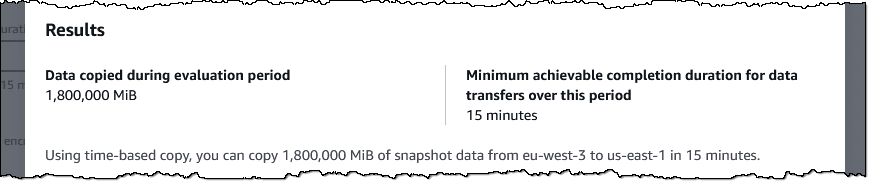
You can use the console to keep an eye on the copy’s progress while it’s happening, or you can call DescribeSnapshots and look at the result’s progress field. The Amazon EventBridge events listed below can also be used to perform actions (the event is broadcast in the destination area if the copy operation spans regions):
copySnapshot: Sent following the completion of the copy process.
copyMissedCompletionDuration: Sent if the copy is still pending when the deadline has passed.
Things to Keep in Mind
And it’s pretty much that simple! You should be aware of the following regarding time-based snapshot copies:
CloudWatch Metrics: The SnapshotCopyBytesTransferred metric, which is released in the destination area, indicates the volume of data measured in bytes that is transmitted between the source and destination regions.
Duration: This depends on the number of copies and can vary from 15 minutes to 48 hours in 15-minute increments.
Concurrency: If you are copying a snapshot and you start a second copy of it in the same location, the second copy’s time begins when the first one is finished.
Throughput: Each source-destination pair has a default throughput limit of 2000 MiB/second. Through the AWS Support Center, you can request an increase if you want more throughput to reach your RPO. The throughput is limited to 500 MiB/second per snapshot and cannot be raised.
Amazon EBS Snapshot pricing
Time-Based Snapshot Copy of Amazon EBS
By guaranteeing that your EBS Snapshots are replicated both inside and between AWS Regions within a predetermined duration, Time-based Snapshot Copy assists you in meeting compliance and business requirements. The cost of time-based snapshot copy operations is determined by the requested completion time per gigabyte of copied snapshot data. Keep in mind that you may only set completion times in increments of 15 minutes. The following are the fixed rates:
| Completion duration | Price |
|---|---|
| 15 minutes | $0.020/GB |
| 30 minutes and 45 minutes | $0.018/GB |
| 1 hour to 1 hour 45 minutes | $0.016/GB |
| 2 hours to 3 hours 45 minutes | $0.014/GB |
| 4 hours to 7 hours 45 minutes | $0.012/GB |
| 8 hours to 15 hours 45 minutes | $0.010/GB |
| 16 hours to 48 hours | $0.005/GB |
Complete pricing details can be found on the Amazon EBS Pricing page.
Time-based snapshot copies are accessible in every AWS region.

