The ROG Swift OLED range has already made a name for itself as a strong contender in the world of gaming monitors. Gamers have enjoyed great display quality and immersive gaming with models like the ROG Swift OLED PG42UQ, ROG Swift OLED PG48UQ, and ROG Swift OLED PG27AQDM. With the release of the ROG Swift OLED PG49WCD, a monitor that brings all the benefits of OLED technology to the world of ultra-wide screens, ASUS is now taking things a step further. Let’s look at the characteristics that really set this display apart.
Features
The ROG Swift OLED PG49WCD is a super-ultra-wide monitor(Check the Samsung Smart Monitor) with an amazing 49-inch display, not your typical ultra-wide monitor. This monitor’s 5120×1440 resolution gives it the same amount of screen space as two other 16:9 1440p screens. Colours are kept vivid and clear even at the screen’s borders because to the 1800R curvature, which improves the overall viewing experience.
Smart KVM
The PG49WCD comes equipped with Smart KVM, a feature that allows you to control two PCs using a single keyboard and mouse. You can easily divide both screens because to the monitor’s large area of pixels. You may easily switch between controlling the two devices by simply moving your mouse from one side of the screen to the other. This ground-breaking feature does not require specialised software or extra hardware. Additionally, owing to USB 3.2 connection, file transfers between the linked devices happen incredibly quickly.
Connectivity and Charging
The PG49WCD provides a range of connectivity choices, including DisplayPort 1.4, HDMI 2.1, high-bandwidth USB 3.2 Gen 1 Type-A ports, and a full-function USB Type-C connector with 90W power delivery, to guarantee simplicity of usage with Smart KVM. You may easily connect your peripherals and storage devices using these ports. The USB Type-C connector also makes it possible to use a connected device with the display while charging it, ensuring ongoing productivity.
Cooling
To enhance product longevity and minimize the risk of burn-in, ASUS has incorporated a substantial cooling solution into the ROG Swift PG49WCD. In OLED monitors, two components generate the most heat: the mainboard, responsible for processing display signals, and the OLED panel itself. ASUS addresses this issue by employing a large and efficient custom heatsink for the mainboard, ensuring effective heat dissipation without the need for a noisy fan.
For the OLED panel, a graphene film is installed behind it to silently and effectively dissipate heat. Graphene, known as the thinnest and strongest nanomaterial in the world, possesses exceptional thermal conductivity properties, surpassing silver, copper, gold, or aluminum. With this cooling solution, the PG49WCD achieves a peak brightness of 1000 nits, covers 3% of the screen’s surface area with HDR on, and reduces the risk of image retention.
Brightness and Comfortable Viewing
The ROG-exclusive Uniform Brightness setting on the PG49WCD ensures a seamless desktop experience. When using a standard OLED TV or monitor with a white background, the automatic brightness limiter often results in noticeable and distracting changes in brightness when resizing windows. However, with the Uniform Brightness setting, the PG49WCD decreases peak brightness to maintain consistent levels, delivering a better viewing experience, especially when working with bright white windows. Additionally, this setting reduces eye strain during long gaming sessions.
Gaming Experience
The PG49WCD features a QD-OLED panel that excels in providing rich colors, deep blacks, and stunning highlights. It provides genuine 10-bit colour and 99% of the cinema-quality DCI-P3 colour range, producing vivid and lifelike images. The monitor’s excellent 144Hz refresh rate assures seamless animation, and its astonishingly quick 0.03ms reaction time reduces motion blur for vivid, even during rapid-moving action, images. Tear-free and low latency gameplay is assured with AMD FreeSync Premium Pro technology.
Conveniently located on the monitor is an easy-to-access joystick, allowing quick adjustments of display settings. Alternatively, you can use the ASUS DisplayWidget Center app, which provides an intuitive interface for changing GameVisual modes, adding a crosshair or FPS counter, and more. The app also offers options to help maintain the health of your OLED display.
A veritable powerhouse that introduces OLED technology’s benefits to the world of ultra-wide gaming displays is the ROG Swift OLED PG49WCD. It offers an unmatched gaming experience thanks to its ultra-wide display, Smart KVM capabilities, cutting-edge cooling system, and top-notch display features. Please get in contact with your neighbourhood ROG agent if you would want more information regarding costs and product availability there.



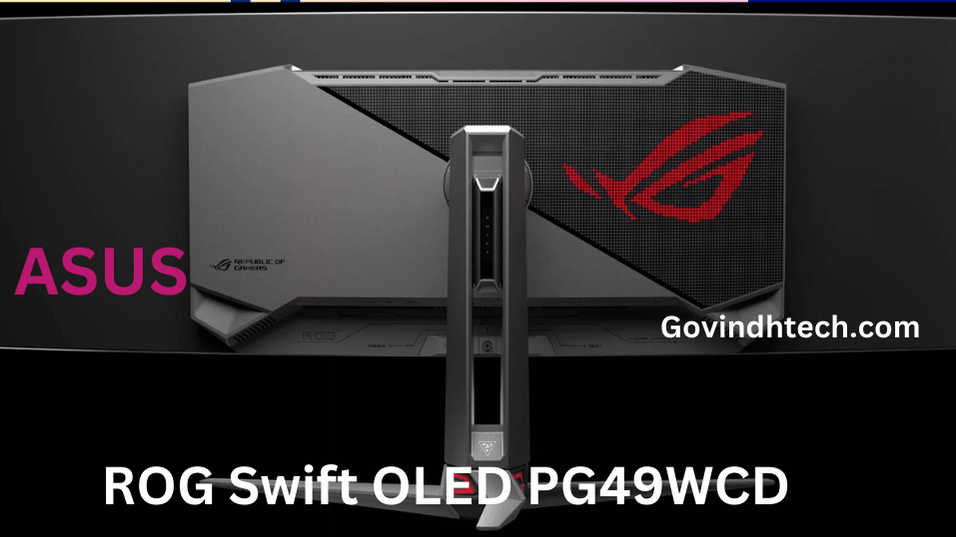
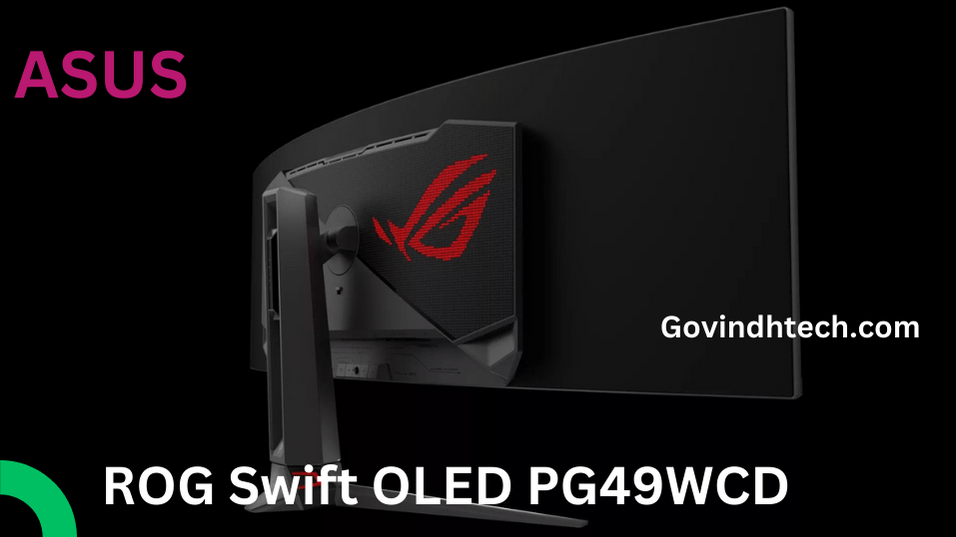

[…] response times, such as those found on Asus ROG OLED gaming monitors, can help reduce the first kind of motion blur. They change colors almost instantly, with response […]
[…] desk lamp, light bars that sit above your monitor have become a mainstay in gaming settings. But the ROG Aura Light Bar distinguishes itself from the competition by elevating this idea to a whole new […]