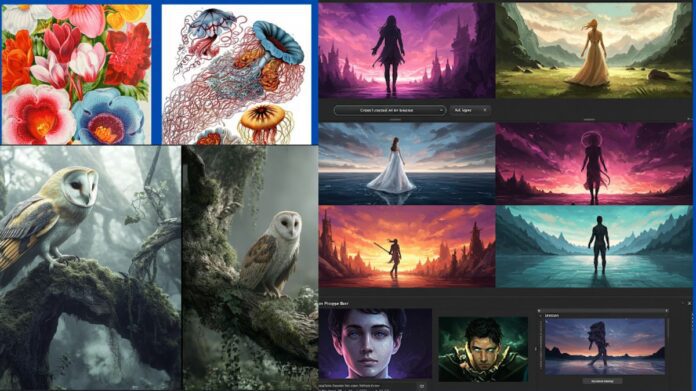Midjourney V7
An powerful artificial intelligence technology called MidJourney 7.0 was created to create graphics from text. Version 7.0 of MidJourney.com, the most recent upgrade, releases the Alpha version.
What is Midjourney V7?
With a quicker and less expensive draft mode, Midjourney releases the V7 image generation model in alpha. Nonetheless, the new model offers enhancements in feature coherence, image quality, and text prompt comprehension.
Read more on Stable Diffusion 2.1 Nitro: Through Speed & Quality in Image

In the past, users could only direct the generating process by attaching photographs and entering text questions. To influence the subjects and style of future generations, the model might include a variety of user-uploaded and associated images, such as other Midjourney masterpieces.
What New in Midjourney V7
- The V7 is a strong model. It produces beautiful visual prompts, produces richer, higher-quality graphics, and comprehends text prompts more well. Additionally, it increases the accuracy of hands, bodies, and object details, giving everything a more realistic and organized appearance.
- The first model with default personalization enabled is V7. It takes roughly five minutes to unlock your personalization before you can use it. At any time, you can switch it on or off. This feature makes it easier for the model to comprehend your tastes and produce visually appealing photos.
- “Draft Mode” is the next major feature. It produces photos ten times faster and costs half as much. It’s so fast that it put the prompt bar in “conversation mode” when its on the web. It will immediately update the prompt and begin a fresh image if you tell it to swap out a cat for an owl or change the scenario to dark.
- Simply select “Draft Mode,” then press the microphone button to activate “Voice Mode,” which allows you to voice your thoughts aloud and see the pictures emerge as if they were flowing dreams.
- You can also use draft after your prompt if you wish to expressly execute a draft job. For permutations, repetition, and other things, this can be entertaining.
- Draft mode is a fantastic tool for rapidly exploring concepts. Simply click “enhance” or “vary” to re-render an image in full quality if you like it. Although draft photos are not as good as standard mode, they still have a consistent appearance and feel, so it’s a good approach to hone your concepts.
- The V7 has two settings at launch: Turbo and Relax. It intend to release the normal speed mode shortly, however it will need additional optimization effort. Remember that draft jobs are half as expensive as a typical V6 job, while turbo jobs are twice as expensive.
- Additional features: Although updates are planned, upscaling, editing, and retexturing will momentarily return to V6 models. SREF and mood boards are operational, and next updates will further enhance overall performance.
- Roadmap: Over the next 60 days, new features should be released every one to two weeks. A new V7 character and object referencing system will be included in the most important forthcoming release.
Here’s a peak at what’s possible in draft mode.
How to use MidJourney V7?
If you haven’t previously, you must rate about 200 photos in order to construct a Midjourney “personalization” profile. This profile adapts the model to your preferred style. Personalization is enabled by default for the first time in a Midjourney model, V7.
After finishing, you can use the Midjourney website or, if you’re a member of its Discord server, the Discord chatbot to turn V7 on or off. The drop-down option next to the “version” name in the web application makes it simple to choose the model.
| AI ART Tool | Midjourney v7 |
|---|---|
| Category | Image Generator |
| Feature | Text to Image |
| Accessibility | Available on Discord |
| Launch Date | 4 April 2025 |
| Version | v7 |
To access settings, send a direct message to the Midjourney bot or type “/settings” into the Midjourney Discord server. Either manually write “–v 7” after your instructions or select V7 from the dropdown menu.
Prompt: “A dragon with a spiky tail

During a quick test, V7 followed instructions fairly well.

Midjourney v7 discord
On Discord, you can use the Midjourney Bot to execute. The midjourney community is also willing to share their experiences with users and is encouraging and supportive.
Midjourney V7 Release Date
On Friday, April 4, 2025, Midjourney unveiled V7, their most recent artificial intelligence (AI) model for creating images!
Midjourney V7 Pricing Plans 2025
The price plans for MidJourney v7 range from the Basic plan to the Mega plan.
How to Subscribe to Midjourney V7 $10 a month for the Basic Plan ($8 if paid annually). $30 a month for the standard plan ($24 if paid annually). The Pro Plan costs $60 a month ($48 if paid annually).

New Sources: MidJourney v7