Does Intel’s 14th Generation of Processors Need to Be Cooled with Liquid?
Benefits of MSI MAG CORELIQUID E360 cooler
The Intel 14th Generation CPUs offer great performance, despite the fact that they often run at elevated temperatures. The Core i9-14900K has the potential to experience frequency throttling if it is subjected to heavy loads such as running Cinebench R23 or other demanding programs at full speed. This is because the Core i9-14900K can attain temperatures of up to 100 degrees Celsius when it is put under such strain. We strongly advise making use of a potent method of cooling, such as a 360mm all-in-one liquid cooler, in order to achieve the most possible performance from the central processing unit.
Recommendations for the CPU Package Power of the 14th Generation K-series and 360mm Liquid Coolers
Now that they are covered the overall power of the 14th Generation K-series CPUs, let’s talk about the CPU package power. During demanding activities like as running Cinebench R23, the CPU Package Power of the Core i9-14900K may reach up to 320W, while the Core i7-14700K can reach up to 280W, and the Core i5-14600K typically stays around 184W.
Therefore, if you are considering buying either the Core i7-14700K or the Core i9-14900K, we recommend that you combine it with a 360mm all-in-one (AIO) liquid cooler that has a cooling capacity of at least 320 watts if you want to get the most out of it. This will guarantee that your central processing unit (CPU) maintains a cool temperature and continues to operate at its full performance even when subjected to intense workloads.
*Note that the default voltages of each CPU are unique; as a result, the power consumption of the CPU package and the temperature of the CPU will vary. It’s possible that the CPU Package Power is greater or lower than usual.
Power and Cooling Recommendations for the Intel 14th Generation Processor CPU Package

*Note that the default voltages of each CPU are unique; as a result, the power consumption of the CPU package and the temperature of the CPU will vary. It’s possible that the CPU Package Power is greater or lower than usual.
Core i9-14900K Performance Is Maintained Thanks to MSI MAG CORELIQUID E360
After one hour of running Cinebench R23, the highest temperature of the Core i9-14900K was 89.5 degrees Celsius, while the maximum temperature of the Core i7-14700K was 86.5 degrees Celsius. These results were obtained using the brand new MSI MAG CORELIQUID E360 liquid cooler. This cooling solution was able to efficiently regulate the CPU temperature at roughly 90 degrees Celsius even when subjected to such a heavy workload. Because of this, they strongly advise utilizing a potent liquid cooler, such as the MAG CORELIQUID E360, in conjunction with the Core i7-14700K and Core i9-14900K for the purpose of achieving maximum performance while maintaining a consistent temperature.
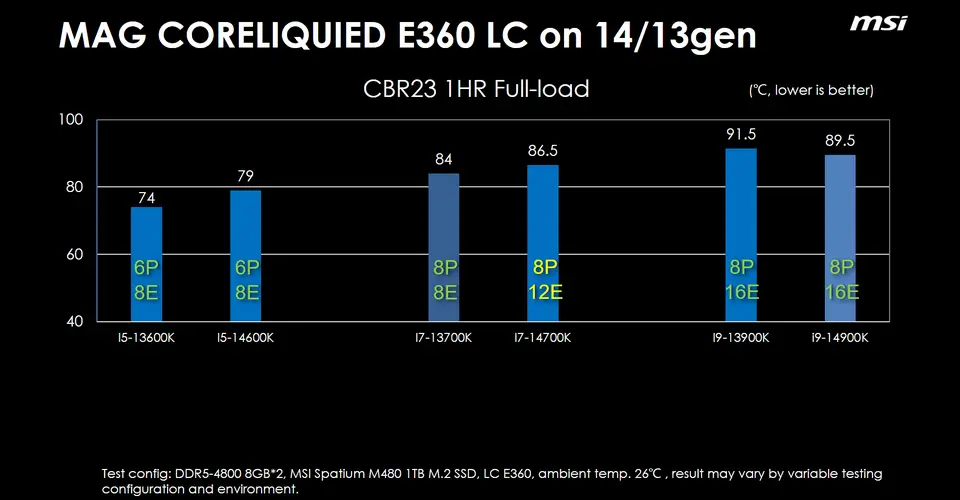
*Note that the default voltages of each CPU are unique; as a result, the power consumption of the CPU package and the temperature of the CPU will vary.
The advised installation orientation for the MAG CORELIQUID E360 is as follows:
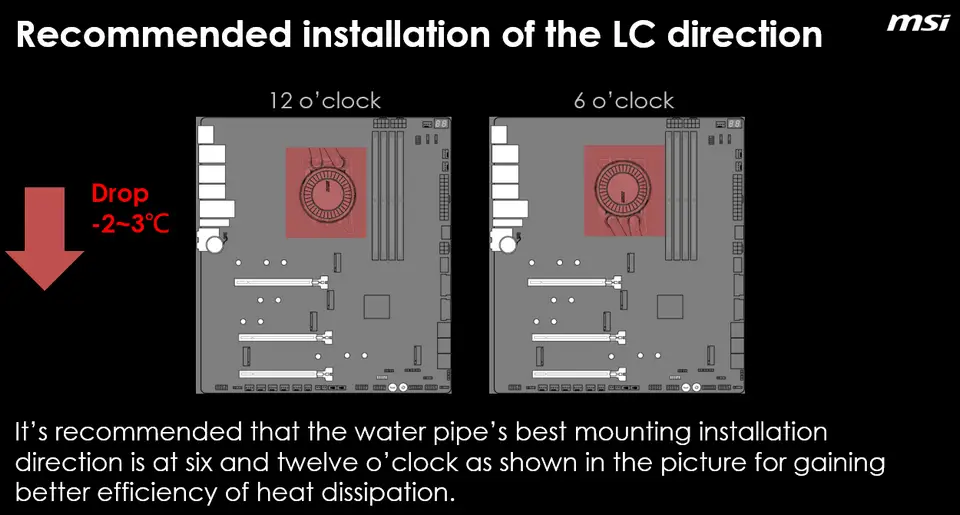
As illustrated in the figure that follows, we recommend that the MAG CORELIQUID E360 be installed such that the tubing connected to the water block is facing either the six o’clock or twelve o’clock position. This will allow for the most effective possible MAG CORELIQUID E360 cooling of the component. This arrangement guarantees a more efficient and effective cooling performance, which is essential to ensuring that your CPU remains at an optimal temperature.


