Microsoft Azure is always changing to accommodate its expanding user base. They have released a new Azure Bastion SKU called Bastion Developer in response to developer comments and requirements. This service, which is now in public preview, will revolutionize the way developers connect to their Azure virtual machines in a safe, affordable, and hassle-free manner. Azure will go over what Azure Bastion Developer is, the issues this new SKU solves, and why developers should give it a try in this blog post.
Azure Bastion Developer: What is it?
A new low-cost, always-on, zero-configuration SKU of the Azure Bastion service is called Azure Bastion Developer. Its main goal is to enable users to connect securely to a single virtual machine at a time using Secure Shell (SSH) and Remote Desktop Protocol (RDP) by default on Azure Virtual Machines. This eliminates the need for extra network configurations or public IP addresses on Virtual Machines. With the help of this service, you may access your Azure Virtual Machines more easily and affordably. Gone are the complicated procedures, exorbitant fees, and security risks that come with using other ways.
Taking care of developer issues
Three typical problems that developers run with while attempting to connect to Azure Virtual Machines are the reasons behind the creation of Azure Bastion Developer:
1. Finding
Azure Bastion may not be actively sought for by developers when they construct isolated Virtual Machines, and it may not be immediately obvious when the Virtual Machine development process is underway. Although most Azure users might not know what a bastion host or jump-box server is, IT experts do. This can encourage the adoption of less safe public IP-based access techniques. This issue is resolved by Azure Bastion Developer, which offers safe and easy access right within the Virtual Machine blade. For locations where it is available, Bastion Developer will appear as the suggested connectivity option in the Virtual Machine connect experience in the upcoming months.
2. Practicality
Traditionally, setting up Azure Bastion involved deploying a new resource and a number of setup procedures, such as creating a dedicated subnet. For technically adept people, these tasks may be doable, but for others, they can be difficult and time-consuming. Azure Bastion Developer offers a zero-configuration, user-friendly solution that streamlines the process. It is optional for users to utilize during Virtual Machine connections, which simplifies secure access.
3. Price
Despite being a strong tool, Azure Bastion Basic could be too costly for developers who just spend a few hundred dollars a month on Azure, forcing them to connect with less secure public IP-based alternatives. This issue is addressed by Azure Bastion Developer, which offers a more cost-effective solution than public IP. Because of its affordable price, Azure Bastion Developer will become the platform’s default private connection choice, giving developers safe access without breaking the bank. More information on Bastion Developer’s price will be provided once it becomes publicly accessible. The public preview is free.
Connectivity Options with Portal-based access to the Azure Bastion Developer (public preview). In the Azure portal, Bastion Developer will provide support for SSH connections for Linux virtual machines and RDP connections for Windows virtual machines.
Roadmap for native client-based SSH access. In the upcoming months, Bastion Developer will provide support for SSH connections for Linux virtual machines using the Azure Command Line Interface (CLI).
A comparison of the features offered by Azure Bastion
A single connection per user will be possible with Bastion Developer, a lite version of the Bastion service that connects via Virtual Machines. For Dev/Test users who wish to securely connect to their virtual machines without requiring additional functionality or scaling, Bastion Developer is the perfect solution. The differences between the Bastion Developer, Bastion Basic, and Standard SKUs are shown in the feature matrix below.
| Features | Developer | Basic | Standard |
| Private connectivity to Virtual Machines | Yes | Yes | Yes |
| Dedicated host agent | No | Yes | Yes |
| Support for multiple connections per user | No | Yes | Yes |
| Linux Virtual Machine private key in AKV | No | Yes | Yes |
| Support for Network Security Groups | No | Yes | Yes |
| Audit logging | No | Yes | Yes |
| Kerberos support | No | Yes | Yes |
| VNET peering support | No | Yes | Yes |
| Host scaling (2-50 instances) | No | No | Yes |
| Custom port and protocol | No | No | Yes |
| Native SSH support via Azure CLI | Roadmap | Roadmap | Yes |
| Native RDP support via Azure CLI | No | No | Yes |
| Azure Active Directory login for RDP/SSH via native client | No | No | Yes |
| IP-based connection | No | No | Yes |
| Shareable links | No | No | Yes |
How you should start
Microsoft Azure cordially request that you test-drive Azure Bastion Developer within your cloud setup.
1.Open the Azure portal by navigating.
2.Install a virtual machine running Linux or Windows in one of the areas listed below. Keep take mind that Bastion Developer is presently limited to the following regions:
- Central United States EEAP
- East United States 2 EUAP
- West Central United States
- North Central United States
- West United States
- North Europe
3.Go to the Virtual Machine blade’s Bastion tab and choose Deploy Bastion Developer. (The deployments of Basetion Basic and Standard will now fall under “Dedicated Deployment Options”).
4.To securely connect to your Virtual Machine in the browser after your Bastion Developer resource has been deployed, enter your password and login and click Connect.
Find out more about developers for Azure Bastion
A ground-breaking tool that makes it easier for developers to have safe access to virtual machines is Azure Bastion Developer. Microsoft Azure continues to show its dedication to customer pleasure and innovation by tackling the typical problems of discovery, usability, and affordability. You can have secure-by-default access to your Azure Virtual Machines with Azure Bastion Developer without having to deal with the hassles and expensive expenses of previous solutions. Give it a try now to see how your Azure development workflow may be more secure and convenient.

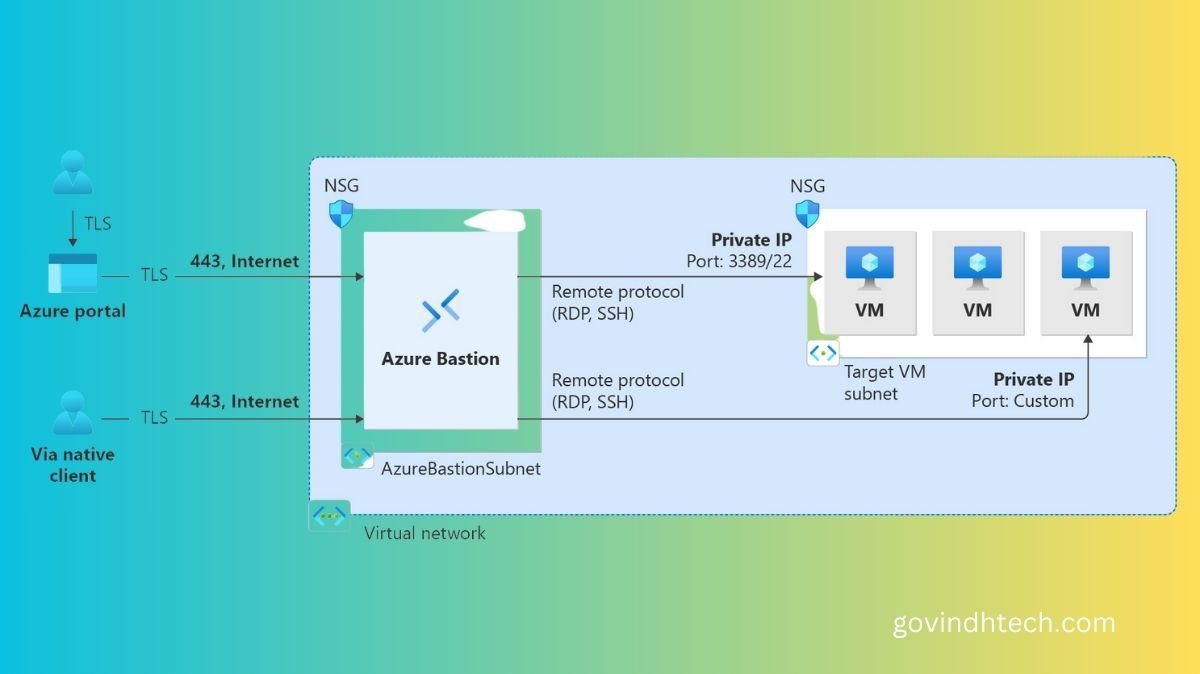
[…] full visibility into possible risks and misconfiguration. Defender for App Service, integrated with Azure App Service and managed by Microsoft, protects your web apps with the newest security features […]
[…] with actionable and correct telemetry, well timed change alerts, and scaled information monitoring. Azure concentrate on making a consolidated and cohesive expertise that clients can simply use to swimsuit […]