AWS Application Migration Service is a powerful tool that simplifies and expedites the migration of your applications to the AWS platform. It offers a seamless and cost-effective solution for lifting and shifting physical, virtual, or cloud servers to AWS without compatibility issues, performance disruptions, or lengthy cutover windows. By automating the replication and conversion process, the service enables you to migrate your source servers to run natively on AWS, eliminating the need for manual and error-prone tasks. With recent updates, Application Migration Service has introduced new features and enhancements to further enhance your migration experience.
Global View: Managing Large-Scale Migrations Across Multiple Accounts
The Global View feature empowers you to manage large-scale migrations across multiple AWS accounts. It provides comprehensive visibility into source servers, applications, and migration waves in different accounts. To leverage this feature, you need to have an AWS account with Application Migration Service initialized.
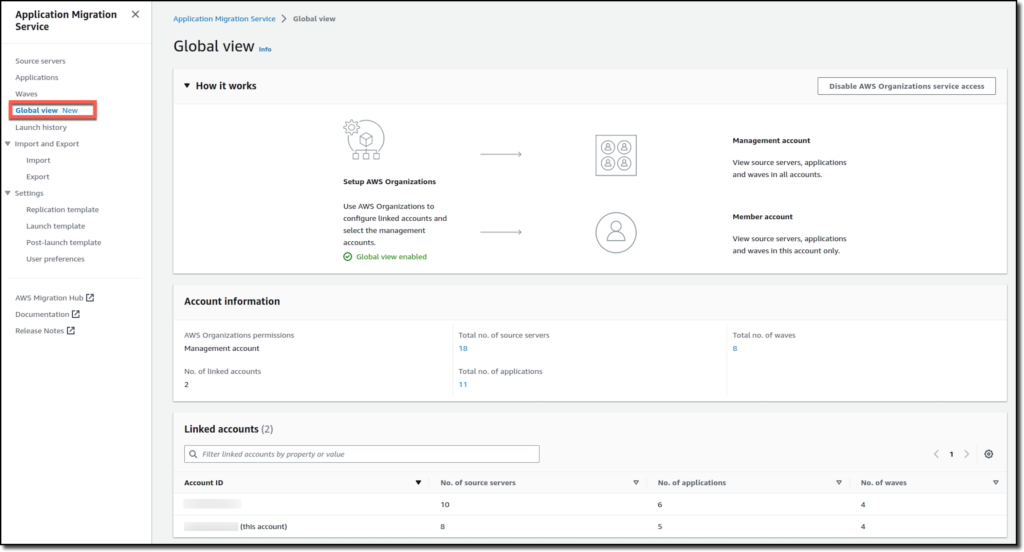
This account should have administrative access to AWS Organizations or be a delegated admin for Application Migration Service. By accessing the Global View page in the AWS Management Console, you can view and perform specific actions on source servers, applications, and waves across accounts. These actions include launching test and cutover instances and monitoring migration execution progress.
Import and Export from Local Disk: Seamlessly Manage Inventory
Maintaining an accurate inventory of your data center assets is crucial for a successful migration. Application Migration Service now supports importing and exporting inventory lists from local disk using CSV files. You can import your inventory list, which includes servers, applications, and waves, from a CSV file on your local disk. This eliminates the need for manual entry or reliance on external tools. Additionally, you can export your source server inventory list to a CSV file and download it to your local disk. This flexibility simplifies the management of large-scale migrations and allows you to easily track and update your inventory attributes, such as EC2 instance types, subnets, and tags.
To import your inventory, download the import template from the console and map your inventory list onto the template. Group related servers into applications and waves, configure Amazon EC2 launch template settings, and specify tags for each wave. Afterward, navigate to the Application Migration Service console, select the Import option, choose the local file containing your inventory list, and import it. Similarly, you can export your inventory to a local file by selecting the Export option and specifying the destination filename. These import and export operations utilize an S3 bucket within your account, even when using the local disk option.
Additional Post-launch Actions: Enhancing Automation and Control
Application Migration Service now includes four additional predefined post-launch actions that can be executed on your Amazon EC2 instances. These actions provide further control and automation capabilities to enhance your migration process:
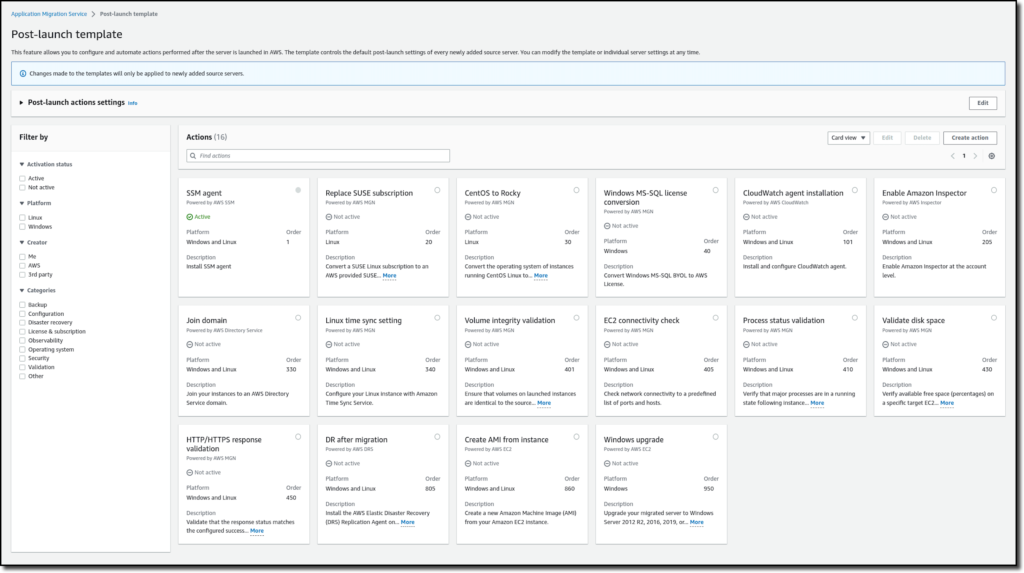
- Configure Time Sync: Use the Time Sync feature to set the time for your Linux instances using ATSS, ensuring accurate time synchronization.
- Validate Disk Space: Obtain visibility into available disk space on your target server to ensure sufficient storage for your applications.
- Verify HTTP(S) Response: Conduct connectivity checks to a predefined list of URLs using the Verify HTTP(S) Response feature. This validates the connectivity to the launched target instance.
- Enable Amazon Inspector: Enable the Amazon Inspector service at the account level to run security scans on your Amazon EC2 resources, including the target instances launched by Application Migration Service. This action leverages the Enable, BatchGetAccountStatus, and CreateServiceLinkedRole APIs.
These additional post-launch actions provide flexibility and control to optimize your migration experience and ensure the security and reliability of your migrated applications.
In conclusion, AWS Application Migration Service simplifies, expedites, and reduces the cost of migrating your applications to AWS. With features like Global View, Import and Export from Local Disk, and Additional Post-launch Actions, you can efficiently manage large-scale migrations, seamlessly import and export inventory lists, and enhance automation and control during the migration process. By leveraging the power of Application Migration Service, you can confidently and smoothly migrate your applications to AWS, unlocking the benefits of cloud computing while minimizing disruption and maximizing efficiency.



[…] offer cost management tools, such as Azure Cost Management, Google Cloud Cost Management, and AWS Cloud Financial Management tools. Independent companies also provide cloud cost tools that support […]
[…] concessions any longer to give viewers real-time latency. Workarounds include utilizing several AWS services or other tools can be avoided. To serve real-time interactive live broadcasts, you can […]
[…] Web Services (AWS). You may use EC2 instances, which are virtual computers, to execute your apps on AWS. They are available in different shapes and sizes (referred to as instance families), with each one […]