Using AMD Ryzen AI 300 Series to Speed Up Llama.cpp Performance in Consumer LLM Applications.
What is Llama.cpp?
Meta’s LLaMA language model should not be confused with Llama.cpp. It is a tool, nonetheless, that was created to improve Meta’s LLaMA so that it can operate on local hardware. Because of their very high computational expenses, LLaMA and ChatGPT currently have trouble operating on local computers and hardware. Despite being among of the best-performing models available, they are somewhat demanding and inefficient to run locally since they need a significant amount of processing power and resources.
Here’s where llama.cpp is useful. It offers a lightweight, resource-efficient, and lightning-fast solution for LLaMA models using C++. It even eliminates the need for a GPU.
Features of Llama.cpp
Let’s examine Llama.cpp’s features in further detail and see why it’s such a fantastic complement to Meta’s LLaMA language paradigm.
Cross-Platform Compatibility
One of those features that is highly valued in any business, whether it gaming, artificial intelligence, or other software types, is cross-platform compatibility. It’s always beneficial to provide developers the flexibility to execute applications on the environments and systems of their choice, and llama.cpp takes this very seriously. It is compatible with Windows, Linux, and macOS and works perfectly on any of these operating systems.
Efficient CPU Utilization
The majority of models need a lot of GPU power, including ChatGPT and even LLaMA itself. Because of this, running them most of the time is quite costly and power-intensive. This idea is turned on its head by Llama.cpp, which is CPU-optimized and ensures that you receive respectable performance even in the absence of a GPU. Even while a GPU will provide superior results, it’s still amazing that running these LLMs locally doesn’t cost hundreds of dollars. Additionally encouraging for the future is the fact that it was able to tweak LLaMA to operate so effectively on CPUs.
Memory Efficiency
Llama.cpp excels at more than just CPU economy. Even on devices without strong resources, LLaMA models can function successfully by controlling the llama token limit and minimizing memory utilization. Successful inference depends on striking a balance between memory allocation and the llama token limit, which is something that llama.cpp excels at.
Getting Started with Llama.cpp
The popularity of creating beginner-friendly tools, frameworks, and models is at an all-time high, and llama.cpp is no exception. Installing it and getting started are rather simple processes.
- You must first clone the llama.cpp repository in order to begin.
- It’s time to create the project when you’ve finished cloning the repository.
Once your project is built, you may use your LLaMA model to do llama inference. The following code must be entered in order to utilize the llama.cpp library to do inference:
./main -m ./models/7B/ -p “Your prompt here”
To change the output’s determinism, you may play about with the llama inference parameters, such llama temperature. The llama prompt format and prompt may be specified using the -p option, and llama.cpp will take care of the rest.
An overview of LM Studio and llama.cpp
Since GPT-2, language models have advanced significantly, and users may now rapidly and simply implement very complex LLMs using user-friendly programs like LM Studio. These technologies, together with AMD, enable AI to be accessible to all people without the need for technical or coding skills.
The llama.cpp project, a well-liked framework for rapidly and simply deploying language models, is the foundation of LM Studio. Despite having GPU acceleration available, it is independent and may be accelerated only using the CPU. Modern LLMs for x86-based CPUs are accelerated by LM Studio using AVX2 instructions.
Performance comparisons: throughput and latency
AMD Ryzen AI provides leading performance in llama.cpp-based programs such as LM Studio for x86 laptops and speeds up these cutting-edge tasks. Note that memory speeds have a significant impact on LLMs in general. When the compared the two laptops, the AMD laptop had 7500 MT/s of RAM while the Intel laptop had 8533 MT/s.
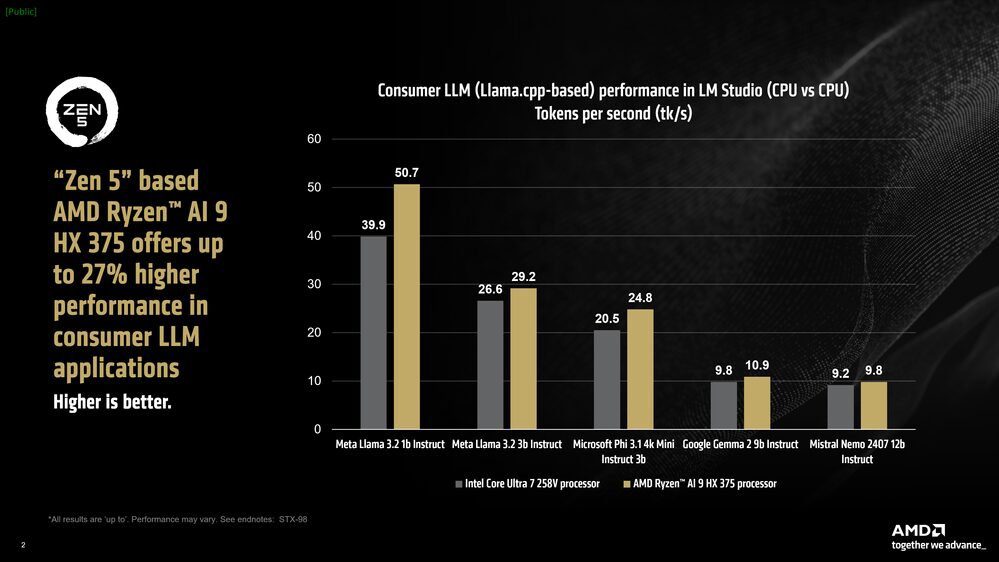
Despite this, the AMD Ryzen AI 9 HX 375 CPU outperforms its rivals by up to 27% when considering tokens per second. The parameter that indicates how fast an LLM can produce tokens is called tokens per second, or tk/s. This generally translates to the amount of words that are shown on the screen per second.
Up to 50.7 tokens per second may be produced by the AMD Ryzen AI 9 HX 375 CPU in Meta Llama 3.2 1b Instruct (4-bit quantization).
The “time to first token” statistic, which calculates the latency between the time you submit a prompt and the time it takes for the model to begin producing tokens, is another way to benchmark complex language models. Here, it can see that the AMD “Zen 5” based Ryzen AI HX 375 CPU is up to 3.5 times quicker than a similar rival processor in bigger versions.
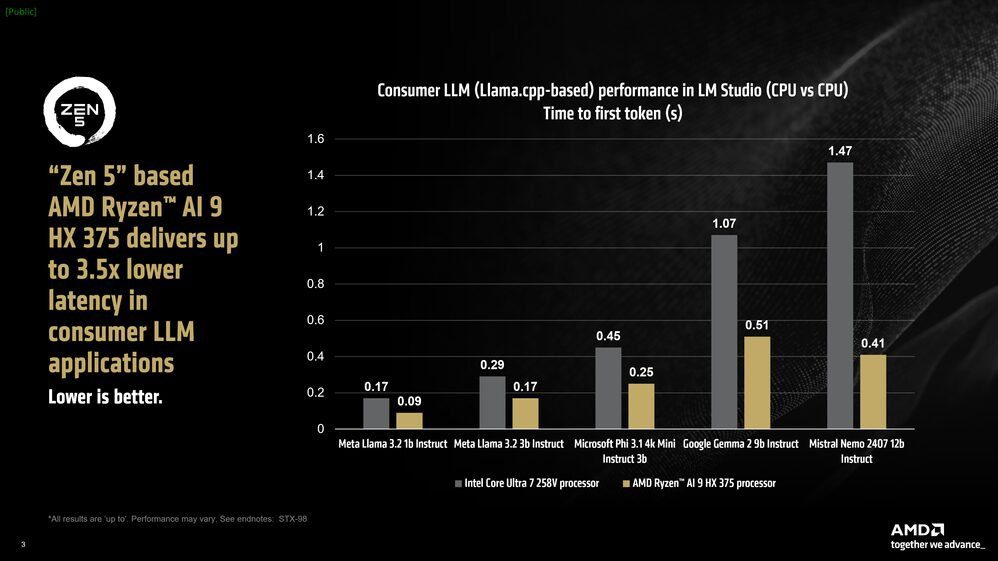
Using Variable Graphics Memory (VGM) to speed up model throughput in Windows
Every one of the AMD Ryzen AI CPU’s three accelerators has a certain workload specialty and set of situations in which they perform best. On-demand AI activities are often handled by the iGPU, while AMD XDNA 2 architecture-based NPUs provide remarkable power efficiency for permanent AI while executing Copilot+ workloads and CPUs offer wide coverage and compatibility for tools and frameworks.
With the vendor-neutral Vulkan API, LM Studio’s llama.cpp port may speed up the framework. Here, acceleration often depends on a combination of Vulkan API driver improvements and hardware capabilities. Meta Llama 3.2 1b Instruct performance increased by 31% on average when GPU offload was enabled in LM Studio as opposed to CPU-only mode. The average uplift for larger models, such as Mistral Nemo 2407 12b Instruct, which are bandwidth-bound during the token generation phase, was 5.1%.
In comparison to CPU-only mode, it found that the competition’s processor saw significantly worse average performance in all but one of the evaluated models while utilizing the Vulkan-based version of llama.cpp in LM Studio and turning on GPU-offload. In order to maintain fairness in the comparison, it have excluded the GPU-offload performance of the Intel Core Ultra 7 258v from LM Studio’s Vulkan back-end, which is based on Llama.cpp.
Another characteristic of AMD Ryzen AI 300 Series CPUs is Variable Graphics Memory (VGM). Programs usually use the second block of memory located in the “shared” section of system RAM in addition to the 512 MB block of memory allocated specifically for an iGPU. The 512 “dedicated” allotment may be increased by the user using VGM to up to 75% of the system RAM that is available. When this contiguous memory is present, memory-sensitive programs perform noticeably better.
Using iGPU acceleration in conjunction with VGM, it saw an additional 22% average performance boost in Meta Llama 3.2 1b Instruct after turning on VGM (16GB), for a net total of 60% average quicker speeds when compared to the CPU. Performance improvements of up to 17% were seen even for bigger models, such as the Mistral Nemo 2407 12b Instruct, when compared to CPU-only mode.
Side by side comparison: Mistral 7b Instruct 0.3
It compared iGPU performance using the first-party Intel AI Playground application (which is based on IPEX-LLM and LangChain) in order to fairly compare the best consumer-friendly LLM experience available, even though the competition’s laptop did not provide a speedup using the Vulkan-based version of Llama.cpp in LM Studio.
It made use of the Microsoft Phi 3.1 Mini Instruct and Mistral 7b Instruct v0.3 models that came with Intel AI Playground. To observed that the AMD Ryzen AI 9 HX 375 is 8.7% quicker in Phi 3.1 and 13% faster in Mistral 7b Instruct 0.3 using a same quantization in LM Studio.
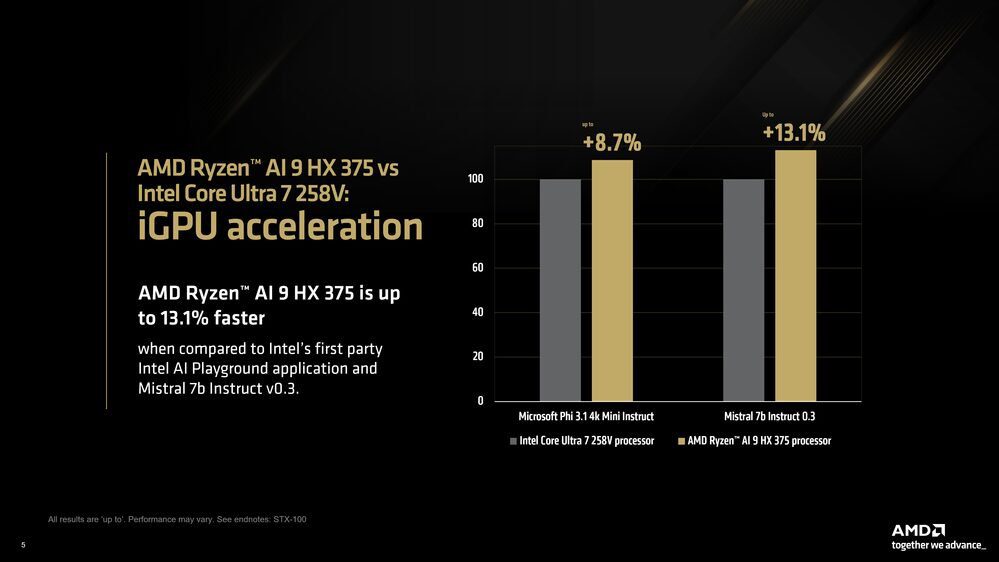
AMD is committed to pushing the boundaries of AI and ensuring that it is available to everybody. Applications like LM Studio are crucial because this cannot occur if the most recent developments in AI are restricted to a very high level of technical or coding expertise. In addition to providing a rapid and easy method for localizing LLM deployment, these apps let users to experience cutting-edge models almost immediately upon startup (if the architecture is supported by the llama.cpp project).
AMD Ryzen AI accelerators provide amazing performance, and for AI use cases, activating capabilities like variable graphics memory may result in even higher performance. An amazing user experience for language models on an x86 laptop is the result of all of this.


