Use the latest AWS Amazon Q Business extensions and integrations to increase your productivity.
AWS is introducing a new feature today from Amazon Q Business that allows you to easily access your assistant via well-known web browsers and productivity applications. Without having to quit your favorite apps, this allows you to save time and finish your work and duties more quickly.
Amazon Q Business may now be accessed straight from your web browser and other compatible messaging and teamwork apps. You can review facts, ask questions, and obtain insights fast. For instance, you may easily produce meeting summaries, analyze and summarize content, and obtain explanations on complicated subjects without hopping between apps.
Let’s start by examining the browser addons.
Allow browser extensions for users of your Amazon Q Business application as an administrator. Choose Integrations from the Enhancements area in the left navigation pane of your Amazon Q Business application dashboard to accomplish that.
Next, choose Edit from the Browser extensions section on the Integrations page.
Save from the list of alternatives in the Browsers section. Your users will receive email notifications asking them to install the extension once you have selected these options.
Now moving on to the Amazon Q Business application from the viewpoint of the user. An email including a link to the Amazon Q Business web application was sent to you. Click on the link and log in to the web version of Amazon Q Business. You can see an informational banner here along with a link to download the browser extension. Click the button to install the extension.
Then install the browser extension after going to the Chrome Web Store.
You use the same URL and login information that use to access the online application to log into the Amazon Q Business application after installing the browser extension.
You may now chat with Amazon Q Business apps from any website. You may ask it to provide with a summary of the current website, for instance.
The outcome is displayed in the graphic below.
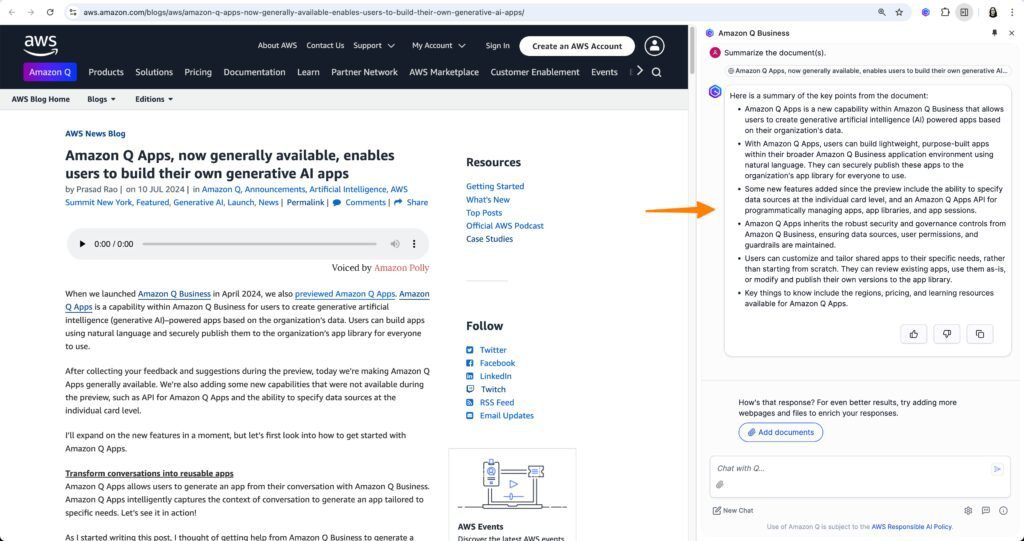
Integration of the application with Amazon Q Business
You can obtain AI-powered support and information with Amazon Q Business when working with your teams as well as when browsing. Amazon Q Business may now be integrated with third-party apps that enable it, making it a constant collaborator in your discussions about creativity and productivity.
You must go to the Integrations page and select integrate integration in order to integrate third-party apps to Amazon Q Business.
You may use every integration that is offered to you here.
To implement this integration as a Slack bot after it has been developed successfully. You choose the integration from the Integrations page and finish the Slack platform integration process. You can now add the app to your Slack workspace after completing all the requirements.
As someone who manages several products and platforms on a daily basis, this new feature opens up a number of opportunities for you to increase your productivity. You can save time and stay focused by using AI support and doing cross-application tasks without leaving your present workstation.
Other considerations
- Supported browser extensions: Google Chrome, Microsoft Edge, and other Chromium-based web browsers are initially supported by the Amazon Q Business browser extension. The Mozilla Firefox web browser is also supported.
- Support for application integration: Slack and Microsoft Teams are supported by Amazon Q Business integrations for third-party apps at launch.
- Availability: AWS regions that provide Amazon Q Business can access this new feature.
Start now to take advantage of this fantastic chance to increase productivity and optimize cross-application operations.


