What is web browser isolation?
Browser isolation refers to a system that isolates web browsing activities in a sandbox or virtual machine. Either locally on the machine or remotely on a server, this isolation can happen. Browser isolation, sometimes referred to as web browser isolation, offers extra protection for your networks and devices while you’re using a web browser. It also greatly lowers the danger of malware infection and acts as a powerful deterrent to hackers.
While the general public uses browser isolation less frequently, many cybersecurity teams and IT departments do. This is frequently the result of a lack of awareness about browser isolation.
Browser Isolation History
Applications were run locally and consumers installed software on their PCs in the past. Although the application itself operated locally, data was usually kept on a network drive. Data can now be local or on the cloud with software that runs remotely due to the growing popularity of cloud computing. Browsers are used by the majority of software-as-a-service (SaaS) applications since they are the simplest way to create remote applications.
Because browser-based apps allowed users to access application functionality without any restrictions, cybersecurity experts concluded that they were safer for consumers. Because users were accustomed to using a browser, these apps also cut down on the amount of time needed for user training. Instead of building their own code, developers worked with browser cybersecurity and used browser controls and APIs to make coding easier.
As cybersecurity advanced, businesses discovered that a browser operating in a virtualized environment could fully isolate the browser application from the operating system on the device. Although giving people access to the internet brings risks, a virtualized environment and browser shield a user’s device from common infections because they are unable to access the primary system.
In order to safeguard sensitive information, trade secrets, and internal network resources, governments are increasingly using virtualized technologies and isolated browsers since they are more secure than ordinary installations. On computers that have access to important network resources and data, security experts advise using an isolated browser approach to web browsing in order to lower the danger of drive-by malware, phishing, and data theft.
What is the mechanism of browser isolation?
Usually, the URL in the address bar of a webpage you visit starts with “https” or “http.” The last “s” is crucial since it signifies that the website is secure and has a current SSL certificate. The absence of that “s” raises the possibility that the website has dangerous content or has been compromised.
Not all websites that are insecure should raise red flags, but it can be dangerous to be unsure of which websites you can trust and which you can’t. Additionally, you can’t be sure that you’ll always be able to stay away from unsafe and insecure websites. Accordingly, browser isolation makes the assumption that every webpage you view might be in danger of cyberattack. Zero-trust is the term used to describe this strategy.
Web Browser isolation creates “walls” around network activities, enclosing a separate environment from external intrusion efforts, particularly malware. In essence, it isolates a user’s online activity from their physical device by placing it in a secure virtual environment. Even if a user encounters a virus threat, it is prevented from ever reaching their computer or device by existing outside of this virtual environment. Due to this robust malware protection, users can browse the internet normally without worrying about any online dangers that could be present on different websites.
Implementing Web browser isolation can be done in a variety of ways. Typical steps could include:
- Deleting a user’s device’s browsing activity and carrying it out in a virtual setting.
- When a browsing session ends, the browsing environment is automatically destroyed. That means that at the end of the session, anything dangerous that the user has encountered is erased. Upon reconnecting to the secure virtual browser, the user is presented with a fresh, malware-free image.
- Browser isolation shields users’ devices and network from malicious websites and other web-based risks while allowing them to access the internet as they normally would. Using a web-based email server also shields against dangerous emails because to browser isolation.
By using browser isolation, a business can drastically lower the danger of data loss, the frequency of security alerts, and the expenses associated with malware infection recovery.
Different kinds of browser isolation
Web Browser isolation can be broadly classified into three categories: client-side, on-premise, and remote (also known as cloud-hosted):
The most popular and safest version, remote browser isolation (RBI), sandboxes the browser in a cloud-based setting.
Similar to RBI, on-premises browser isolation uses the sandboxed browser on-site. This method has the benefit of allowing access to on-premises web-based apps without the need for intricate cloud-to-on-premises communication.
The sandboxed browser is operated in a local containerized or virtual machine environment (such as Docker or Windows Sandbox) using local browser isolation, also known as client-side browser isolation.
Everything is managed by the remote browser, including JavaScript execution and page rendering. The user’s local browser receives only the page’s visual appearance (a stream of pixels). The remote browser receives keystrokes and clicks from the local browser, enabling the user to interact with the online application. In order to reduce egress network traffic and make it more difficult for an attacker to get around browser isolation, organizations frequently utilize proxies to make sure that all online traffic is sent through the technology.
SpecterOps described a few of the difficulties offensive security experts encounter when working in browser isolation settings. They list potential methods for evading browser isolation by misuse of setups, such as utilizing cookies, HTTP headers, or authentication options.
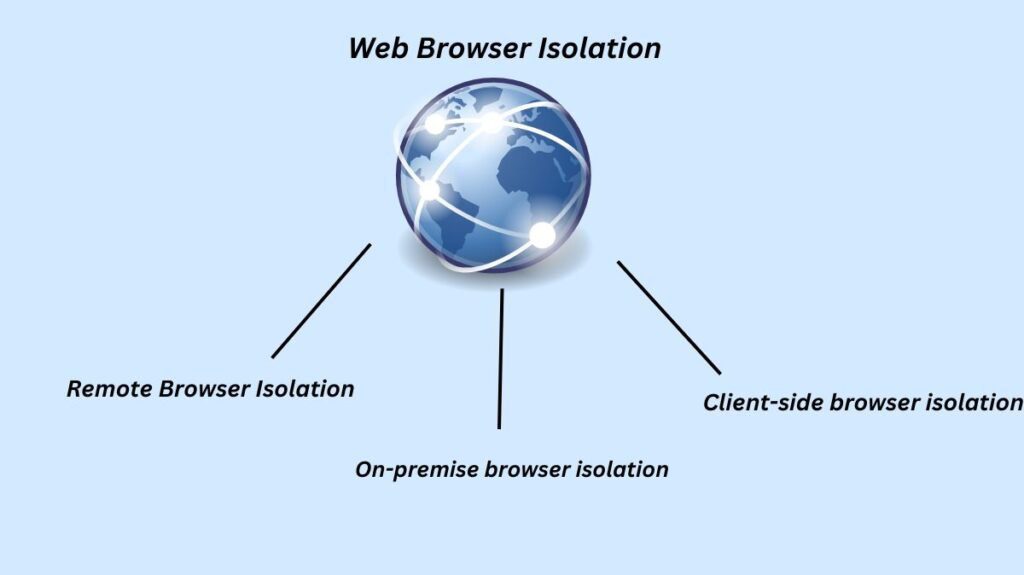
When people talk about web browser isolation, they usually imply remote browser isolation, even though remote browser isolation is a particular application of browser isolation. When the isolation is done remotely rather than locally on the user’s computer, the advantage is that the former offers higher security and uses fewer client-side resources.
Advantages of Isolating Web Browsers
Web browser isolation provides additional security as well as a number of other advantages. Browser isolation has been the preferred approach for many organizations that need to permit users to surf the internet but need a means of lowering security risks due to its ongoing success in thwarting malware and other web-based attacks.
Web Browser isolation offers a number of advantages.
- Protection against harmful websites and web pages: JavaScript client-based attacks are impossible since no code runs locally.
- Protection against phishing emails’ harmful links: The malicious web page loads and the browser opens automatically when a user clicks on a malicious link. If a user is tricked by an attacker into clicking on a malicious link, the isolated browser launches and prevents the local computer from loading malicious malware.
- Guarding against dangerous downloads: The distant server saves the virus on its local sandboxed storage when users visit a bad website and download software. Social engineering or other malware-based double-strategy attacks would prevent attackers from loading dangerous files on the local computer.
- Protection against harmful advertisements: Despite the efforts of advertising platforms to prevent malicious advertisements, some manage to evade detection. Because the distant server’s virtualized browser uses isolation techniques, advertisements cannot damage the user’s local computer.
- Hidden IP addresses: If a person is tricked into visiting a website, the user’s IP address will be revealed. The corporate router’s exit point is often this IP address, which is vulnerable to distributed denial-of-service (DDoS) attacks. Only the remote server’s IP address is visible to the attacker in an isolated browser environment.
- Preventing data loss: An isolated browser environment enhances data loss prevention (DLP) tactics since malware cannot load on the user’s local computer.
- Collect data on user behavior: Administrators can use analytics and monitoring tools to learn more about the websites users visit and explore because every browser instance is hosted on a common cloud server. By identifying if visitors fall for phishing and malware websites, these analytics can be used to provide them with more cybersecurity training.
- Minimized administrative overhead: Administrators can do away with the requirement for notifications by deploying online content filters that produce them whenever users try to access a restricted website. They only examine user behavior statistics and study reports to determine whether users require additional cybersecurity guidance.
- Prevent drive-by assaults and viruses on the web: Due to browser flaws, zero-day attacks can affect the entire local computer and network. Malware and other drive-by attacks are eliminated when browser isolation is implemented.
Does Web Browser Isolation Prevent Threats? What are they?
Because it adds a layer of cybersecurity that traditional web content filtering cannot, web browser isolation lowers administrative overhead. Allowing unrestricted internet browsing exposes the local computer to many attacks and raises security risks. Browser isolation significantly lowers the organization’s attack surface, whereas internet users enhance it.
Isolation of web browsers stops:
- Drive-by downloads: Web pages that initiate malware downloads are only able to download the malware to the remote server’s storage, not the local computer.
- Malvertising: Ads that contain malicious code have the ability to send viewers to dangerous websites or run malicious JavaScript that is utilized in attacks like cryptojacking.
- Clickjacking: Most harmful code used by third-party websites and advertisements is blocked by virtualized browsers. Clickjacking occurs when a person hits a web page element, believing it would transmit data to a certain page, but in reality, they are clicking a harmful hidden layer of a website that is under the control of an attacker.
- Phishing redirection: By blocking fraudulent advertisements, people who are exploring a website are prevented from being sent to several phishing sites.
- Attacks known as man-in-the-middle occur when a website loads from a remote server, preventing data transfers between the user’s local computer and the website. A stream of content is transmitted to the user’s local device once a web page has been loaded by the remote server. Data theft through a man-in-the-middle attack is impossible since no data is transmitted to the user’s device.
- Cross-site scripting (XSS) is no longer an option for attackers to steal cookies and session IDs. Another user cannot access cookies on the device since they are deleted when the user ends their session. An attacker would not be able to access cookies and session IDs if the device was taken.
Browser Isolation vendors
Proofpoint Isolation: Integrates with Targeted Attack Protection (TAP) to deliver adaptive controls based on user or URL risk profiles with adaptive web isolation and enhanced threat intelligence.
Menlo Security Remote Browser Isolation: Protects against browser-based threats without impacting browsing.
Parallels Browser Isolation: Runs web apps, including SaaS and other cloud-based ones, in a safe cloud browser.
Palo Alto Networks Remote Browser Isolation: Provides near-native web browsing while defending against zero-day web threats.
Fortinet FortiIsolator: Remote Browser Isolation secures web access against advanced web attacks.
Cloudflare Browser Isolation: Protects data and users against zero-day threats without a device client.
For Netskope One Next Gen SWG solutions, Remote Browser Isolation isolates uncategorized and hazardous websites.


