Graph databases are provided by Neo4j, which enables users to manage intricate relationships and navigate through vast amounts of data that are interconnected. When it comes to hosting and managing data-intensive workloads, Google Cloud provides a robust infrastructure that complements this. Google are pleased to announce that Neo4j and Google Cloud have collaborated to develop a new Dataflow template called Google Cloud to Neo4j. This template is available for testing within the Google Cloud console.
Enhanced data exploration and analysis with the Neo4j database is made possible by the Google Cloud to Neo4j template, which is discussed in this blog post. The template is designed to assist data engineers and data scientists who need to streamline the movement of data from Google Cloud to Neo4j database.
Utilizing Neo4j to import data from BigQuery and Cloud Storage
In order to centralize and analyze diverse data from a variety of source systems, regardless of the format, many customers make use of BigQuery, which is a fully managed and serverless data warehouse offered by Google Cloud, as well as Cloud Storage. While still preserving stringent security measures, this integrated approach makes the difficult task of managing data from a variety of sources much simpler.
Organisations are able to analyse, forecast, and predict trends, which results in valuable insights that can be used for informed decision-making when they have the capability to store and process data efficiently in a single location. For the purpose of data aggregation and analysis, BigQuery is the essential component. The following paragraphs will explain how the Google Cloud to Neo4j Dataflow template simplifies the process of moving data from BigQuery and Cloud Storage to Neo4j’s Aura DB, which is a cloud graph database service that is fully managed and operates on Google Cloud.
Utilizing the Dataflow template as a guide
The process is completely simplified by Dataflow, which does not require any coding at all, in contrast to the typical methods of data integration, such as Python-based notebooks and Spark environments. The security framework of Google Cloud is utilized to enhance the trustworthiness and dependability of your data workflows, and it is also free during periods of inactivity.
The dataflow solution is an effective method for coordinating the movement of data across a variety of different systems. Customers are able to easily deploy batch and streaming data processing pipelines with the help of Dataflow, which is a managed service that caters to a wide variety of applications for processing data. Additionally, in order to simplify the process of data integration, Dataflow provides a variety of templates that are adapted to a variety of source systems.
When using the Google Cloud to Neo4j template, you have the option of selecting either the flex or classic template style. The Neo4j connection metadata file and the Job Description file are the only two configuration files that are utilized by the flex template, which is currently being utilized for this particular illustration.
Detailed instructions on how to make use of this template can be found in the Neo4j partner repository on GitHub. All of the instructions that are necessary to set up the data pipeline are stored in the repository, along with screenshots and sample configurations. The process of transferring data from BigQuery to a Neo4j database is also accompanied by detailed instructions that walk you through each step of the process.
In order to transfer data from Google Cloud to Neo4j, you will need to use the dataflow template once you have obtained these two configuration files, which are the Neo4j connection metadata file and the job configuration file. Please find attached a screenshot of the page that allows you to configure the dataflow.
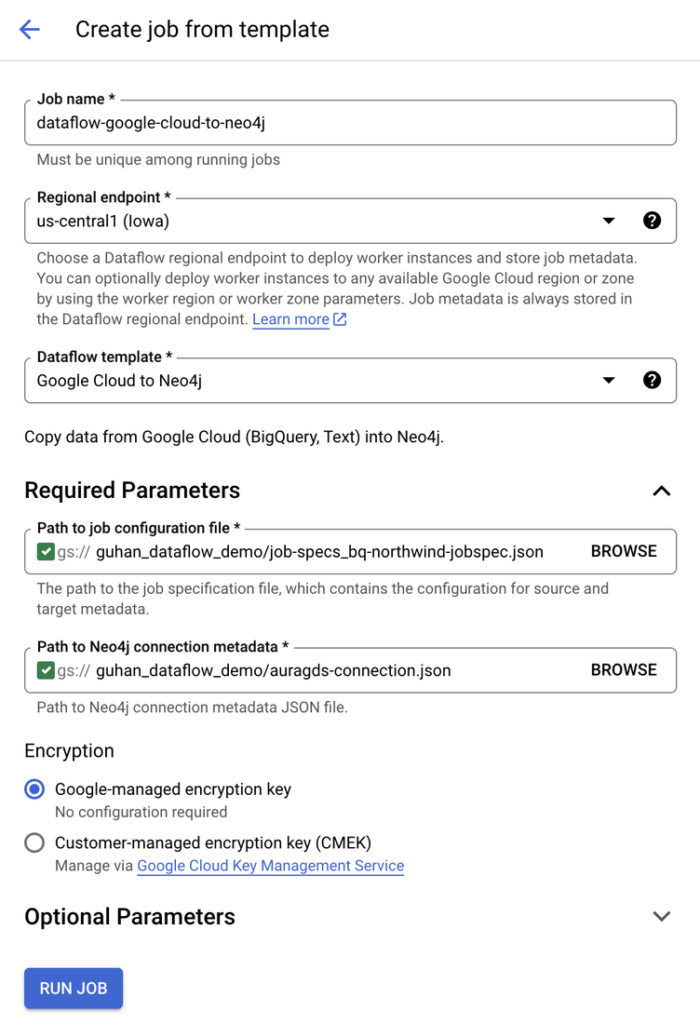
Reduce the complexity of the data migration process between Neo4j and Google Cloud
By utilizing the Google Cloud to Neo4j Dataflow template, it is made simpler to utilize the graph database that Neo4j provides with the data processing suite that Google Cloud provides. If you want to get started, you should look into the following resources:
- Explore the Neo4j platform that is available through the Google Cloud Marketplace.
- Learn more about the Dataflow template by reading the documentation provided by Google Cloud.
- To set up your pipeline and create Neo4J configuration files that can be passed into the pipeline, you will need to walk through the step-by-step guide.
- Jump on over to Cloud Console and start making your first job right away!


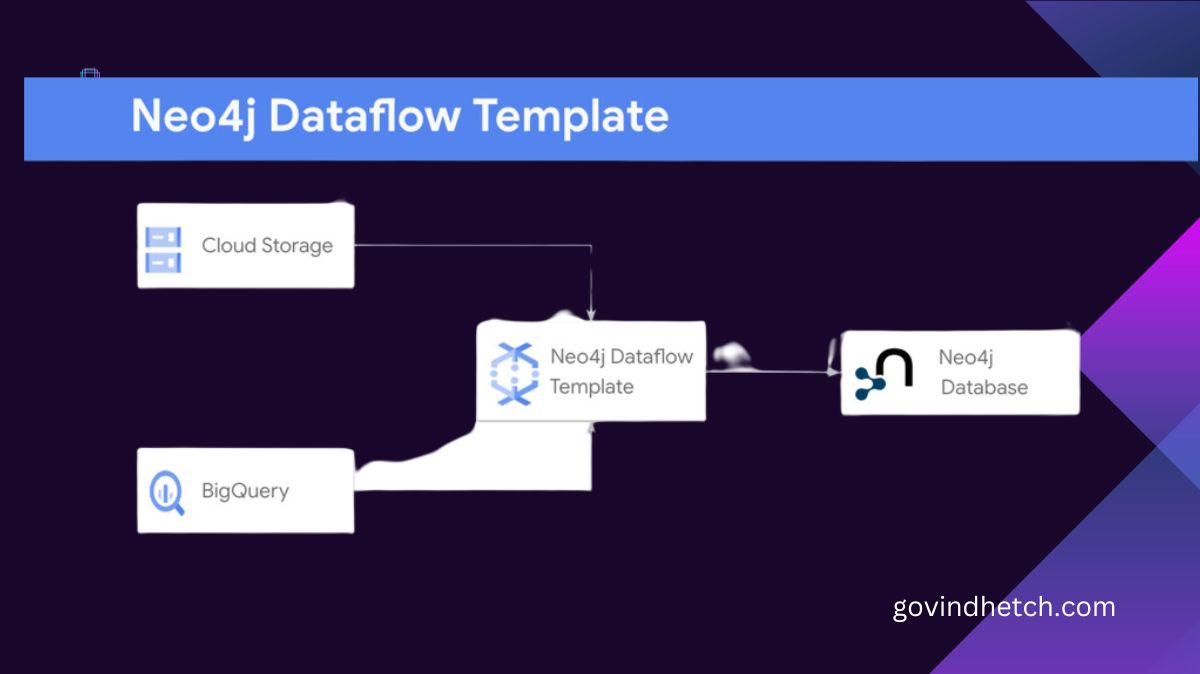
[…] managing, and identifying personal data: Data mapping and […]