DR and backup for data security
It is critical for a company to protect its backup and disaster recovery data since this information represents a significant asset to the company. In particular, you want to be able to monitor your backups to guarantee that the data is, in fact, safeguarded and that you will be able to swiftly recover it in the case of a catastrophe, human mistake, or unsuccessful update.
Users of the Backup and DR service offered by Google Cloud often ask:
1.What are the most effective methods for monitoring the jobs involving my backups and recoveries?
2.What are some ways that I may proactively discover problems and troubleshoot them?
3.How can I set up notifications and be kept up to date on significant occurrences?
The good news is that Cloud Logging and Cloud Monitoring tools can now be integrated with Google Cloud Backup and Disaster Recovery. You may now monitor backup events and tasks in the same manner that you monitor other Google Cloud workloads and services. This includes monitoring resource usage and user activities.
Because of this integration, you can now do the following:
Monitor events concerning backup and restoration. Now, with the complete Google Cloud Backup and DR service event logs available in Cloud Logging, you can utilize log-based alerts to generate a message that may be customized, and it will be sent in near-real time. You will be able to monitor crucial events like backup job failures, jobs that did not run, tasks that did not run locally, local backup storage saturation, and network failures thanks to this.
You are able to construct custom event queries on a broad range of characteristics such as event severity, application type, application name, job type, job name, error message, and many more. You may configure fine-grained alerting by following these steps. This provides a great deal of freedom to design alerts for particular events or circumstances inside a system, which helps to reduce noise while also facilitating the easy identification and resolution of problems.
Receive alerts through the channel of your choice Google Cloud has seven pre-built notification channels that enable you to receive notifications directly via email, SMS, Slack, or the Google Cloud mobile app. You may also receive notifications using the Google Cloud mobile app. You also have the option of utilizing webhooks or Pub/Sub to interface with the monitoring and event management systems that you already have.
You can use BigQuery to analyze your data using SQL queries and provide operational insights using Log Analytics, which can help you minimize the amount of effort spent troubleshooting problems. This can help you save time. You may, for instance, investigate the primary factors that lead to the failure of backup and restoration tasks for a certain application or category of applications.
By monitoring recurrent events in the logs over the course of time, the integration also gives you the ability to proactively detect deeper issues connected to backup and recovery. These issues may include problems related to capacity or specific task failures that occur on a frequent basis. You can do the following using log-based metrics:
- Make trend charts to keep track of crucial data like the amount of backup or restoration tasks that were unsuccessful over the course of a day, week, or month.
- You will be notified when the number of occurrences reaches a certain point; for instance, you will be notified if a snapshot pool saturates more than five times every week.
- Watch the patterns in the data, like the latency numbers in the logs, and get notified if the values change in an undesirable fashion.
Getting things rolling
It is never acceptable to find out that your backup was unsuccessful while you are trying to restore the data. You can receive useful guarantees about the health of your backup and business continuity processes by combining our Backup and DR service with Cloud Monitoring and Cloud Logging. These are the same tools that you use to monitor other Google Cloud workloads, so you can use them to gain valuable assurances about the health of your backup and business continuity operations.

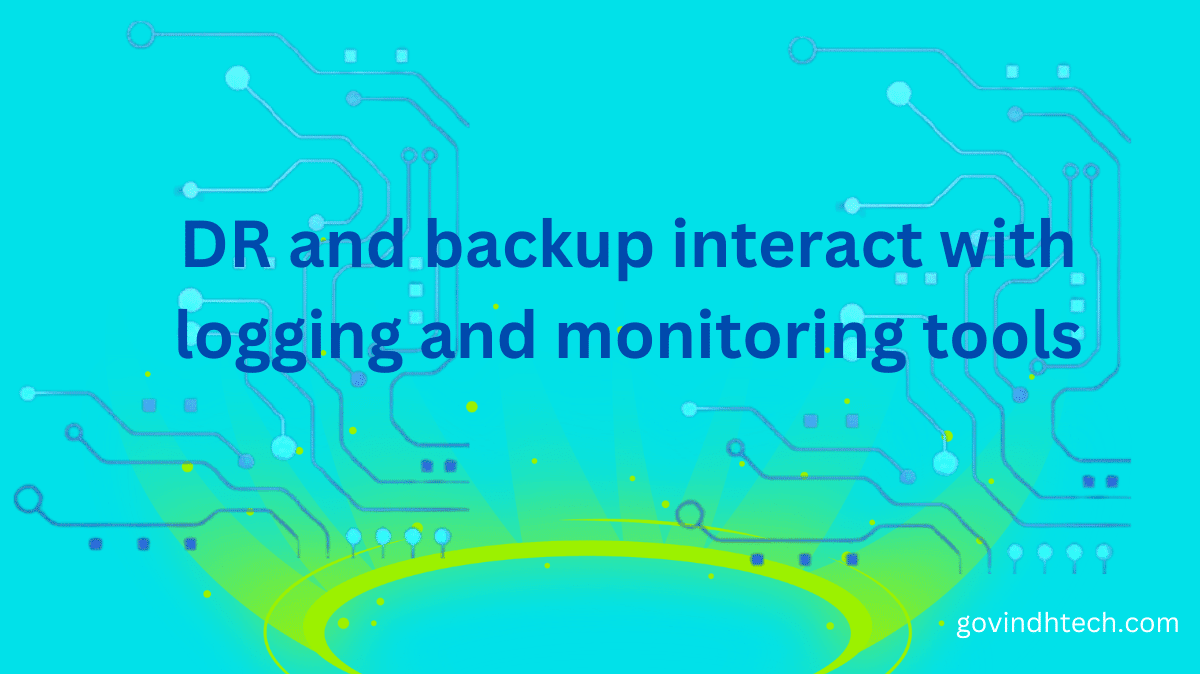
[…] Cloud VMware Engine and Google Cloud Backup & DR Service are also included in the new Google Cloud service called GCVE Protected, which we recently […]
[…] in the cloud after the initial migrations and modernizations are finished, including the use of Google Cloud tools and services for continuing monitoring and […]
[…] Globally, Samsung Electronics Introduces Transient Cloud Backup […]
[…] the ability to maintain key functions in an emergency. Business continuity planning includes disaster recovery (DR), which restores data and IT infrastructure after a network breakdown, natural disaster, or military […]