What is Public Cloud Computing?
A public cloud is a type of cloud computing platform in which servers, networking, and storage facilities are provided as virtual resources that may be accessed online. Organizations used to have to buy and maintain the infrastructure needed to operate apps. It was expensive to install and operate, and many organizations were still unable to afford the advanced computing capabilities. By providing IT resources as fully managed services, the public cloud addressed these issues.
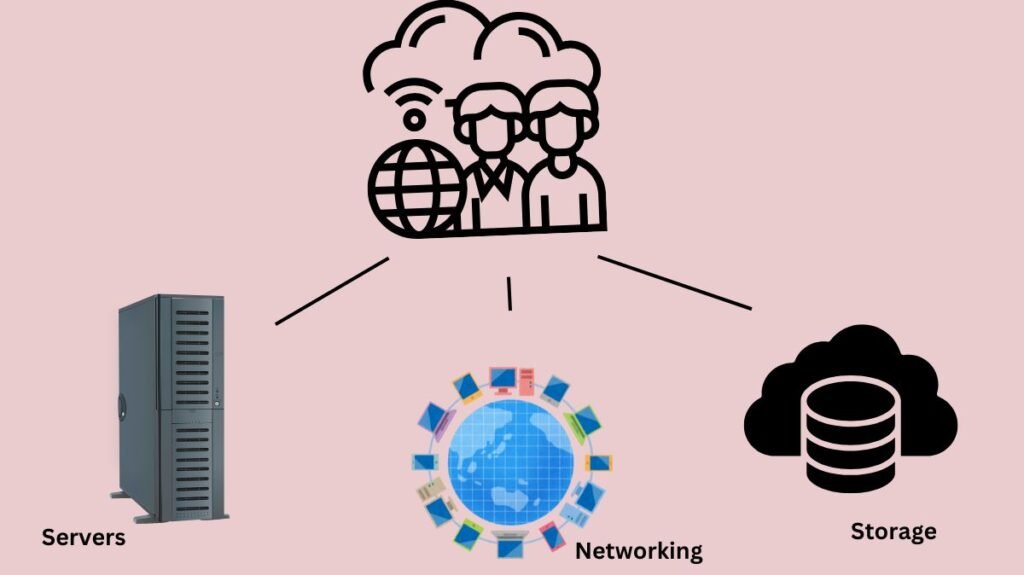
In a network of data centres spread across the globe, a third-party provider manages the hardware, pertinent software, and licenses. You can access precisely what you require at any scale and on demand from any device of your choosing. Your company may access cutting-edge and new technologies like blockchain, the Internet of Things (IoT), and artificial intelligence (AI) services through the public cloud. This enhances customer happiness and service performance while accelerating the adoption of new technologies.
Public Cloud importance
Public clouds are a popular option for enterprise companies who want to increase their current IT resources as needed without having to make the commitment to expand their physical IT infrastructure. For example, a business can buy a license for a virtual desktop in place of a physical desktop. The virtual desktop is instantaneously accessible from any location and can be spun up or deactivated in a matter of minutes.
Public cloud storage is also a popular option because it allows users to view and backup data from any location. Storage options come in a wide variety, and public cloud storage is typically a relatively affordable option for data that does not require frequent access.
Public cloud computing makes perfect sense for businesses that host applications that are used during periods of high demand because the additional processing capacity is only required temporarily.
Businesses can save money by utilising the public cloud in two ways:
Lower equipment purchase costs: Using public cloud-based desktops and applications is frequently less expensive than buying physical IT equipment or software packages that may or may not be used and will require maintenance because employees can access and pay for cloud-based resources only when they need them.
Reduced maintenance costs: The cost of maintaining IT equipment is also transferred to the cloud service provider when using public cloud-based services.
Companies with a huge legacy IT infrastructure and applications have more to think about and prepare for when it comes to moving their apps to the public cloud, but tiny or startup businesses may find it easier. But an increasing number of commercial companies are using public cloud as one component of a comprehensive IT strategy. They are able to take advantage of the public cloud’s advantages while also enjoying the many advantages of on-premises architecture and private cloud choices.
How does public cloud computing works?
In the public cloud, computing services are leased via the Internet using a multi-tenant model, which allows several users to share resources. The complexity of IT resource management is abstracted by a wide range of technologies. You have the ability to manage your infrastructure as code as a user.
Next, lets go through an outline of several important facets of public cloud computing.
Data centers
Across the world, public cloud providers have extensive networks of physical data centers. Servers, storage devices, and network equipment are examples of the physical hardware and software tools that underpin public cloud services and are kept in data centers. The cloud company keeps an eye on its data centers to identify and fix problems early.
Virtualization
Virtualization is the key to the cloud’s scalability and adaptability. It makes it possible to distribute a single physical resource to various users as multiple virtual resources. One physical resource, for instance, can support several virtual servers or instances, according to the public cloud provider. Every cloud instance has its own operating system and set of apps.
Resource pooling
Storage and processing power are shared by cloud services to accommodate several clients. Demand determines how resources are dynamically allocated and redistributed. You can keep track of and document service consumption, which is essential for billing. As a consumer, you just pay for the services you utilise, much like with utilities like electricity.
Integration of APIs
Developers can utilise APIs provided by cloud providers to include cloud functionality into their applications. APIs make it possible to automate processes like gathering usage data and resource provisioning. Users can incorporate features that go beyond their organization’s computer capabilities thanks to them.
Machine learning (ML) algorithms, for instance, need a large number of high-performance servers in order to be set up and self-managing. Alternatively, you can use cloud-based services’ APIs to access machine learning capabilities in a public cloud setting.
Service agreements
SLAs, or service level agreements, are offered by public cloud providers and give a specific level of performance, uptime, and service. Using the public cloud, you can accomplish your service level goals by following the SLAs, which provide information on common indicators. SLAs guarantee performance and dependability, allowing public cloud users to confidently design their data storage and application architecture.
Public Cloud computing example
The following are succinct illustrations of public cloud computing:
- Netflix (AWS): Provides video streaming, customises suggestions, and adapts to demand worldwide.
- Spotify (GCP): Handles data for scalable music streaming and customised playlists.
- Dropbox (AWS): Saves and synchronises user data worldwide.
- Scalable video conferencing services are offered by Zoom (AWS/Oracle).
- eBay (GCP): Enhances AI-powered suggestions and search.
- Real-time ride matching and route optimisation are handled by Uber (AWS/GCP).
- Data from space missions is processed and shared by NASA (AWS).
- Airbnb (AWS): Offers a worldwide booking and search platform.
- Slack (AWS): Manages integrations and real-time messaging.
- AWS’s Pinterest stores and suggests billions of photos.


[…] hosting to sophisticated machine learning applications, public cloud service providers can help. A public cloud offers advantages like […]
[…] that private clouds, also known as internal private clouds or corporate clouds, provide over cloud computing platforms. However, because private clouds are single-tenant, users may keep the same degree of […]
[…] requirements, guidelines, and issues related to compliance. It combines the collaboration of a public cloud with the privacy and control of a private cloud. It lets multiple companies share a platform […]