Contents
Containers vs Virtual Machines
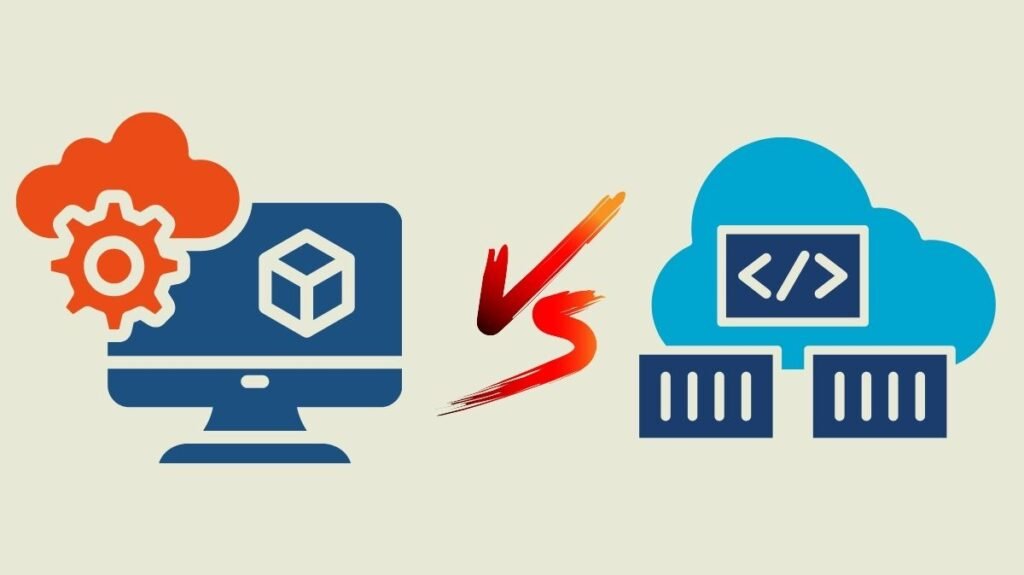
Technologies like virtual machines and containers allow your apps to run independently of the resources of your IT infrastructure. An application’s code, libraries, and other dependencies are all contained in a software code bundle called a container. Your apps may operate on any device with containerisation, which makes the code portable. A digital replica of a real machine is called a virtual machine. The host operating system can support many virtual machines, each running a different operating system. You may also build a virtual machine with all the components needed to execute your program.
| Characteristics | Container | Virtual machine |
| Definition | Software code package containing an application’s code, its libraries, and other dependencies that make up the application running environment. | Digital replica of a physical machine. Partitions the physical hardware into multiple environments. |
| Virtualization | Virtualizes the operating system. | Virtualizes the underlying physical infrastructure. |
| Encapsulation | Software layer above the operating system required for running the application or application component. | Operating system, all software layers above it, multiple applications. |
| Technology | Container engine coordinates with the underlying operating system for resources. | Hypervisor coordinates with underlying operating system or hardware. |
| Size | Lighter weight (think in terms of MB). | Much larger (think in terms of GB). |
| Control | Less control of the environment outside the container. | More control over the entire environment. |
| Flexibility | More flexible. You can quickly migrate between on-premises and cloud-centered environments. | Less flexible. Migration has challenges. |
| Scalability | Highly scalable. Granular scalability possible with microservices. | Scaling can be costly. Requires switching from on-premises to cloud instances for cost-effective scal |
What is Container as a Service?
Containers as a Service CaaS is a pay-as-you-go cloud-based solution that lets enterprises manage virtualized apps, clusters, and containers to speed up and simplify deployments.
Containerized apps contain only the OS libraries and dependencies needed to run. Agile, executable containers may run on practically any IT architecture, including multicloud, hybrid cloud, and on-premises data centers.
Cloud computing design places CaaS between platform as a service (PaaS) and infrastructure as a service (IaaS), balancing PaaS’s ease of use and IaaS’s governance.
What is a virtual machine?
Virtual machines (VMs) are digital copies of real computers. Virtual machines store data, connect to networks, run OSes and apps, and do other computer operations. But instead of using actual components, a virtual machine (VM) employs only virtual resources.
With virtual machines (VMs), companies can set up isolated environments on host hardware that function as distinct machines. Thinking of a virtual machine as a computer inside a computer is a simpler approach to comprehend what it is. However, a virtual machine (VM) is defined by software rather than a physical computer like a server, laptop, or smartphone.
The idea of the virtual machine, which enables operating systems and software to be isolated from a physical machine, is the foundation of much of the technology it use, including cloud computing and artificial intelligence. In cloud computing, for example, virtual machines (VMs) are used to virtualise the resources of cloud service providers’ servers, allowing for resource sharing among clients through multi-tenant cloud architecture.
Where are containers and virtual machines used?
Both virtual machines and containers are deployment technologies. Deployment is the process that ensures a program runs effectively on a server or device during the software development lifecycle. The application needs a number of extra software elements, known as dependencies, that are intimately linked to the server’s underlying operating system. The term “application environment” refers to the various software tiers that exist between the application code and the actual hardware.
Challenges in software deployment
Usually, organisations must deploy programs in several settings. For instance, before releasing new features, they must test on Windows and develop on Linux. Because dependencies may be neglected, moving the program between environments may cause errors and malfunctions that reduce productivity. However, the application’s use is limited by the fact that it was developed and tested in a single context. Here are a few instances:
- It could be necessary to provide distinct versions for users with various operating systems.
- The need for your system administrators to update and manage every environment consistently raises the cost of development.
- Moving your apps from on-premises data centres to the cloud or between several cloud environments might be difficult for you.
Purpose of virtual machines
In the past, virtual machine technology was created to make effective use of growing processing power and physical hardware capacity. Hardware resources were underutilised when a single application environment was run on a single physical server. Organisations may install and build several operating systems and environments on a single physical computer by using virtual machines.
Purpose of containers
Applications may now be packaged and executed consistently across many contexts with the creation of containers. You packed the program to run on a variety of physical and virtual environments rather than rebuilding the environment. This is like placing an astronaut in a spacesuit on a different planet rather than simulating the atmosphere of Earth.

