Contents
Community Cloud Computing examples
Community clouds are used by a variety of businesses to meet regulatory and cooperative requirements. Here are a few real-world examples and applications.
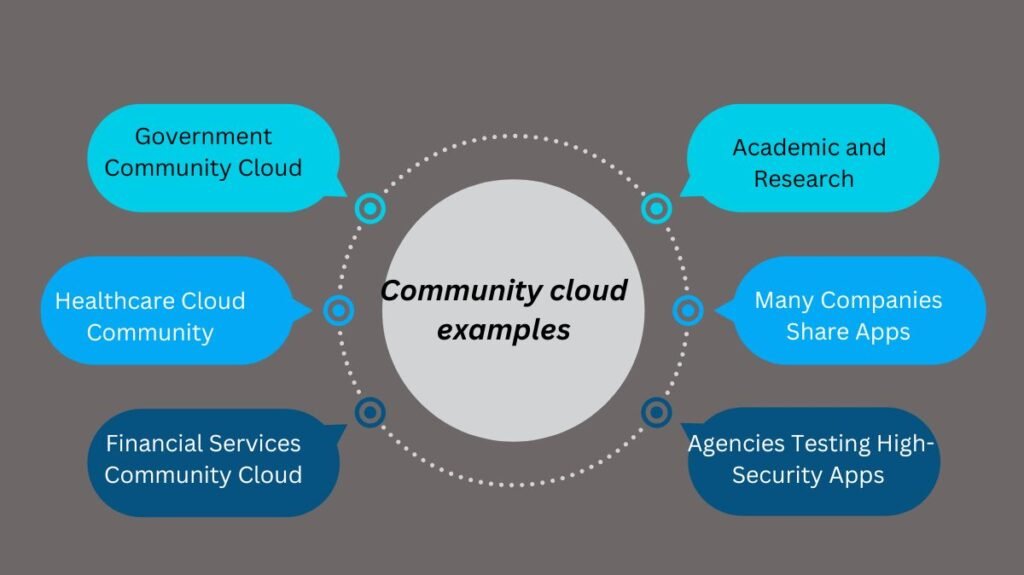
Community Cloud examples
Government Community Cloud
It is possible for several government agencies that conduct business with each other to share infrastructure for their processing systems. Tenants can save money with this configuration, which can help lower data traffic.
Community cloud computing, for instance, can be used by US federal agencies with comparable security, audit, and privacy needs. This architecture guarantees adherence to rules and security procedures while enabling government organizations to work together on cooperative projects and applications.
Healthcare Cloud Community
A platform is frequently required by healthcare providers in order to safely exchange patient data, work together on research projects, and adhere to laws like the Health Insurance Portability and Accountability Act (HIPAA).
Healthcare Cloud Community facilitates:
- Electronic health records (EHRs) can be securely shared between labs, clinics, and hospitals.
- Collaborative research projects in which organizations pool their computer power to do data-intensive activities like genetic analysis.
- Application of standardized procedures to guarantee regulatory compliance and patient data privacy.
Community Cloud for Financial Services
Financial organizations that facilitate transactions and data sharing must adhere to strict security and compliance standards.
A community cloud for financial services provides:
- An atmosphere that is safe for clearing, settlement, and interbank transactions.
- Shared systems for risk management and fraud detection that use group data to provide deeper insights.
- Adherence to standardized security measures and financial requirements such as the Payment Card Industry Data Security Standard (PCI DSS).
Community Cloud for Academic and Research
Shared computational resources for intricate simulations and data analysis are advantageous to both research organizations and educational institutions.
A cloud for an intellectual community makes possible:
- Cooperation on extensive research initiatives that call for resources from high-performance computing (HPC).
- Shared data repositories for research datasets, scholarly publications, and instructional resources.
- Platforms that allow various universities to access virtual classrooms and distance learning.
Testing Organizations for Applications with Expensive Security Requirements
Governmental organizations that handle extremely sensitive data and applications, like the defense, intelligence, and public safety departments, usually need strong security measures. Instead of using a public cloud that does not have the stringent security and compliance requirements that these agencies demand, they can use a community cloud to test and build applications that require high-end protection. Community clouds are more feasible for cooperative projects with strict security requirements since they also offer a collaborative environment that improves cost-effectiveness and resource sharing.
A certain cloud-hosted system or application may be required by several businesses. Different users can connect to the same environment and logically divide their sessions, according to the cloud provider. By eliminating the need for distinct servers for every client with the same goals, this configuration maximizes resource use and lowers expenses.
What Should We Take Into Account Before Setting Up a Community Cloud?
Before putting a community cloud into place, consider the following important factors:
- Common goals: To guarantee alignment and mutual benefit, clearly outline the shared objectives and technical specifications of all collaborating organizations.
- Economic framework: Describe the cloud offering’s economic model in terms of capital and maintenance cost payments. Create a clear cost-sharing plan that accounts for upfront expenditures, continuing business costs, and upcoming improvements.
- Both SLAs and availability: Specify the service level agreements (SLAs) and availability requirements. Data and apps should always be available thanks to the cloud service.
- Rules and security concerns: Determine how renters will manage security concerns and rules when sharing information with other organizations that are involved. Create thorough security guidelines that include incident response strategies specific to the shared infrastructure, data encryption, and access limits.
- Requirements for compliance: Determine all community-relevant regulatory requirements, such as GDPR, HIPAA, or PCI DSS, and make sure the cloud infrastructure satisfies these requirements.
- Details on service outages: Prepare for service interruptions with business continuity and disaster recovery plans. Duplicate data in numerous safe locations to prevent unexpected events.
- System of governance: Develop a governance structure that defines roles, responsibilities, decision-making, and dispute resolution.
- Compatibility with technology: To guarantee a smooth integration, evaluate how well the organizations’ current systems, apps, and data formats work together.
- Performance and scalability: Make sure the infrastructure can grow both vertically and horizontally as needed by assessing the expected workload demands.
- Choice of technology and vendor: Select services and solutions that meet the technical needs of the community and give support for the platforms and tools that are required.
- Contractual and legal agreements: Draft contracts that address responsibility, exit tactics, intellectual property rights, and data ownership.
- Business continuity and disaster recovery: Make plans for data recovery, backup, and ways to continue operating in the event of an interruption.

