Application Virtualization Use Cases
Application virtualization is a game-changing technology that allows software to be delivered, isolated, and managed across a variety of contexts by separating programs from the underlying operating system. Businesses benefit from more flexibility, security, and productivity. In-depth discussions of a few well-known application virtualization use scenarios are provided here.
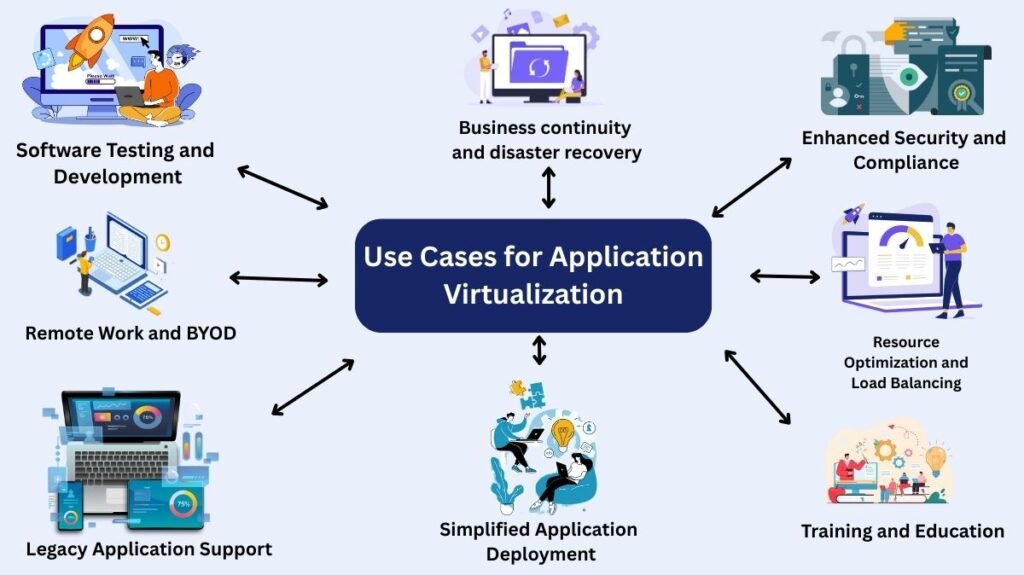
Software Testing and Development
Testing and development professionals benefit greatly from application virtualization. It provides a safe environment in which running different software versions concurrently is possible without causing conflicts. Without requiring real computers, developers may test programs across many operating systems and configurations. Continuous integration/continuous deployment (CI/CD) pipelines are streamlined, software development is accelerated, and consistent outcomes are guaranteed across environments. Rollback features lower the chance of interruptions by enabling fast reverting to earlier states.
Remote Work and BYOD (Bring Your Own Device)
As BYOD rules and remote work become more popular, application virtualization makes guarantee that employees may safely use company apps from their own devices. The same experience is provided by virtualized apps, which operate on a centralized server, independent of the device or location. In addition to protecting company data, this configuration gives IT professionals the ability to manage access, implement security guidelines, and guarantee adherence. Productivity is increased by employees’ easy access to tools and resources.
Legacy Application Support
A lot of companies still use outdated apps that don’t work with the latest operating systems. Through the encapsulation of such software in a virtual environment, application virtualization prolongs its lifespan. By doing this, compatibility problems are resolved and outdated apps can operate on modern systems without requiring any changes. Additionally, it eliminates “DLL Hell,” avoids application conflicts, and reduces dependence issues, all of which reduce the expense of rewriting or redeveloping software.
Business continuity and disaster recovery
Application virtualization is crucial for unexpected disruptions and catastrophe recovery. Users may quickly return to work using virtualized applications that can be deployed to diverse environments. By lowering downtime and avoiding revenue losses, this configuration guarantees business continuity. Applications can be centralized, allowing businesses to quickly restore services and continue operating during catastrophes.
Simplified Application Deployment
Because application management is centralized, application virtualization simplifies software deployment. IT teams can share applications without installing them on each user’s device. This streamlines deployment and reduces administrative burden while assuring device homogeneity. The most recent software versions are made available to all users without the need for manual intervention with the central application of updates and patches.
Enhanced Security and Compliance
Through software isolation from the underlying system, virtualized apps improve security. This confinement lessens the effect of viruses, exploits, and possible threats. Companies have the ability to impose security regulations, limit access to data, and stop illegal app use. Application virtualization also helps with regulatory compliance by offering thorough audit trails and access controls.
Resource Optimization and Load Balancing
Application virtualization makes the most use of available resources by dynamically allocating memory and processing power according to demand. High availability and performance are guaranteed via load balancing, which divides workloads among several servers. Application bottlenecks are avoided, resource efficiency is increased, and hardware needs are decreased with this method.
Training and Education
Training facilities and educational institutions use application virtualization to give staff members and students practical software experiences. Virtualized programs allow for consistent training settings because they may be accessed whenever needed from any device. By ensuring that participants use the most recent software, this arrangement lowers the expenses related to setting up physical labs.
Challenges of Application Virtualization
Application virtualization lets software run without installation. It has benefits including simpler deployments, centralized administration, and improved interoperability, but also downsides. With an emphasis on graphics-intensive apps, device drivers, network dependencies, network monitoring, and offline access, this paper delves further into these difficulties.
Graphics-Intensive Applications Might Be Glitchy
Video editing programs and CAD software are examples of graphics-intensive apps that need a lot of GPU power to run well. It can be difficult to get an application to run as well in a virtualized environment as one that is locally installed.
- Frame rate and latency decreases
- Graphical distortions and screen tearing
- Restricted compatibility with advanced GPU features
- Performance variations according to load and network speed
Device Drivers Could Affect Use of Peripherals
Because application virtualization separates the program from the operating system, it may interfere with hardware peripheral access. Printers, scanners, and specialist equipment are examples of devices that could not operate flawlessly. Typical difficulties include:
- Inability to use device drivers
- Inability to directly access hardware
- Limited assistance for devices that are proprietary
Dependency on a Solid Network
For application virtualization, a dependable, fast network connection is essential. Any network instability may cause poor performance, crashes, or freezes in applications.
- Latency due to network congestion
- Bandwidth restrictions
- Disconnections that impact the productivity of users
Network Monitoring Software
Applications that are virtualized may make network security and monitoring more difficult. Monitoring technologies could find it difficult to distinguish between malicious and legitimate traffic.
- Network traffic has increased as a result of virtualization.
- Tracking application utilization is challenging.
- Lack of visibility causes security flaws.
Offline Access
The inability to access applications offline is one of the biggest drawbacks of application virtualization. Applications cannot be used in remote or low-connectivity places because they need continuous connectivity to operate
Read more on What Is Application Virtualization In Cloud Computing
Read more on Advantages And Disadvantages of Application Virtualization

