Advantages of desktop virtualization
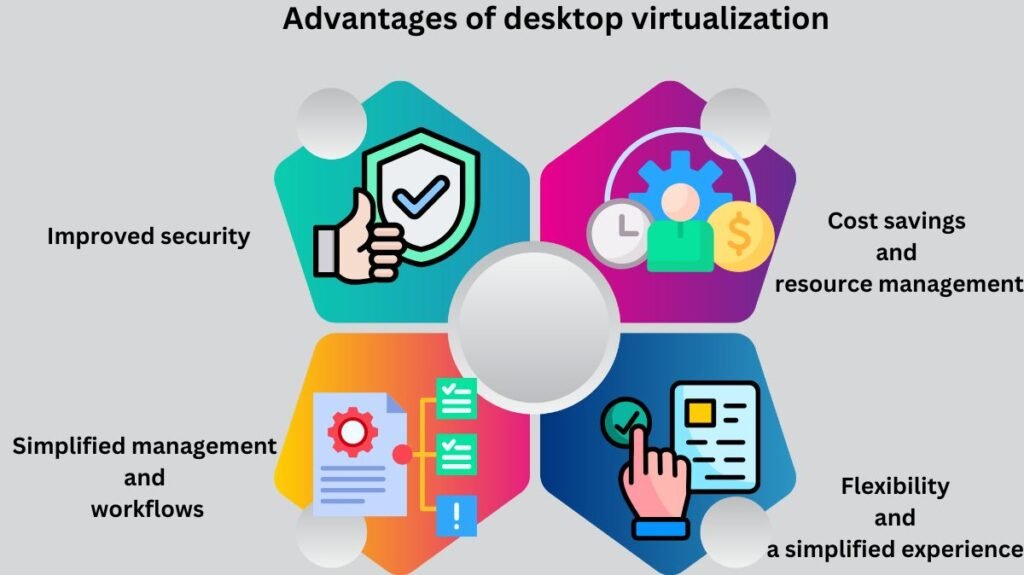
There are several advantages of desktop virtualization, particularly as data management and work environments continue to develop and evolve:
Read more on What Is The Role Of A Cloud Hypervisor In Virtualization
Improved security
By removing the dangers connected with data saved on local devices, storing business-critical data in a datacenter improves security. The risk of data theft from misplaced or stolen devices is reduced when data and apps are kept in secure datacenters. Additionally, because data never leaves the datacenter and can be swiftly deleted from devices in the event that an employee quits the organisation, desktop virtualization enables greater control over access to sensitive information.
Simplified management and workflows
Workflows and management are made simpler since IT departments can centrally monitor and update desktops and permissions, which lowers the complexity and expense of desktop administration. Because IT can simply install a pre-packaged virtual desktop on the user’s device, desktop personalization removes the need to manually build up fresh desktops for every user. When operating system and application data are kept in centralized locations rather than on the computers of individual users, IT staff have a lot easier time updating across devices.
Read more on Data Virtualization Features, Advantages And Use Cases
Cost savings and resource management
By prolonging the life of outdated devices and lowering the need for costly client gear and upgrades, organizations can save money on hardware. Businesses can save money on device capabilities with less expensive devices because consumers’ computers no longer need to perform all the computation internally. Centralizing desktop management can boost revenue margins and drastically cut IT overhead from a human operations standpoint.
Flexibility and a simplified experience
Users may access their apps and desktops at any time, from any location, using any device. One of the most obvious advantages for end users is the ability to access your customized computer from any location and with any device. This is revolutionary for distant work, education, and even personal computing. Employee satisfaction is enhanced by this flexibility, which also opens up new options for where and how individuals might work.
Read more on Overview Of Virtualization Advantages And Disadvantages
What challenges come with employing desktop virtualization?
Desktop virtualization has several in addition to its many challenges.
- High touch engagement: Setting up and maintaining the infrastructure needed for desktop virtualization can be challenging. Desktop virtualization setup and maintenance necessitate a thorough comprehension of the technology as well as the particular requirements of the company.
- Performance problems: It might be challenging to guarantee both high performance and low latency, particularly when using wide-area networks. Applications that require a lot of graphics or that are used in settings with limited bandwidth might irritate users and reduce productivity.
- Initial cost: The price of setting up a desktop virtualization program may potentially be a deterrent. Long-term savings are possible, but there may be a substantial upfront cost for network infrastructure, server hardware, and software license.
Read more on Hardware Based Virtualization And OS Based Virtualization
- Persistent complexity: Some IT teams may find it difficult to understand the intricate license contracts for virtualised desktops.
- Taking into account the different desktop virtualization difficulties enables organizations to put plans and strategies into action for effectively reducing and overcoming them.
Desktop virtualization Use cases
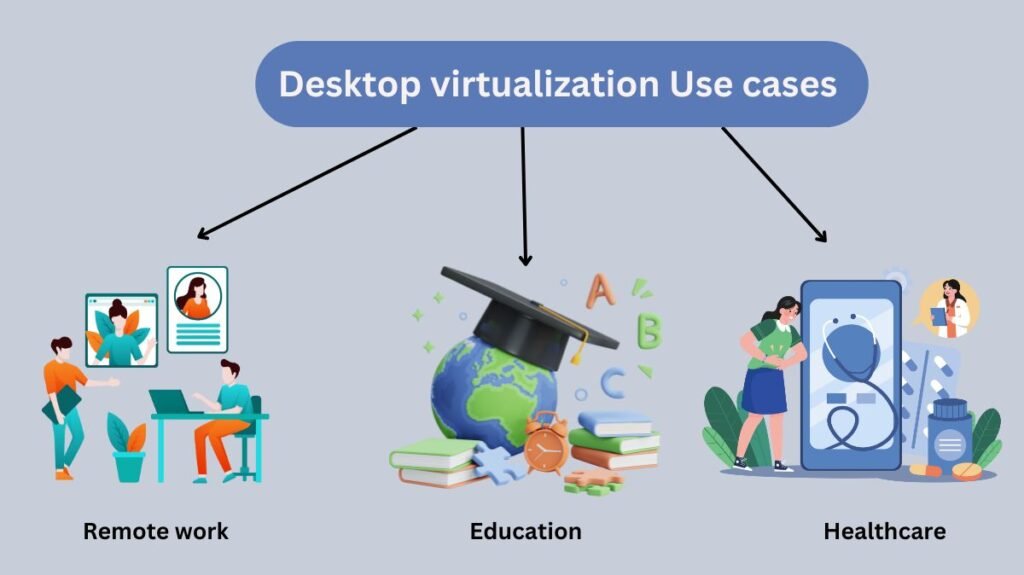
Desktop virtualization is quite flexible and can be used for a variety of purposes.
- Remote work: Enables effective and safe remote access to work settings. It enables workers to safely access their work environment from any location in the modern world of remote and hybrid roles.
- Education: Gives pupils access to educational materials on any device. By enabling the virtualization of computer laboratories, desktop virtualization gives students access to specialised software without requiring expensive personal PCs.
- Healthcare: It makes sure that important personnel at healthcare facilities always have access to vital information. Applications and patient data are safely and effectively accessible to physicians and personnel from any place.
Read more on Storage Virtualization Explained: Type And Benefits
In any situation where administration, security, and flexibility are critical, desktop virtualization excels across all industries.
Desktop virtualization and the cloud
Desktop virtualisation and cloud computing are hot IT trends. On-premises hardware is no longer needed with DaaS, making desktop virtualisation easier for smaller companies without the resources to run a complicated IT infrastructure.
Combining desktop virtualization with cloud computing has increased its potential and accessibility. Because businesses can easily add or remove PCs based on their current needs and only pay for what they use, this integrated approach improves scalability. Desktop virtualization hosted in the cloud facilitates rapid resource provisioning and business agility.
Read more on Challenges And Risks Of Cloud Computing Explained
Desktop virtualization software
Depending on the particular virtualisation path you wish to follow, choosing the right software is a crucial step in establishing a desktop virtualisation infrastructure.
When it comes to VDI, the desktop operating system usually a variant of Microsoft Windows runs inside your datacenter’s controlled environment. In this scenario, a hypervisor assumes control of the host server, enabling network access to a virtual computer for every user. To handle user authentication, connect to virtual machines, track user engagement, and redistribute resources when users log off, you’ll also need connection broker software. This connection broker may need to be purchased separately or may be included with the hypervisor, depending on your configuration.
- You can use the built-in capabilities of the Microsoft Windows Server operating system, which natively supports server-based virtualization for RDS or RDSH deployments.
- Are you choosing a DaaS solution? After that, you may let the cloud-hosted service provider handle the heavy lifting. Everything from your operating systems and apps to your files and personal preferences will be installed, configured, and maintained by them.
Read more on Desktop as a Service in Cloud Computing: Benefits, Use Cases
There are numerous tools available for creating, managing, and delivering virtual desktops, regardless of your virtualization approach. As enterprises and organizations traverse the quickly evolving terrain of IT infrastructure and data management, they provide features to optimize performance, improve security, and streamline management.
Desktop virtualization service providers
As the market for desktop virtualization expanded, VMware which came up with the name “VDI” became a market leader with Citrix and Microsoft. Hewlett Packard Enterprise, Oracle, Parallels International, Red Hat, Workspot, and Amazon Web Services are a few more companies that provide different desktop virtualization technologies.
Numerous outside suppliers now offer goods and services aimed at enhancing virtual desktop administration, security, and usability. These products include bandwidth optimization software, user environment management software, and tools for monitoring and managing applications.
Read more on Types Of Desktop Virtualization And How does It Works?

