Advantages of Application virtualization
Organizations are constantly looking for creative ways to improve customer experience, cut expenses, and increase efficiency in the ever changing digital landscape. The virtualization of applications is one such approach that has become popular. Application virtualization provides numerous advantages for both enterprises and IT environments by separating apps from the underlying hardware and operating system. This article explores the main benefits of application virtualization and how it can revolutionize contemporary IT systems.
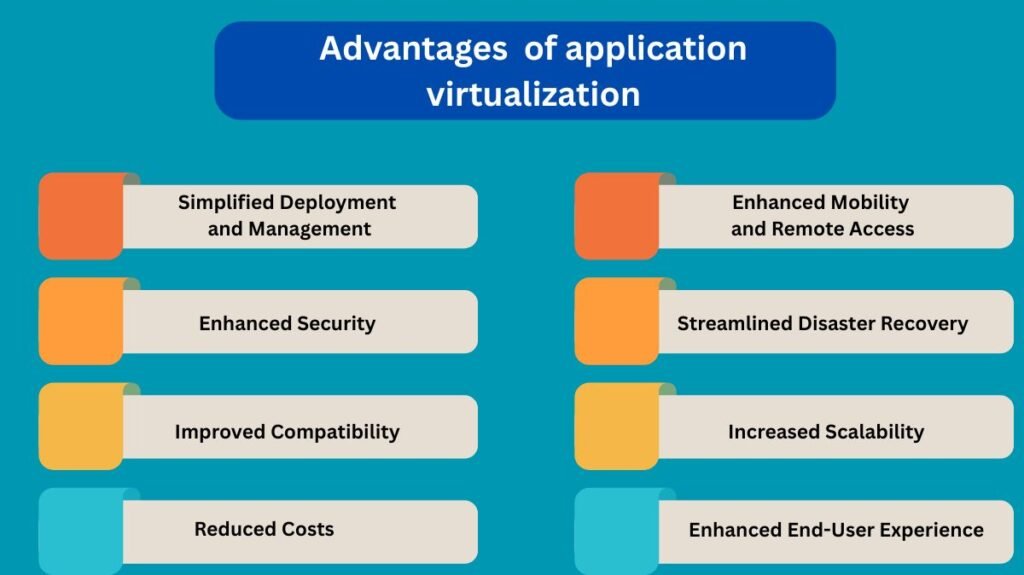
Simplified Deployment and Management
IT staff may install apps on a central server and stream them to end users whenever they need them, which streamlines the deployment process. This saves time and reduces complexity by doing away with the necessity for manual installations on separate devices. It is also possible to apply patches and updates centrally, guaranteeing that all users are using the most recent version without needing direct access to their computers.
Enhanced Security
A strong layer of safety is added by application virtualization, which is a top priority for every firm. There is less chance of malware propagating over the network when apps are isolated from the underlying operating system. To further limit unwanted access to system files and data, virtualized programs can operate in a sandbox environment. Secure management of sensitive applications lowers the risk of data breaches and guarantees adherence to security procedures.
Improved Compatibility
Keeping ancient apps compatible with contemporary operating systems is one of the largest IT concerns. In order to solve this problem, application virtualization creates separate environments that mimic the prerequisites for legacy applications to function. Organizations can prolong the life of vital apps in this way without having to make expensive changes or updates.
Reduced Costs
The popularity of application virtualization is largely driven by cost savings. Organizations can save money on hardware by centralizing application administration, which removes the need for powerful endpoint devices. Additionally, easier maintenance and troubleshooting result in lower IT support expenses. Due to the ability to swiftly restore programs in the case of a failure, virtualization also reduces downtime.
Enhanced Mobility and Remote Access
Remote work and BYOD have made secure app access from anywhere vital. By letting employees use programs on any internet-connected device, application virtualization ensures productivity. Employee happiness and work-life balance are also improved, in addition to flexibility.
Streamlined Disaster Recovery
Disaster recovery of traditional programs may be complex and time-consuming. Virtualizing applications on central servers simplifies disaster recovery backup and restoration. Businesses can swiftly restart operations to decrease downtime and assure continuity.
Increased Scalability
Their IT must grow with their organization. Application virtualization offers unequaled scalability since enterprises can swiftly deploy new apps or upgrade existing ones without affecting end users. This provides IT resource efficiency and system flexibility to meet changing needs.
Enhanced End-User Experience
Users benefit from application virtualization because it simplifies app access and ensures a consistent experience across devices. Virtualized applications can be customized, launched quickly, and consume less local resources. Productivity and contentment are raised as a result of this applications Virtualized
Disadvantages of Application virtualization
Delivering apps to end users without requiring direct installation on physical devices is now possible with application virtualization. It is important to recognize its drawbacks even though it has several positives, like easier management, more security, and improved portability. Organizations thinking about implementing this technology must be aware of these disadvantages. It examine the main drawbacks of application virtualization in this post.
Performance Issues
The possibility for performance reduction is one of the biggest drawbacks of application virtualization. Additional abstraction layers are frequently needed for virtualized applications, which can increase latency and reduce overall performance. Virtual applications may perform poorly compared to local ones. Resource-intensive applications like scientific simulations, 3D rendering, and video editing may have performance constraints.
Complexity in Setup and Management
Application virtualization requires a well-organized infrastructure and competent IT team. Hosting virtual environments requires configuring servers, networks, and storage, which can be time-consuming. Keeping the virtualized system running requires constant updates, compatibility, and troubleshooting. For organizations with minimal IT resources, this complexity can be expensive and burdensome.
Compatibility Issues
Virtualization is not appropriate for every application. Legacy, kernel-level, or hardware-dependent applications may not run in a virtualized environment. Hardware, operating systems, and virtualization platforms may also be incompatible. It can be difficult to make sure every program runs without a hitch in different virtual environments.
Increased Costs
Although application virtualization can increase productivity and lower hardware costs, the initial setup and maintenance costs can be high. To manage the environment, organizations must spend in infrastructure, virtualization software, and qualified staff. The financial burden is further increased by licensing fees for virtualization systems and possible expenses for specialist training.
Security Issues
The IT infrastructure gains an additional layer with application virtualization, which may result in new security flaws. Access to shared resources may be necessary for virtualized applications, raising the possibility of illegal access or data breaches. It can also be difficult to manage security regulations in both physical and virtual settings, necessitating constant changes and monitoring.
Dependency on Network Connectivity
In order to reach centralized servers, virtualized apps frequently depend on network connectivity. This reliance might cause interruptions and decreased productivity in settings with erratic internet connections or constrained bandwidth. If the network is down, users can slow or not be able to access apps at all.
Data Persistence Challenges
It might be challenging to manage data persistence in virtualized systems. Applications that operate in virtual environments might not save data between sessions unless specifically set up to do so. Applications that need continuous data access and storage, such databases or customer relationship management (CRM) systems, may find this especially difficult.
Limited Customization
Standardized settings are frequently used by virtualized apps, which may restrict their ability to be customized. Virtualization may be constraining for organizations that need customized application configurations to satisfy certain business needs. Furthermore, customers who depend on customized settings might have to change their environment every time they use the virtualized program.
Read more on What Is Application Virtualization In Cloud Computing

