Contents
Block Storage Use Cases
Block storage is the best choice for transactional, mission-critical, and I/O-intensive applications because of its special qualities. Relational or transactional databases, time series databases, containers, boot discs, and hypervisor file systems are just a few of the many uses for block storage.
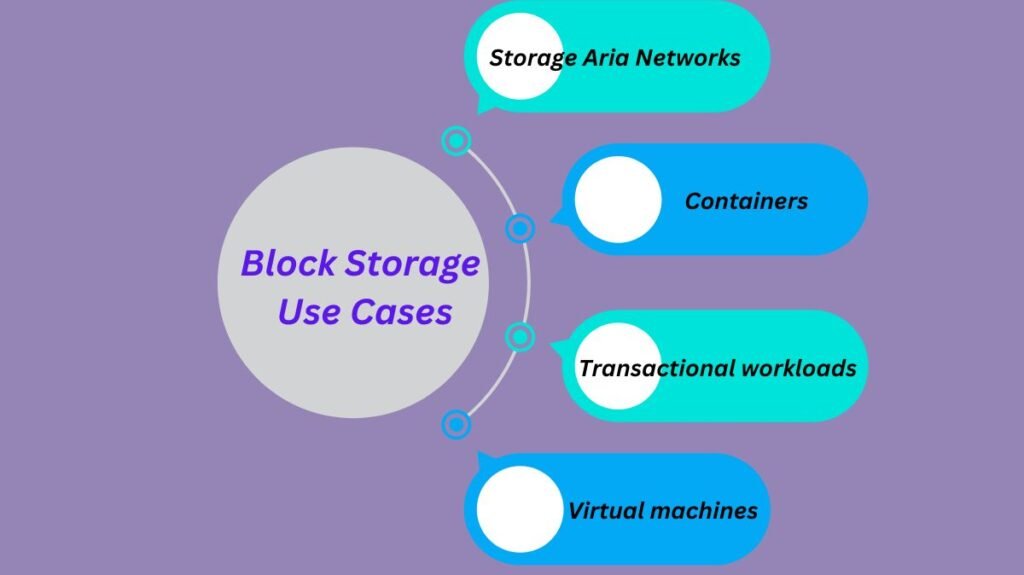
Storage Aria Networks
Block storage is frequently used by developers as a storage area network (SAN). Block storage is presented to several networked computers using SAN, a sophisticated network technique, as though the blocks were locally attached objects. Fibre channel interconnects are commonly used in SANs. A network attached storage (NAS), on the other hand, is a single device that uses Ethernet to serve files.
Three levels make up the SAN architecture:
- The servers that control storage access make up the host layer.
- Physical block storage devices such as disc drives, magnetic tape, and optical media make up the storage layer.
- Devices such as SAN switches, protocol bridges, routers, cables, and gateway devices are used to connect SAN servers and SAN storage to the fabric layer.
It is crucial to remember that SANs use redundancy through long-distance synchronous or asynchronous replication. In the case that a geographic location cannot be accessed, this reduces downtime.
Block storage is one of the storage types that the SAN design may operate with in a single environment. An extremely efficient substitute for file storage on SANs is block storage.
Containers
Developers store containerized apps on the cloud using block storage. Applications and their resource files are contained in software packages called containers, which can be used in any type of computing environment. Block storage is just as adaptable, scalable, and effective as containers. Developers may easily move containers between servers, locations, and operating systems when block storage is used.
Transactional workloads
Data sequences produced at particular stages of business operations are known as transactional workloads. Transactional workloads include, for instance, operation logs, sales records, and login notifications. Businesses that handle mission-critical and time-sensitive transactions store these workloads in databases that are fault-tolerant, high-capacity, and low-latency.
Block storage enables programmers to create a transactional database that is reliable, scalable, and incredibly effective. Even when the amount of data saved increases, the database operates at its best since each block is a self-contained unit. Moreover, access bottlenecks can be avoided by hosting distinct storage blocks on various servers.
A redundant array of independent discs (RAID) protects block storage in mission-critical applications to guarantee data redundancy. In the event that the primary disc fails, the RAID system recovers the copy of the data files that were backed up in secondary storage. When storing and retrieving transactional workloads on block storage, this guarantees that the program won’t stop working.
Analysing and storing data
The Hadoop Distributed File System (HDFS) design uses block storage to store data as separately distributed chunks, allowing Hadoop and Kafka analytics applications to operate more efficiently.
Virtual machines
The technology that enables a computer to run a distinct operating environment with software-defined computing resources is known as a virtual machine (VM). For instance, you can use a virtual machine (VM) to run a Linux operating system on a Windows desktop. Allocating the necessary memory, disc, and computational services to execute the secondary operating environment is the responsibility of the abstraction layer known as a hypervisor.
Popular VM hypervisors are supported by block storage. On a block storage volume, users can install the operating system, file system, and additional computational capabilities. They accomplish this by converting the block storage volume into a virtual machine file system and formatting it. This makes it simple for them to move the virtualised storage from one host to another and change the size of the virtual drive.
Object vs Block vs File storage
There are options for object and file storage in addition to block storage. Every variety has special benefits of its own.
Object Storage
A technique known as object storage organises and keeps data in an unstructured format called objects. Every item has information that details the underlying content and is marked with a unique identity. For instance, metadata about the photographer, resolution, format, and creation time are all contained in the object storage for images.
Developers can store unstructured data, including text, video, and photos, using object storage.
Block vs Object storage
Depending on the situation, either storage option can be advantageous. In a variety of use applications, block storage offers excellent performance values and minimal latency. High read and write loads, VM file system volumes, and structured database storage are the main applications for its properties.
Large volumes of unstructured data are best suited for object storage, particularly when scalability, durability, limitless storage, and intricate metadata management are important performance considerations.
File Storage
A hierarchical structure of files and folders is used by file storage to store data. Network-attached storage (NAS) technology is frequently used for file-based storage in network environments. Users can access network storage data via NAS in a manner akin to that of a local hard disc. Users may control file-sharing and file storage is easy to utilise.
Block storage vs File storage
While block storage systems can be integrated with several operating systems, file storage systems store data in a unique environment. An easy-to-use interface for end-user computing is provided by file storage. The block storage system can accommodate additional data blocks in the interim without experiencing an increase in operational latency.
Instance Storage
Your instance has temporary block-level storage with an instance store. Discs that are physically connected to the host computer house this storage.
Information that changes often, such buffers, caches, scratch data, and other transitory content, is best stored in instance stores. Data that is replicated over a fleet of instances, like a load-balanced pool of web servers, can also benefit from it.
One or more instance store volumes that are visible as block devices make up an instance store. By instance type, there are differences in the number of devices and the size of an instance storage.

