Data Visualization: Tools, Techniques,&Best Practices
Contents
- 1 Data Science Data Visualization
- 2 Value of Information Visualization Improves Understanding
- 3 Emphasizes the Connections Among the Variables
- 4 Telling Stakeholders About Data Stories
- 5 Identifies Outliers and Anomalies
- 6 Boosts Engagement and Retention
- 7 Data Visualization Types
- 8 Data Visualization Tools
- 9 Top Techniques for Visualizing Data
- 10 In conclusion
Data Science Data Visualization
Data scientists, analysts, and decision-makers need data visualization to understand massive datasets. Graphically presenting raw data helps understand trends, patterns, correlations, and outliers. Data visualization simplifies complex findings and simplifies communication, thus data scientists must have it. The importance, resources, and methodologies of data visualization in data science are addressed in this article.
Value of Information Visualization Improves Understanding
Data Visualisation helps identify trends and patterns in text and data. Graphical data representation helps data scientists and business stakeholders grasp the narrative. A time series graphic can quickly show 12-month sales trends, which would be harder to interpret from raw data.
Emphasizes the Connections Among the Variables
Finding correlations between various variables is made much easier with the help of data visualization. For instance, scatter plots can display correlations between two continuous variables, enabling viewers to rapidly evaluate their mutual influence. In huge datasets with many variables, heatmaps can be used to find relationships that might not be immediately obvious using conventional methods.
Telling Stakeholders About Data Stories
The capacity of data visualization to convey complex information to stakeholders who are not technical is among its most potent features. Because visualizations are easier to understand than raw statistical reports, decision-makers frequently use them to inform their decisions. Key discoveries can be communicated clearly through effective data visualization, empowering stakeholders to base their decisions on data insights.
Identifies Outliers and Anomalies
Data visualizations can highlight anomalies or odd trends that might otherwise go overlooked. Time-series graphs can show abrupt, inexplicable changes in a trend, while box plots, for example, can be used to identify data points that fall much outside of the usual range. These anomalies may point to data gathering flaws, intriguing events, or areas that require more research.
Boosts Engagement and Retention
Visuals are processed by the human brain far more quickly than words. In addition to being simpler to comprehend, captivating visuals have a higher chance of being retained. For instance, infographics are frequently used to condense important information and tell an engaging tale in a way that audiences are likely to remember and spread.
Data Visualization Types
Based on the type of data they depict, data visualizations may be generally divided into a number of types. The common types used in data science are listed below:
- Bar charts
Bar charts are common data visualizations. Categorical data is shown by rectangular bars proportional to its values. Bar charts excel at comparing volumes across categories. In a store, a bar chart could show product sales. - Line charts
Line charts display time-series data. They are very useful for showing patterns like stock prices, internet traffic, and temperature. Line charts help identify patterns and swings by connecting data points. - Scatter plots
Scatter plots show continuous variable relationships. Each point represents two values, and correlations, clusters, or trends may be detected. Scatter plots can show sales and advertising spending. - Histograms
Histograms show continuous variable distributions. After binning data, they show the number of points per interval. Understanding data frequency distributions like client age distributions is easier with this depiction. - Heatmaps
Colored heatmaps show data values. They assist find connections and trends in complex datasets and present large datasets. For instance, a correlation matrix heatmap may show dataset feature associations. - Plots in boxes
Box plots, sometimes referred to as box-and-whisker plots, offer a visual representation of a dataset’s distribution. They show outliers, quartiles, and the median. For comparing distributions across several groups or categories, box plots are especially helpful. - Pie charts
Pie charts show parts. Every pie slice represents a category and its percentage. Despite their widespread use, pie charts are frequently criticized for being imprecise, particularly when there are numerous categories or the proportions are comparable. - Maps of trees
Tree maps depict hierarchical data using layered rectangles. Each rectangle represents a hierarchy branch, and its size matches its value. When displaying proportions within hierarchical categories, like sales performance by product category and region, tree maps work well. - Charts of Bubbles
As a variant of scatter plots, bubble charts substitute a bubble for each point, with the size of the bubble signifying a third dimension of the data. When displaying three variables in a two-dimensional space, they are helpful. A bubble chart, for instance, could show product sales over time, with the size of the bubbles representing profit margins. - Maps of the Choropleth
Colors are used in choropleth maps to depict data values across geographical areas. Data like population density, election outcomes, or economic indicators by region are frequently visualized using them. The magnitude of the variable of interest is indicated by the color intensity.
Data Visualization Tools
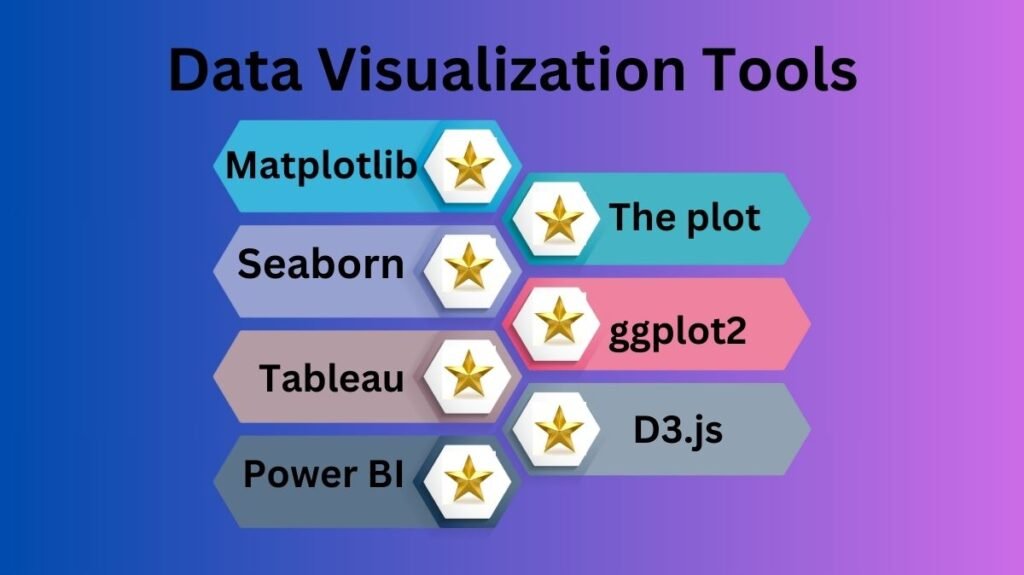
To create data visualizations, a variety of tools and packages are available. Among the most popular ones are:
1.Matplotlib
Matplotlib is a popular Python tool for static, interactive, and animated visualizations. Data scientists can create scatter plots, bar charts, line graphs, and histograms due to its flexibility. Even while Matplotlib is powerful, its syntax can be verbose.
2.Seaborn
The Seaborn interface, based on Matplotlib, provides a more advanced interface for creating visually pleasing visualizations. It simplifies heatmaps, pair plots, and category charts. Pandas and Seaborn are often used for data processing and visualization.
3.Tableau
Businesses develop interactive dashboards with Tableau, a prominent data visualization tool. It supports Excel, SQL databases, and cloud data, among others. The drag-and-drop interface makes Tableau popular with business analysts.
4.Power BI
Microsoft Power BI lets you create dynamic dashboards and reports. Integration with Excel and other data sources is simple. Business data visualization tool Power BI is known for its easy-to-use interface.
5.The plot
The graphing library Plotly lets Python, R, and other programming languages produce interactive visualizations. It offers bubble charts, geographic maps, and 3D plots. Dashboards and online apps can use plotly visualizations for dynamic exploration.
6.ggplot2
A software for data visualization for the R programming language is called ggplot2. Its foundation is the Grammar of Graphics, which offers a structure for producing recognizable and emotive visuals. Among statisticians and data scientists using R, ggplot2 is very well-liked.
7.D3.js
A JavaScript library called D3.js is used to create dynamic, interactive web browser visualizations. It offers a great deal of flexibility over how visualizations look, making it possible to create intricate, unique visualizations that can be used into apps and websites.
Top Techniques for Visualizing Data
Recognize Your Audience
The audience must be taken into consideration when making visualizations. While technical users might favor more intricate and thorough visualizations, non-technical audiences might benefit from simplified charts that highlight the most important insights. Depending on the viewer’s level of experience, select your tools and degree of difficulty.
Clarity Above Beauty
Clarity should always come first, despite the temptation to make charts that are visually arresting. Without overwhelming the user, a well-designed visualization should make the facts simple to interpret. Steer clear of superfluous decorations that could skew the message, such as 3D charts.
Don’t complicate things
Avoid packing too much information into your visuals. Remain focused on the main facts that bolster your narrative and refrain from including extraneous details that can detract from the main theme.
Employ Uniform Units and Scales
When it comes to data visualization, consistency is essential. Axes should always have clear and consistent labels, and comparisons should always be made using the same scale or unit. As a result, there is less misunderstanding and the visuals are simpler to understand.
Interactive Graphics
Use interactive features like tooltips, filters, and zoom capabilities whenever you can. With interactive visualizations, users may go deeper into the data and alter their view to suit their own requirements.
Give Background Information
Always make sure that visualizations have the appropriate background information, including legends, axis labels, and titles. Without outside explanations, viewers must to be able to comprehend what the data indicates.
In conclusion
One essential tool in data science is data visualization. Professionals can use it to turn complicated datasets into insights that are clear and useful. Data scientists can more successfully communicate their findings to stakeholders by utilizing the appropriate visualizations, tools, and best practices, which will encourage well-informed choices and actions.