Server Virtualization Types In Cloud Computing Explained
Contents
What is Server Virtualization?
The most crucial aspect of cloud computing is server virtualization. Thus, cloud computing is a combination of the phrases cloud and computing. Cloud refers to the Internet, and computing is the use of computers to solve issues. In the digital realm, computing is associated with CPU and RAM. Now consider the following scenario: You have a Mac OS installed on your computer, but the specific application you need for your project is only compatible with Windows.
You have two options: purchase a brand-new computer that is running Windows or set up a virtual environment where Windows may be installed and used. The second solution is superior due to its ease of implementation and lower cost. It refer to this situation as virtualization. It supplies the OS with virtual CPU, RAM, NIC, and other resources. An application known as Hypervisor provides and manages these resources digitally. The term “Virtual Machine” (VM) refers to the new operating system that runs on virtual hardware resources.
Transfer this idea to data centers now, where there are many servers (computers with fast CPUs, lots of RAM, and massive storage). Businesses that run data centers offer resources to clients based on their requirements. All resources are available at data centers, and consumers can request a certain number of CPU, RAM, NIC, and storage with their preferred operating system. Server virtualization is the term for this type of virtualization when services are requested and delivered via the Internet.
Server virtualization is implemented by installing a hypervisor on the server, which controls and distributes the host hardware needs among all virtual machines. This hypervisor controls each virtual machine’s resources while sitting on top of the server hardware. Depending on their needs, a user can change the resources or remove the complete virtual machine.
Server virtualization creates virtual machines (VMs) on servers, while cloud computing lets users operate them online.
Advantages of Server Virtualization
- With server virtualization, any server may be restarted independently without compromising the functionality of other virtual servers.
- By splitting a single server into multiple virtual private servers, server virtualization reduces the cost of hardware.
- Disaster recovery is one of the main advantages of server virtualization. Data can be transported quickly and easily between servers and saved and retrieved from any location thanks to server virtualization.
- It allows users to store their personal data in data centers.
Disadvantages of Server Virtualization
- The biggest drawback of server virtualization is that if the server goes down, all websites stop working.
- It is impossible to gauge how effective virtualized settings are.
- A considerable quantity of RAM is used by it.
- It is difficult to set up and maintain.
- Many important databases and applications are not compatible with virtualization.
Types of Server Virtualization
The process of dividing a real server into several little virtual servers, each running a different operating system, is known as server virtualization. They call these operating systems “guest operating systems.” The host operating system is another operating system that is used to run these. In this way, any visitor running on the same host is not aware of any other guests. This transparency is attained through the use of various virtualization approaches.
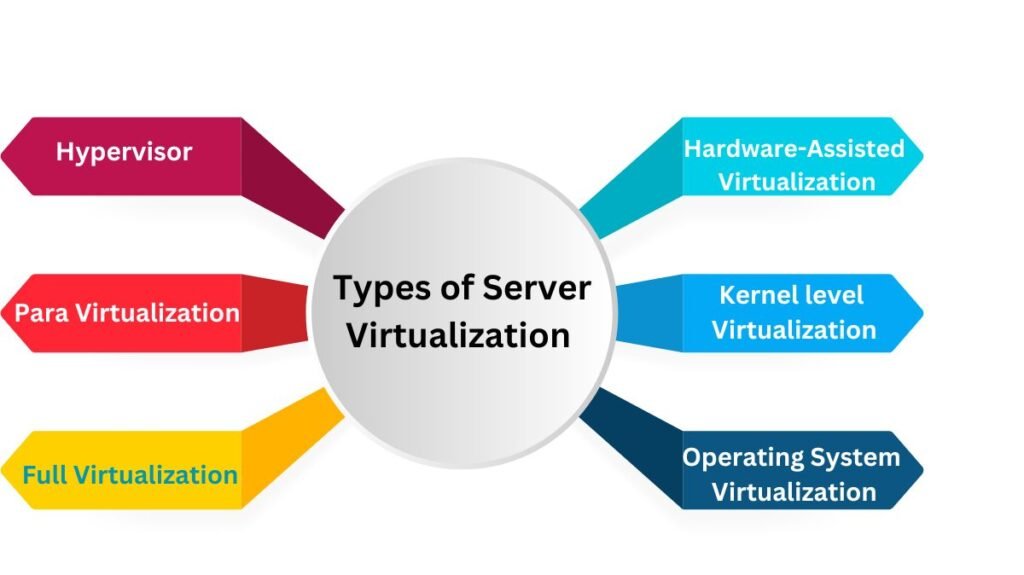
Hypervisor
Virtual machine monitors, or hypervisors, are layers between hardware and operating systems. It offers the capabilities and services required for several operating systems to function properly.
In addition to handling queuing, dispatching, and returning the hardware requests, it also detects traps and reacts to privileged CPU commands. In order to administer and control the virtual machines, a host operating system is also installed on top of the hypervisor.
Para Virtualization
Hypervisor serves as its foundation. This paradigm manages a large portion of the emulation and trapping overhead in software-implemented virtualization. Before being installed on the virtual machine, the guest operating system is altered and recompiled.
Performance is improved as a result of the guest operating system modification since it eliminates emulation overhead and connects directly with the hypervisor.
Example: Xen mostly employs paravirtualization, in which the administrative environment, or domain 0, is supported by a specially designed Linux environment.
Full Virtualization
It is quite similar to the concept of paravirtualization. When required, it can simulate the underlying hardware. When the operating system performs I/O or changes the system status, the hypervisor records the machine operations. Following trapping, software simulates these activities and returns status codes that closely resemble those produced by the actual hardware. For this reason, an operating system that has not been altered can run on top of the hypervisor.
For instance, the VMware ESX server employs this technique. The administrative operating system is a modified version of Linux called Service Console. Compared to paravirtualization, it is slower.
Hardware-Assisted Virtualization
It functions similarly to both full virtualization and paravirtualization, with the exception that hardware support is needed. The hardware extensions of the x86 architecture are used to handle a large portion of the hypervisor overhead caused by trapping and simulating I/O operations and status instructions carried out within a guest OS.
Since the hardware support for virtualization is employed to manage hardware access requests, privileged and protected operations, and communication with the virtual machine, an unmodified operating system can be used.
Example: Hardware that supports virtualization are AMD’s V Pacifica and Intel’s VT Vanderpool.
Kernel level Virtualization
It operates a different Linux kernel and views the corresponding virtual machine as a user-space process on the physical host, avoiding the need for a hypervisor.Running numerous virtual machines on one host is easier. Device drivers connect the Linux kernel and virtual machine.
Virtualization needs AMD or Intel VT processors. The virtual machines’ execution and display containers are slightly altered QEMU processes. Kernel-level virtualization can be thought of as a specific type of server virtualization.
Example: Include Kernel Virtual Machine (KVM) and User-Mode Linux (UML).
Operating System Virtualization
Uses one instance of the operating system kernel to run several logically different contexts. Since every virtual machine uses the same host operating system kernel, this method is also known as the shared kernel technique. based on “chroot” alter root. Chroot is launched at bootup. To load drivers and carry out other preliminary system initiation operations, the kernel makes use of root filesystems. It then uses the chroot command to mount an on-disk file system as its final root filesystem and proceeds with system initialisation and configuration within that file system, switching to a different root filesystem.
System-level virtualization’s chroot approach expands this idea. In relation to their own filesystem root directories, it allows the system to launch virtual servers with their own set of processes.
Whether or not different operating systems can run on different virtual systems is the primary distinction between server and system-level virtualization. System-level virtualization occurs when all virtual servers must have the same copy of the operating system, while server virtualization occurs when various servers can run different operating systems, including different versions of the same operating system.
Example: OpenVZ, Linux Vserver, and FreeVPS.