Scheduled Power On and Off
Everyone wants more sophisticated and effective solutions to manage time and communication in today’s fast-paced world. Your phone’s text messaging and scheduled power on and off features are useful tools that make managing your hectic life easier. These two useful aspects will be covered in this post, which will help you organize your time more effectively and live a higher-quality life.
Scheduled Power On/Off improves the quality of your life and work:
Enjoy Your Sleep Without Concerns
After a long day, they all require unbroken sleep. Setting your phone to turn off at 11 PM can prevent messages and calls from waking you up at night. You can even set it to turn on at 7 AM to start the day fresh. This prolongs the life of your phone’s battery and enhances the quality of your sleep.
Increases focus in important meetings and tests
A ringing phone might be annoying during crucial meetings or tests. You may program your phone to switch off automatically during these hours and turn it back on afterwards using the scheduled power on and off option, which will help you remember to do it manually.
To enable it in the most recent HyperOS system, take these steps:
- Choose “Settings.”
- Navigate to “Battery.”

3. Choose “Extra features.”
4. Toggle “Scheduled Power On/Off.”

6. Tap √
Planned Text Messages are more useful than you would imagine
Never pass on a significant occasion with your loved ones.
They frequently overlook sending friends and family happy birthday or holiday wishes. You can compose your welcome in advance and arrange it to transmit at a certain time with the scheduled text message option. Sending a warm birthday greeting to a friend at midnight on their birthday, for instance, allows you to express your consideration without running the danger of forgetting.
At work, never miss a beat
In a professional situation, specific information needs to be sent at predetermined times to clients or colleagues. You can write these texts ahead of time and arrange them to be sent at the appropriate moment with the scheduled text message tool. To ensure that everyone receives the material on time and nothing is missed, for example, a meeting reminder might be sent out on Monday at 8 AM.
Boost your own spirits
A more intelligent and practical lifestyle can be achieved by combining text messaging and scheduled power on and off capabilities. For instance, you can program your phone to turn on automatically at 7 AM on workdays and to text yourself a calendar reminder at 8 AM that includes the key activities for the day. Your phone can be programmed to switch off automatically at 11 PM, providing you with extra inspiration for the next day and wishing yourself luck for tomorrow.
To enable it in the most recent HyperOS system, take these steps:
- Check your messages and unlock your phone.
- Open a conversation
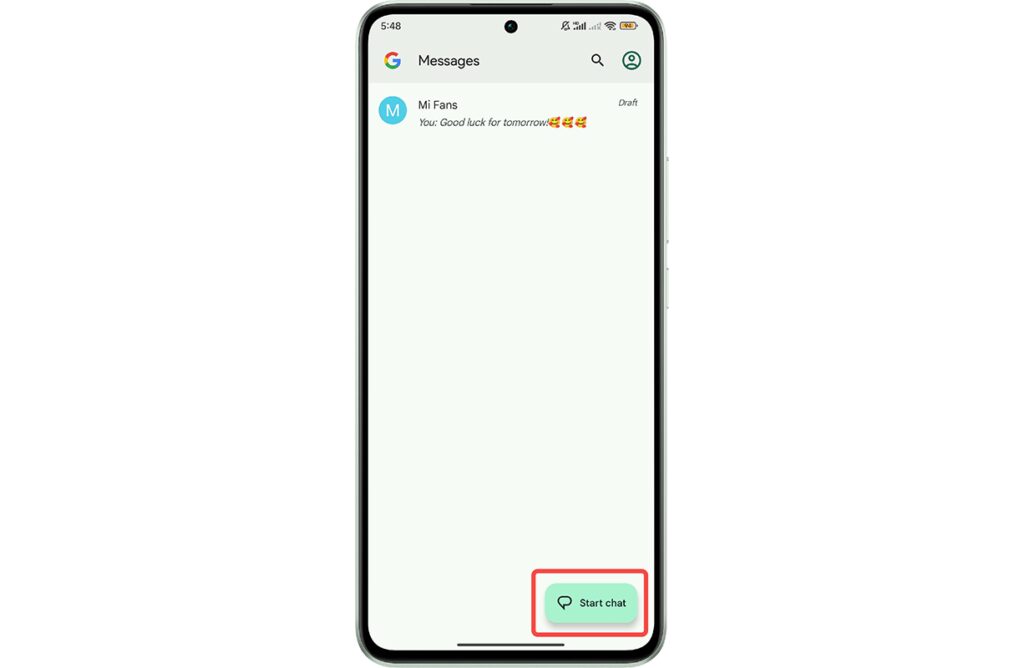
3. Hold down send after writing your message.
4. Launch the scheduling program.
5. Launch the scheduling program.

6. Preserve the Customized Time
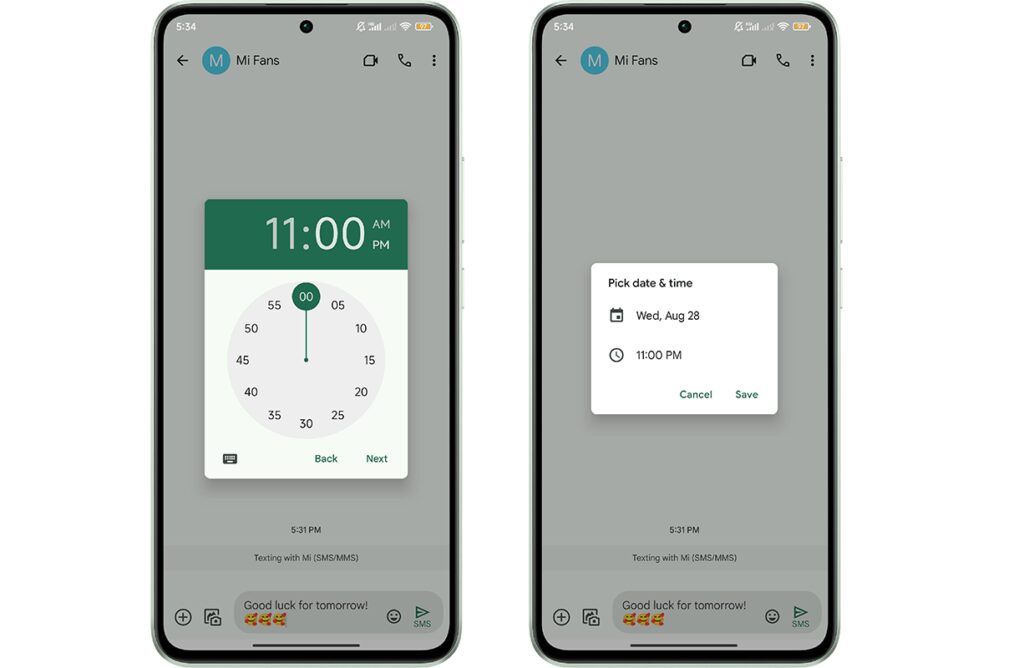
7. Press the “Send” button.
These scheduling tools improve their hectic schedules’ convenience and efficiency. Getting the hang of them makes your phone a smart assistant that helps you make the most of every day and manage your time. Try it now and have fun!
Scheduled Power On and Off on Android
Many Android devices have the ability to automatically turn on or off their device at a predetermined time. This feature is called Scheduled Power On and Off. This function can be especially helpful for people who wish to make sure their smartphone is ready to use when they get up, prevent distractions during specific hours, or preserve battery life. All the information you require regarding this useful function is provided here:
The Action Mechanism
Automatic Scheduling
You can schedule your device’s on/off timing. You can schedule this for certain days or as a daily ritual.
Customizable Options
Users can select which functionalities to enable, either “Power On,” “Power Off,” or both. Customizing the function to fit your daily routine is simple because to its flexibility.
Advantages of Scheduling On and Off Power
Battery Conservation
Setting your smartphone to switch off at night saves battery life. This can extend battery life and reduce charges.
Enhanced Focus
You can program your smartphone to shut down at specific periods throughout work hours to help you stay focused and avoid being distracted by notifications.
Convenience
One tiny convenience that can improve your daily routine is waking up to a fully charged smartphone that is ready to go.
Schedule Power on off Android App
How to Configure Automatic Power On and Off
Step 1: Go to your Android device‘s Settings app.
Step 2: Go to Additional Settings or Battery & Performance (the precise location may differ based on the brand and Android version of your device).
Step 3: Seek out the option for Scheduled Power On and Off.
Step 4: Turn on the feature and configure the power-on and power-off times that you want.
Step 5: After saving the changes, your device will start adhering to the timetable you’ve specified.
Scheduled power on and off Android
Accessibility and Congruency
Device Support
Android device manufacturers and models may not support this feature. Xiaomi, Huawei, Oppo, and more brands use it on their devices.
Android Versions
Although this functionality is present on many devices with custom scheduled power on and off android skins, it might not be on all stock Android versions.
Potential Things to Think About
Missed Notifications
When your device is off, you won’t get any calls, texts, or notifications. If you anticipate significant communication, you should take this into account.
Alarm Functionality
It’s crucial to be sure your alarm will wake you up in case it’s necessary. On some devices, alarms set through the clock app might not work if the device is shut down.
Remedies
Do Not Disturb Mode
This option mutes notifications while keeping the smartphone powered on, so it might be worth a try if turning it off isn’t the best option.
Airplane Mode
By using Airplane Mode to cut calls and data connections without fully shutting down the device, you can also prolong the life of your battery during specific hours.
In summary
You may automate your Android device’s power management with the help of the straightforward yet useful Scheduled Power On and Off feature. This function helps you preserve battery life, keep your attention, or just make sure your smartphone is ready when you are. Its convenience may be effortlessly incorporated into your everyday routine.
