MSI instantly Display and Matrix Projection Solutions Increase Simple to use All-in-One PC Performance
Many users prefer All-in-One (AIO) PCs for their space-saving and stylish design. AIO PCs have large screens, which is useful for work and entertainment. Big screens are useful for multitasking, spreadsheets, and video editing because they display more information at once.
A large screen boosts productivity by displaying more information at once. Big screens also reduce eye strain by reducing back-and-forth scanning. By providing ample workspace, these screens can help users be more creative.
HDMI input ports have appeared on All-in-One PCs in recent years. The MSI Modern AM242 and AM272 series’ HDMI input port lets users connect other devices to the AIO PC’s display. You can use this feature to connect a laptop or streaming device to the AIO PC’s larger screen.
Additionally, MSI PRO series All-in-One PC like AP242, AP243, and AP272 have HDMI and DisplayPort outputs. These extra ports let the All-in-One PC connect to multiple monitors, which is useful for multi-monitor setups.
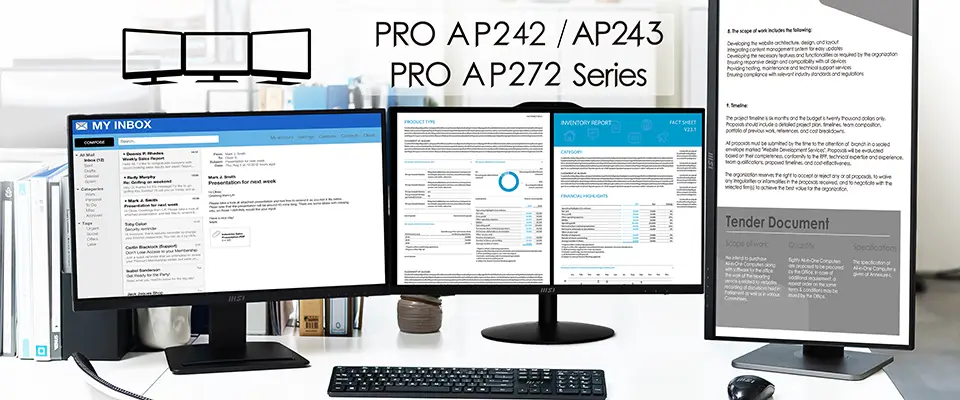
Additional Benefits of MSI All-in-One PC with Instant Display Technology
Are you looking to maximize your AIO PC? AIO PCs like the Modern AM242 and AM272 series can display laptops, entertainment, and streaming devices via HDMI input in monitor mode. Imagine watching your favorite shows on a bigger screen without a monitor. This is what MSI Instant Display Technology offers:
1. MSI Instant Display Technology:
lets users use the MSI AIO PC as a monitor without turning it on.
2. Fast and Easy Connectivity:
Automatic HDMI detection makes frequent device switching easy. Users can immediately use the MSI All-in-One PC as a monitor by plugging their laptop, entertainment, or other device into the HDMI input port.
3. Saving time and hassle:
Instant Display Technology lets users switch to monitor mode without navigating the OS, saving time and hassle.
4. Eye-care Technology:
MSI AIO PCs reduce eye strain and improve eye health. Anti-flicker and Less Blue Light design make long-term computer use safer and easier.
5. Power efficiency:
MSI Instant Display technology only turns on the AIO PC’s monitor, saving power and money.
6. Versatility:
MSI Instant Display technology makes MSI All-in-One PC versatile. It can be a laptop secondary monitor or home entertainment monitor. Users have flexibility and convenience with the technology.
The Matrix Display
Enjoy maximum productivity and a better work environment with an MSI PRO series AIO PC like the PRO AP242, AP243, and AP272 series, which have HDMI and DisplayPort outputs for seamless multi-monitor setups. Let’s elevate your work. MSI Matrix Display Technology enhances your experience in many ways:
1. Multiple-Monitor Support:
All-in-One PCs with HDMI and DisplayPort ports can support dual or triple monitor setups for more efficient and productive computing. Application extension across multiple monitors creates an extended workspace. This feature lets users multitask for a smooth workflow. Professionals who need a large desktop for applications, data analysis, or creativity will appreciate this.
2. Increased Productivity:
An additional screen lets users work on multiple windows at once or view a spreadsheet or presentation on a full-sized screen. This saves time and eye strain by reducing scrolling.
3. Better multitasking:
Get more done faster! Having separate screens for email, documents, and web browsing boosts productivity and efficiency. Stop switching windows and streamline your workflow.
4. Flexible Connection Types:
When connecting an All-in-One PC to a monitor, consider the input options each display requires. lacking connectors, Displayport and Display provide a seamless connection. That makes it possible for the A single device PC to be attached to a wide range of analyzes, giving owners more flexibility and convenience.
An MSI A single device PC is suitable for individuals, developers photographers, video editors, and students. Its HDMI input, HDMI output, and DisplayPort output allow simultaneous code, design, and footage display.
Multiple textbooks and other resources open at once speed up and simplify work. MSI Instant Display Technology with HDMI input and Matrix Display with HDMI or DisplayPort output turn your AIO PC into a versatile entertainment and productivity hub.

[…] MSI MEG Trident X2 Performance Boost […]
[…] MSI MD272QX Monitor Series […]