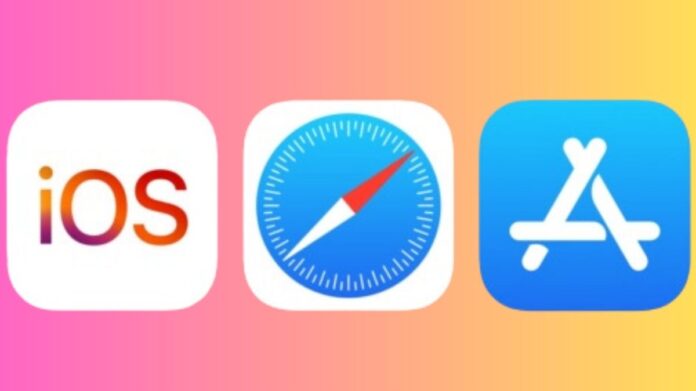iphone emulator for pc
iPhone and iPad Users Can Play Classic PC Games From App Store: The first Best PC Emulators for the iOS environment to run vintage apps and games has received Apple’s approval.
After first rejecting it and prohibiting it from being notarized for third-party app stores in the European Union (EU), the iPhone manufacturer finally authorized “UTM SE.” The app is now free to download for visionOS, iPadOS, and iOS. On your iPhone, it can run vintage games and applications for Windows, Mac OS 9, and Linux.
On the social networking site X, the app said, “They are pleased to announce that UTM SE is available (for free) on iOS and visionOS App Store (and coming soon to AltStore PAL).” It read, “Shoutout outs to Apple for rethinking their policy and to the AltStore team for their help.”
With the help of the Best PC Emulators UTM SE, users can run vintage programmes and video games. For operating systems that only handle text, it supports terminal mode in addition to VGA mode for graphics. It may “create your own configuration from scratch” or run pre-built machines while emulating RISC-V, PPC, and x86 architectures.
App Store PC Emulator
Gamers and techies are excited that the App Store now lets iPhone and iPad users play vintage PC games. This historic step has made many beloved games Best PC Emulators available to new gamers, giving them timeless experiences. They will go into great detail about this revolutionary upgrade, the games that are available, and how you can start playing your beloved PC classics on your Apple devices right now in extensive tutorial.
A Novel Phase in Mobile Gaming
The App Integration of Vintage PC Games
The App Store‘s inclusion of vintage PC games is a major turning point in the development of mobile gaming. Several publishers and developers are leading this effort to bring PC gaming to iOS. Players can now enjoy a huge range of classic games that have been meticulously recreated for the iPhone and iPad to improve gameplay and visuals without sacrificing their appeal.
The Advantages of iOS Classic PC Game Play
The convenience that this integration provides is one of its main benefits. Users of iPhones and iPads may now play their preferred old-school PC games without requiring a separate gaming PC or console. These devices are portable, so users may play their favorite games anywhere. The App Store provides a secure environment for downloading and buying these games to ensure a smooth gaming experience.
Vintage PC games
Well-known vintage PC games are now accessible on the App Store
Best Books to Read
Many vintage Best PC Emulators have been introduced to the App Store, delighting gamers. You may start playing these popular iPhone and iPad apps right away:
Desolation
Famous first-person shooter Doom changed the genre. With iOS optimization, gamers can enjoy its iconic level design and fast-paced action on their phones.
The Gate of Baldur
This beloved role-playing game (RPG) has an intricate and captivating plot, fun fighting systems, and a world with lots of detail. The intriguing role-playing game Baldur’s Gate now on iOS.
Mystique
Myst, a game renowned for its breathtaking graphics and complex puzzles, has been masterfully ported to iOS, opening up its engrossing universe and difficult gameplay to a whole new player base.
Tycoon the RollerCoaster
As you create and run your own theme park, RollerCoaster Tycoon provides hours of captivating gameplay for fans of simulation games. The game’s original difficulty and excitement are all still included in the iOS edition.
How to Start Playing Old School Computer Games on Your iPhone or iPad
Detailed Instructions for Downloading and Playing
Getting on the App Store
Open the App Store on your iPhone or iPad to begin exploring the world of vintage PC games on iOS. Enter the name of the game you want to play or seek for relevant terms in the search bar.
Buying and downloading
When you locate the game, tap to see more about it. The game can be downloaded straight away if it’s free. You must finish the buying process before downloading any paid games. Maintain a stable internet connection to avoid download interruptions.
Setting Up and Starting the Game
The game will install itself on your device automatically after the download is finished. Next, you can tap the game’s icon on your home screen to start it. Start the game and follow any on-screen instructions to get it set up.
Tailoring Your Video Game Experience
You can tweak the settings of several of these vintage PC games tobest Best PC Emulators improve your play experience. The game’s options panel allows you to change the controls, visuals, and other aspects of your experience. This lets you customize the gameplay to your preference and maximize the functionality of your iOS device.
Improving Your Experience with Games
Enhancing iOS Device Performance
Take into consideration the following advice to guarantee the finest performance when playing vintage PC games on your iPhone or iPad:
Make sure your device is updated
Update the software on your iOS device on a regular basis. Along with offering enhanced security and additional features, this also guarantees game compatibility with the most recent upgrades.
Oversee Storage Area
Verify that your device has adequate storage capacity to handle game updates and downloads. To make space, remove any files or apps that aren’t needed.
End Background Apps
To enhance game speed and free up system resources, close any background apps. This can improve the overall gaming experience and help avoid slowness.
Prospects for Retro PC Games on iOS in the Future
Growing the Library
They may anticipate an ever-expanding selection of games on the App Store as the demand for vintage Best PC Emulators on iOS keeps rising. With each passing day, game creators strive to add even more beloved classics to the platform, giving iPhone and iPad owners an ever-expanding library of titles to pick from.
New Updates and Innovative Features
To improve the gaming experience, developers are concentrating on including cutting-edge features and upgrades in addition to growing the library. Better graphics, touch-screen controls, and interaction with other iOS features like Game Center for multiplayer and achievement possibilities are all part of this.
In summary
Playing ancient PC games on iPhone and iPad is groundbreaking for mobile gamers. The App Store now has more famous titles, letting gamers relive the thrill and nostalgia of vintage Best PC Emulators anywhere and anytime. You can quickly begin downloading, setting up, and refining these games on your iOS device by following their guide. As the mobile gaming industry develops, stay tuned for additional news and releases.