AMD’s goal in releasing the first preview driver for AMD Fluid Motion Frames in September 2023 was to give gamers a sneak peek at a revolutionary new technology that has the potential to revolutionize Radeon GPU technology. They are happy to announce that AFMF is now available officially in the most recent version of AMD Software Adrenalin 24.1.1. This has been achieved through listening to community feedback, expanding and improving feature support, and further developing the technology!
Quick Performance for Every Game You Play With AMD Fluid Motion Frames
With AMD Fluid Motion Frames, included in today’s AMD Software update i.e Adrenalin 24.1.1, you can now experience even higher frames in your games than you could have previously. This gives you the advantage over rivals when you’re swinging across the city in Marvel’s Spider-Man: Miles Morales or peeking down C long in your VALORANT competitive matches.
Radeon RX 7600XT in AMD Fluid Motion Frames
Users report seeing an average performance boost in their frames per second of up to 97% when using the most recent Radeon RX 7600XT with AMD Fluid Motion Frames and AMD HYPR-RX! Even better, AFMF is now a part of the HYPR-RX profile and can be enabled with just one click, along with other features like AMD FSR! The games listed below demonstrate how AFMF significantly improves FPS. When paired with HYPR-RX, these benefits are further amplified in popular games like Starfield and Baldur’s Gate 3.
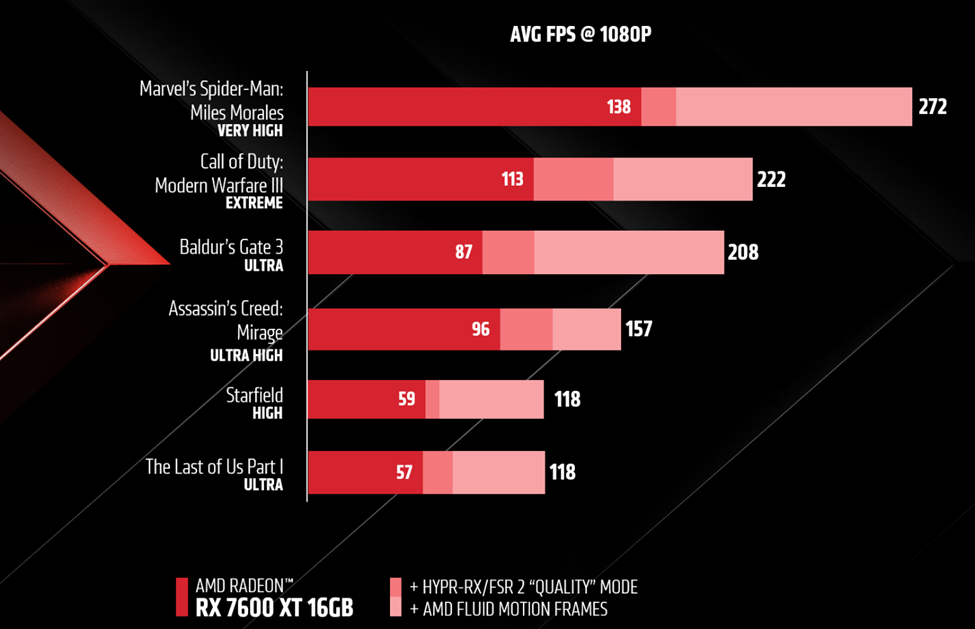
Seeing how much easier it is to enable AFMF, you can easily see these gains in your games. To experience a simple, one-click solution, you can enable HYPR-RX directly in the Home Tab when AMD Software opens in order to apply AFMF globally. To further personalize your gaming experience, you can apply AFMF to individual games by going to the Games section and finding the feature under the Gaming Tab. This will allow you to play different titles with smoother gameplay and more frames per frame.
Not only does AFMF support desktops, but it also works with AMD Ryzen Processors that have AMD Radeon Graphics! For instance, the most recent AMD Ryzen 7 8700G processor with Radeon 780M graphics can boost your gaming performance by an astounding 130% on average! See the results in the chart below. Activating HYPR-RX, which comes with AMD FSR 2, AFMF, and other features, can result in an amazing stacked performance in some of the best games, such as Alan Wake 2 and Lies of P, elevating your gaming experiences to new levels.
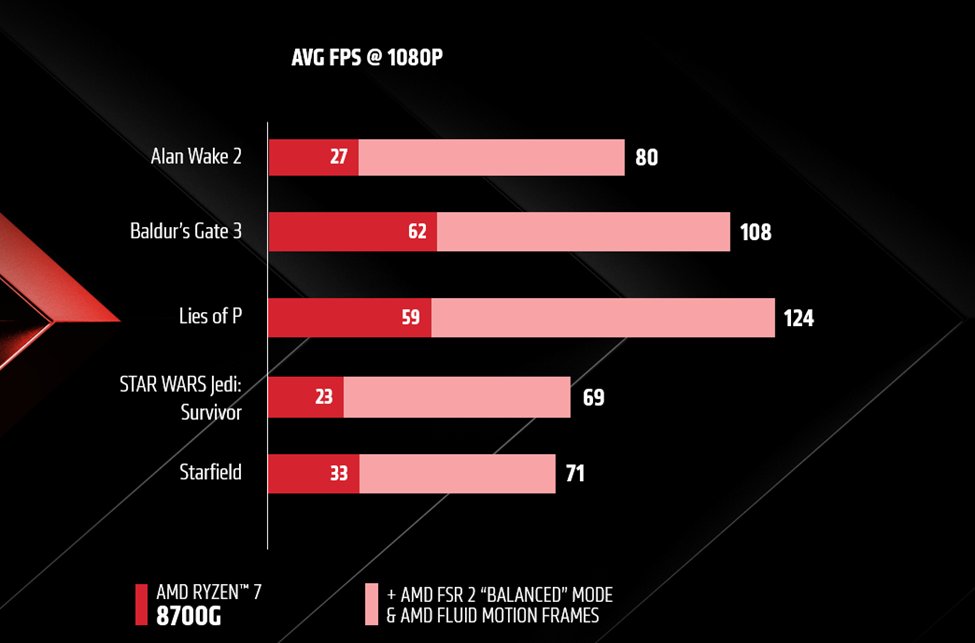
Better Video Optimizations and Enhancements with AMD Software
Several enhanced and new features for video enhancement are also included in the most recent Adrenalin 24.1.1 version. Users of AMD Software can now enjoy enhanced clarity and sharpness in their videos by activating a toggle from the Graphics Tab. Applications like Google Chrome, Microsoft Edge, Media Player, and others are supported up to 4k resolution, giving users improved fidelity and clarity, especially in lower-quality videos. Please take note that at this time, only single display configurations can use this feature.
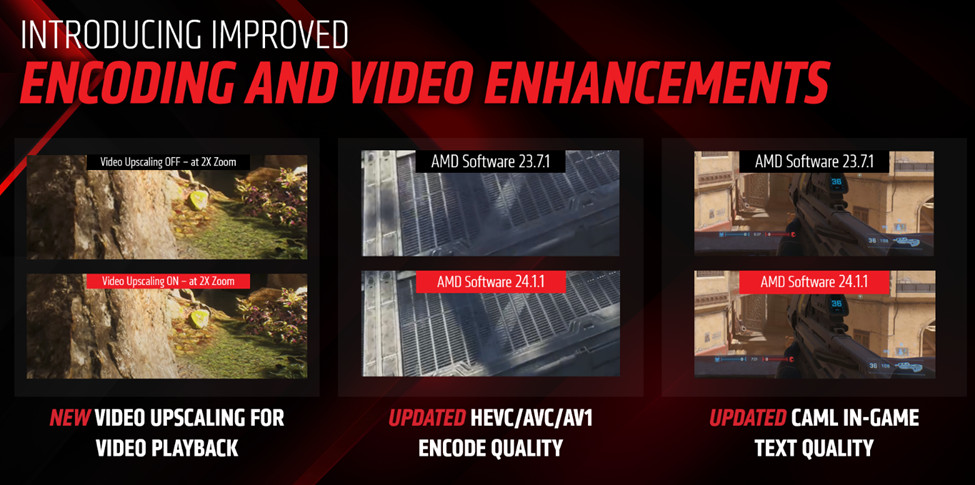
The Video Upscale feature can be found and enabled by opening AMD Software Adrenalin 24.1.1, then selecting the Graphics Settings tab. Once activated, the dedicated control slider allows you to adjust the level of detail enhancement to the ideal setting depending on the media. To further improve support, users of compatible laptop systems that are running on batteries can also go to the Windows settings, “Video Playback” tab, and choose the “Optimize for video quality” setting.
It should be noted that some browsers, such as Microsoft Edge and Google Chrome, require an additional step in order to activate the feature for playing videos in browsers (when you’re watching YouTube, for example). This step involves typing “edge://flags” or “chrome://flags” into the address bar, finding “Media Foundation for Clear,” and then setting its default state to enabled.
AMD previously revealed new streaming features in February 2023. These features included text-detection technology from Content Adaptive Machine Learning (CAML), a pre-filter toggle, and a pre-analysis feature, all of which improved videos.
AMD are enhancing these features with today’s software update to make gamers future-ready and to support 4K resolution for even better clarity. More improvements have been made to AMD Software’s video encode support so that users with HEVC, AVC, and AV1 encoders can enjoy better streaming and recording quality. As AMD works with partners to bring these video enhancements and features to third-party apps for greater support, be sure to keep an eye out as well.
Presenting AMD Assistant
And lastly, AMD Assistant is a brand-new feature included in the most recent AMD Software driver. When searching for the ideal PC settings, gamers may occasionally find it overwhelming to navigate through a variety of tabs, adjustments, and toggles. AMD Assistant, on the other hand, monitors your system and automatically enables and disables AMD Software features to optimize your gaming experience. For example, AMD Assistant will know to activate HYPR-RX to deliver higher frames for a better experience the next time the same game is launched if the user is playing a game and the FPS falls below 60 FPS.
It’s easy to enable AMD Assistant; just do it from the Home Tab, then take advantage of the background functionality to enjoy your own gaming experiences!
Download AMD Software Adrenalin 24.1.1
To experience the exciting visual refresh and all-new redesign, download AMD Software: Adrenalin Edition now.

[…] software development process may be automated using GitHub Actions, which is a component of a continuous […]